GP Premium 1.9.0 is now available in the Plugins area of your Dashboard! If you need to manually download, you can find it in your account area.
Removal of Imported Sites
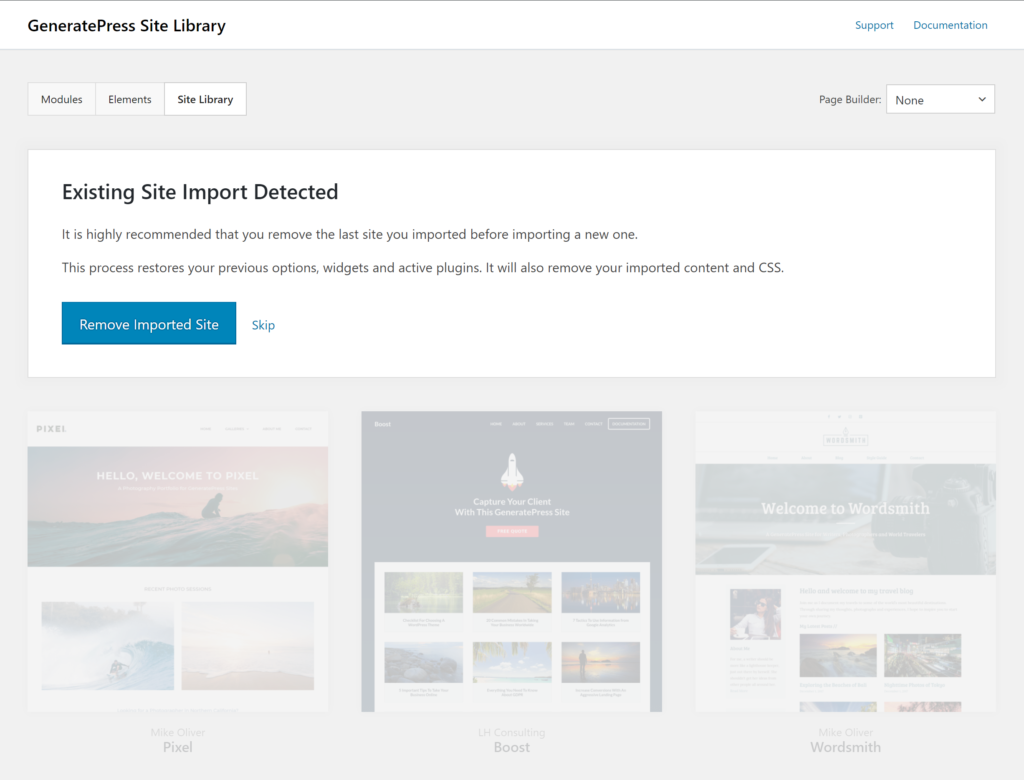
The biggest part of this update is the ability to undo an imported site. During an import, we take a backup of your current theme/site options, including your active plugins and widgets. We also tag all content that’s imported which allows us to remove that content if the removal process is initiated.
This is a big time-saver. It allows you to try out multiple sites before deciding on one without having to do full site resets.
WooCommerce
We’ve added a new column gap option (desktop, tablet and mobile) in WooCommerce, which allows you to adjust the spacing between your products within your catalogs.
We’ve also added tablet options for your number of columns feature (catalog, related/upsell).
Typography
Our Typography module now has options for your archive content titles (H2) and single content titles (H1). These elements previously used your standard H1/H2 options, which wasn’t ideal from a design standpoint.
We’ve also added tablet font size options for your site title and main navigation.
Navigation Search Colors
The navigation search option has always inherited its colors from the navigation itself. In 1.9, we’ve added color options so you can style it independently. These options require GP 2.4.
Full SVG Support
GP Premium is now fully integrated with the SVG icon feature in GeneratePress. When SVGs are enabled, GPP will use them instead of the standard gp-premium.woff2 font icons.
Customizer Performance
In an effort to speed up the Customizer, we fully profiled the code to find performance issues. We were able to shed about 500ms off the load time!
Anything Else?
This update is somewhat smaller than usual. We spent a lot of time working on an amazing new feature which we were hoping to release in 1.9.0. However, we decided to push it back to 1.10 so we can get it 100% right.
There are quite a few tweaks and bug fixes in this version as well, which you can read through in our full changelog below.
Full Changelog
- Blog: Support SVG icon feature
- Colors: Add navigation search color options
- Disable Elements: Disable mobile menu in Mobile Header if nav is disabled
- Elements: Add wp_body_open hook
- Elements: Allow 0 mobile padding in Elements
- Elements: Add generate_elements_admin_menu_capability filter
- Elements: Add generate_page_hero_css_output filter
- Elements: Prevent error in Header Element if taxonomy doesn’t exist
- Elements: Fix double logo when Header Element has logo + using nav as header
- Elements: Fix mobile header logo not replacing if merge is disabled
- Elements: Fix missing arrow in Choose Element Type select in WP 5.3
- Elements: Add generate_inside_site_container hook option
- Elements: Add generate_after_entry_content hook option
- Menu Plus: Add off canvas desktop toggle label option
- Menu Plus: Add generate_off_canvas_toggle_output filter
- Menu Plus: Support SVG icon feature
- Menu Plus: Fix sticky navigation overlapping BB controls
- Menu Plus: Add align-items: center to nav as header, mobile header and sticky nav with branding
- Sections: Fix text/visual switch bug in Firefox
- Sites: Add option to revert site import
- Sites: Increase site library limit to 100
- Spacing: Add live preview to group container padding
- Typography: Add tablet site title/navigation font size options
- Typography: Add archive post title weight, transform, font size and line height
- Typography: Add single content title weight, transform, font size and line height
- Typography: Only call all google fonts once in the Customizer
- Typography: Get Google fonts from readable JSON list
- Typography: Make sure font settings aren’t lost if list is changed
- Typography: Only call generate_get_all_google_fonts if needed
- WooCommerce: Add columns gap options (desktop, tablet, mobile)
- WooCommerce: Add tablet column options
- WooCommerce: Add related/upsell tablet column options
- WooCommerce: Support SVG icon feature
- WooCommerce: Prevent empty added to cart panel on single products
- WooCommerce: Fix woocommerce-ordering arrow in old FF versions
- WooCommerce: Make item/items string translatable
- General: Better customizer device widths
- General: Use generate_premium_get_media_query throughout modules
- General: Improve Customizer control styling
Hello,
Nice update.
About SVG support : do you plan to fully support it for the entire website ?
I had a look in the documentation, but so far GeneratePress supports it only for the logo and favicon, and now all icons with this update, right ?
But not if we upload a SVG inside a page ?
It’s useful for animated images, and I would prefer to avoid external plugins to do that on customer’s websites.
thanks
Thanks!
The SVG work in this update makes it so all theme icons can be displayed using SVGs or font icons – it doesn’t have any effect on your content.
WordPress itself prevents you from uploading SVGs into your content, which is why a plugin is usually needed. You can use a function to allow SVGs if you don’t want to use a plugin – there’s more info on that here: https://kinsta.com/blog/wordpress-svg/
Thumbs up for the “navigation search colour option”, Full SVG icon support and Typography – I’ve been looking forward to these improvements!
Hello,
So far, I just thought it could be a problem if we don’t know the source of the file.
Thanks for the link Tom !
I didn’t see that on Kinsta.
And they lead to Secupress too, to make it more safe. Good to know !
Works perfect, i wasn’t able to find a Bug. As always. 🙂
Language files:
I think the actual pot-file needs to be synchronized/merged with the older po-files. Because in many places no translation is displayed, especially in the Site Library. This also applies to GPP 1.8.3.
On translate.generatepress.com newer strings are not included in the po-files.
E.g. “I understand that this step will..”, “Options set in the Customizer of the theme..”, “Things like pages, menus, widgets and plugins..” and so on.
Works like a charm. Updated it with no issues.
Thanks!
great