Hi!
Just today I’ve noticed that my Woocommerce has reverted to using a single column (For both category lists and archives), regardless of any options I pick in Customise or through Elementor.
If I turn off GP Premium Woocommerce module it works as expected.
I’ve had a look at possible issues, and it looks like the minified CSS for Woocommerce the GP Premium is creating has width:auto as a higher priority than the actual width –
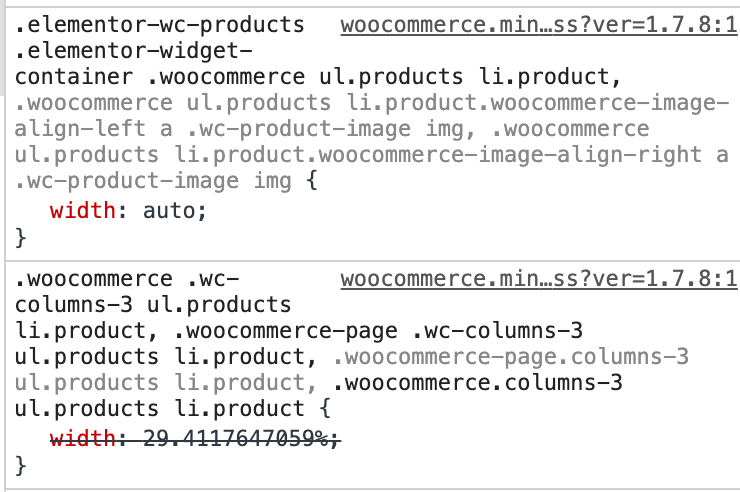
Any suggestions on how to rectify? I’ve tried resetting all settings for Woo through GP Premium, but still no luck.
Thanks!