- This topic has 32 replies, 3 voices, and was last updated 5 years, 7 months ago by
Tom.
-
AuthorPosts
-
August 15, 2018 at 1:47 pm #649764
Hans
Hi Tom,
thanks for your ongoing help. Two points:
– I want to have three columns instead of one – as they are in posts.
– Why have the menu points ‘Beisitzer’ and ‘Beisitzer AsF UB …” in ‘Examples’ three columns and are not masonry?I appreciate your support very much.
August 15, 2018 at 7:05 pm #650016Tom
Lead DeveloperLead DeveloperReally strange that columns are turning off if masonry is turned off. I’m going to need to look at tat in the core plugin.
I wonder if it would be easier to apply masonry to a set of taxonomies instead of excluding them. Would that work for you?
Those two pages are still using masonry.
August 15, 2018 at 10:19 pm #650116Hans
Hi Tom,
excluding is in my view the only way as there are many categories and tags which are or may be used with masonry. The only way could be to exclude all taxonomies of post type ‘mitglieder’. Is there a way to do this?
I definately want to use three columns. For the time being I fixed the size of images – but this is no solution as title might have two lines in smaller views.
August 16, 2018 at 5:49 pm #651266Tom
Lead DeveloperLead DeveloperLooking into this – seems there might be a bug in the plugin I need to figure out.
Will let you know.
September 8, 2018 at 9:04 am #671958Hans
Hi Tom,
is there any news???
September 8, 2018 at 7:44 pm #672233Tom
Lead DeveloperLead DeveloperHi Hans,
Sorry – not yet! I’m hoping to get it fixed for 1.7.3 which will be released soon. Will update you as soon as I have something 🙂
September 11, 2018 at 4:40 pm #674801Tom
Lead DeveloperLead DeveloperI have this fixed in 1.7.3.
If you’re comfortable modifying code, I can give you instructions to add the fix for now.
Let me know 🙂
September 11, 2018 at 11:04 pm #674971Hans
Hi Tom,
that would be great!
September 12, 2018 at 9:30 am #675589Tom
Lead DeveloperLead DeveloperOpen up:
wp-content/plugins/gp-premium/blog/functions/columns.phpOn line
63, right abovereturn $masonry;, add this:if ( false === apply_filters( 'generate_blog_masonry', 'false' ) ) { $masonry = 'false'; }Then in your custom functions, add this function:
add_action( 'wp', function() { add_filter( 'generate_blog_masonry','tu_portfolio_masonry' ); } ); function tu_portfolio_masonry( $masonry ) { $taxonomies = array( 'some-taxonomy', 'another-taxonomy', 'one-more', ); if ( is_tax( $taxonomies ) ) { return false; } return $masonry; }September 12, 2018 at 10:35 am #675686Hans
Hi Tom,
great – it works. But it must be: return true. It was no problem to correct this.
September 12, 2018 at 1:17 pm #675787Tom
Lead DeveloperLead Developerreturn truewill enable masonry within those taxonomies.September 26, 2018 at 12:41 pm #687128Hans
Hi Tom,
unfortunately I have to come back to this problem. It is not solved as you can see on the attached images.
This image shows the screen with masonry “true”.
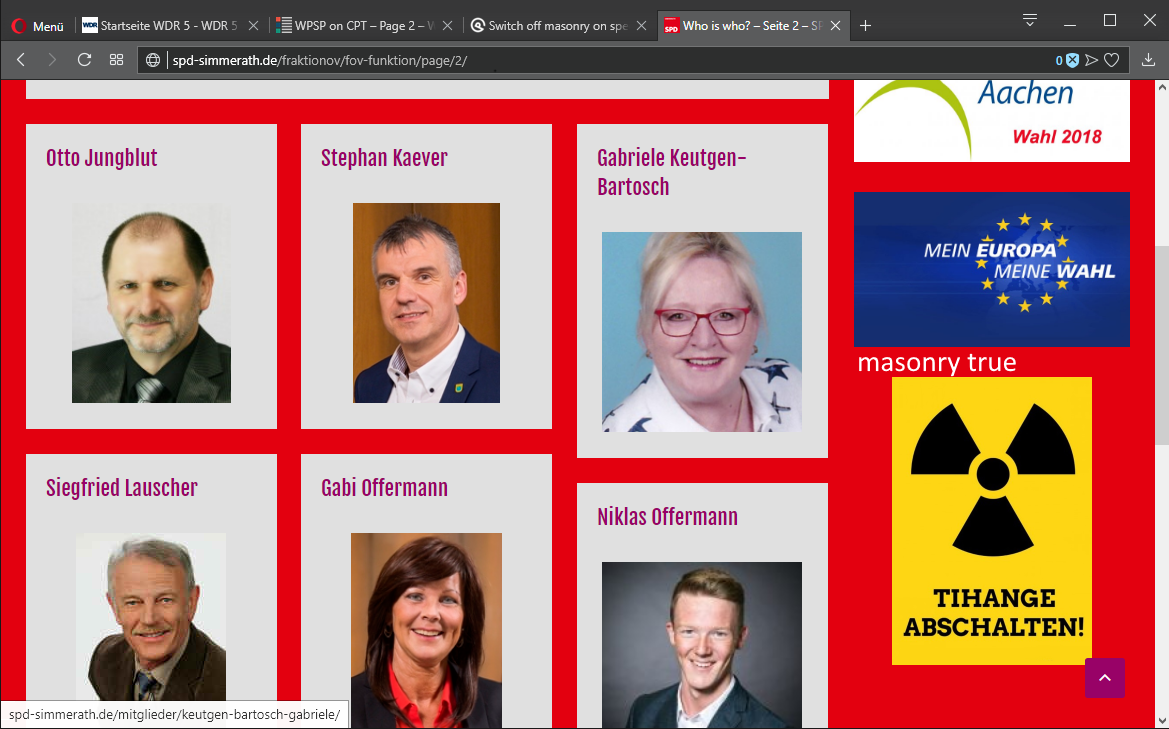
This image shows the screen with masonry “false”.
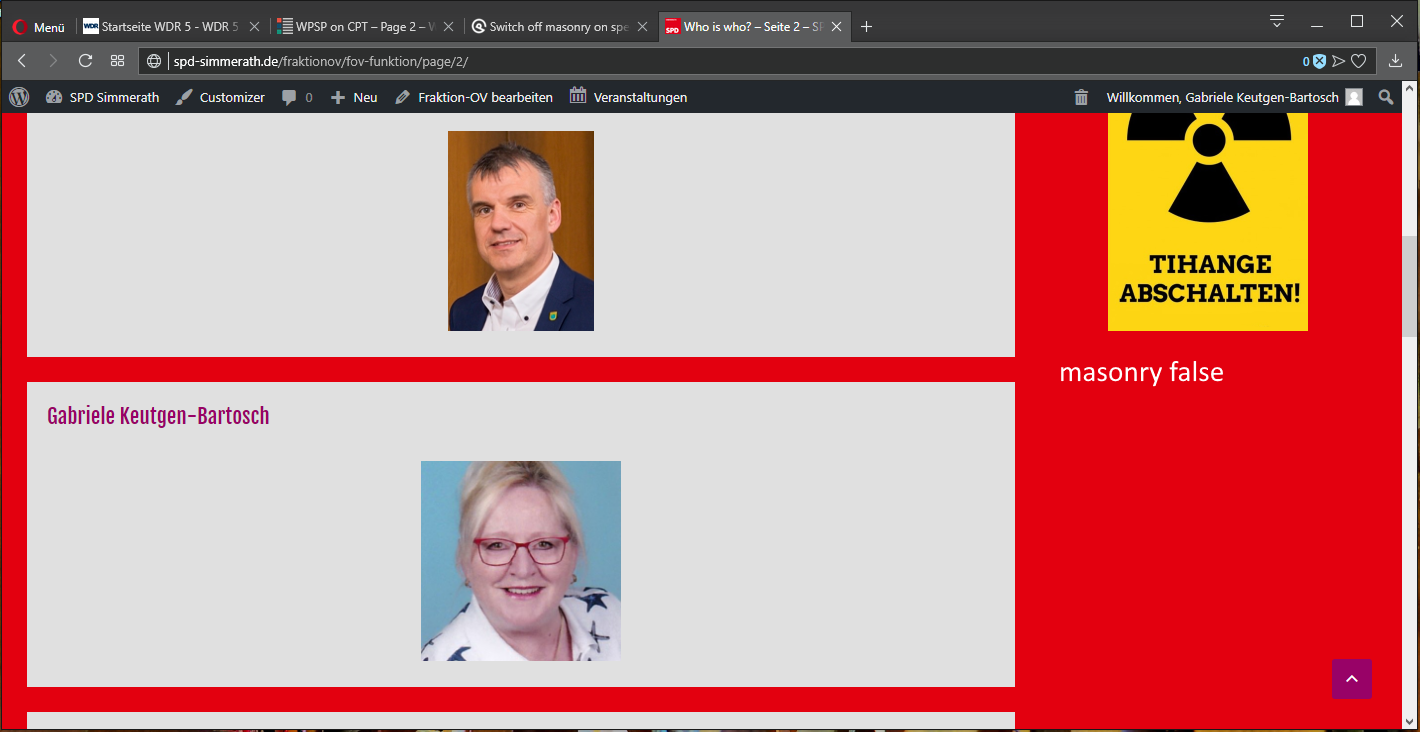
This is the only difference in the code. Nevertheless the three columns are lost and only one column is used.
September 26, 2018 at 6:48 pm #687287Tom
Lead DeveloperLead DeveloperCan you show me your complete code as of now?
September 27, 2018 at 5:05 pm #688155Tom
Lead DeveloperLead DeveloperHave you tried returning
falseon the pages where you don’t want masonry instead of returningtrueon pages where you do?September 28, 2018 at 12:15 am #688292Hans
Yes, I did. What I want to achieve is really simple:
I want to display three columns and all boxes should have the same size independant of the length of the heading – see first picture.
-
AuthorPosts
- You must be logged in to reply to this topic.