A visitor has sent me an email saying that in her browser, the share buttons obscure the text in the article: 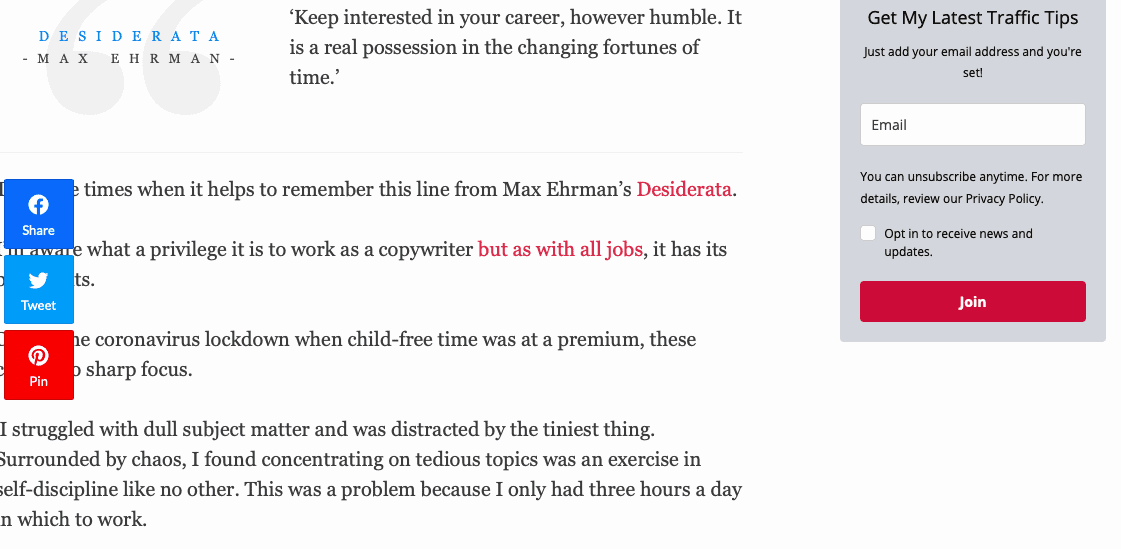
So I checked how my site renders in other browsers (at browserling) and this is what it looks like: 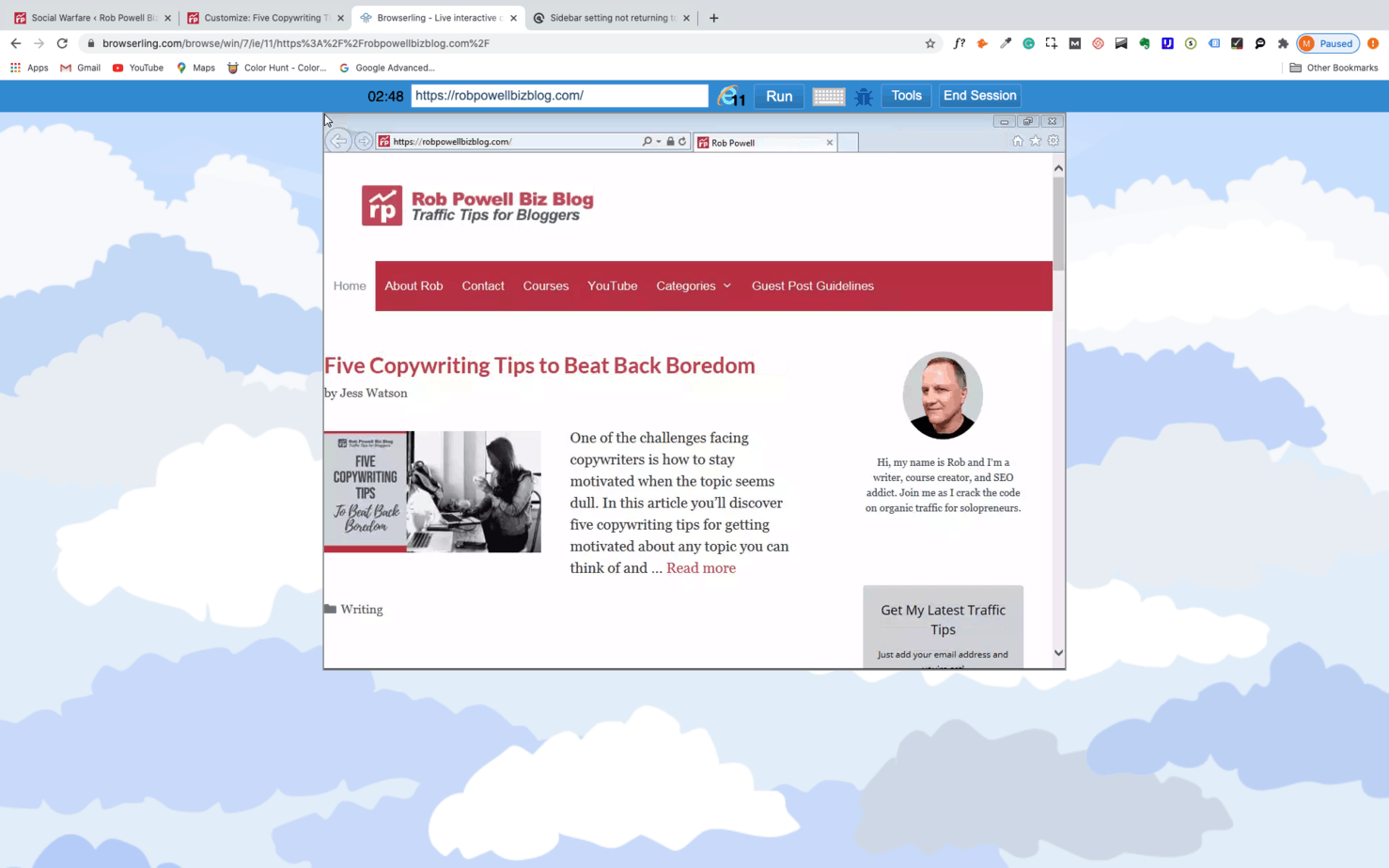
These are my settings for Layout > Sidebars: 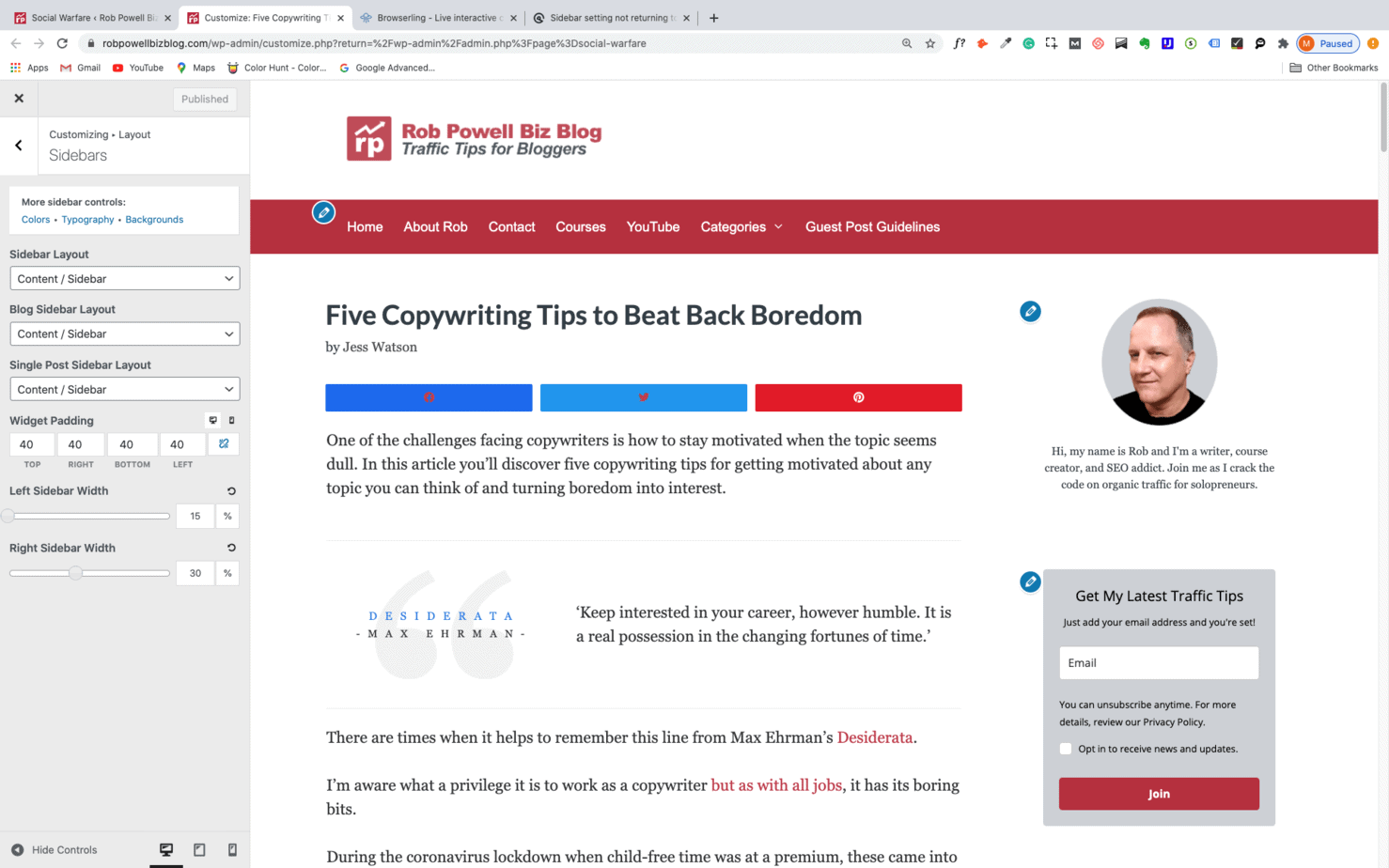
It seems I have two problems: (1) in Browserling, the Home Page needs some padding at the far left as some of the content is off-page, (2) I need to create a left-side gutter or margin in the single-post layout so that the share buttons don’t sit on top of the text.
I’ve tried adjusting various settings but I’m getting a bit confused now. Perhaps I should just return to the default settings for Layout > Sidebars?
Any help you can offer would be much appreciated.
Thanks,
Rob