- This topic has 22 replies, 3 voices, and was last updated 4 years, 1 month ago by
Leo.
-
AuthorPosts
-
March 7, 2020 at 6:03 pm #1188269
James
Is there a way (I’m sure there is!) of reducing the size (height) of the text entry boxes in a sidebar widget? Specifically, the Subscriber box at the top of my right sidebar at http://www.MiramichiReader.ca
Thanks,
March 7, 2020 at 6:36 pm #1188283Leo
StaffCustomer SupportHi there,
Try the Widget Titles setting in Customizer > Typography > Widgets.
Make sure you clear the caching plugin after making the changes.
Let me know if this helps 🙂
March 8, 2020 at 4:02 am #1188473James
Maybe there’s been a misunderstanding, Leo. It’s the size of the actual box I want to change, not the widget text itself. I want to reduce the height of the box a little.
Thanks,March 8, 2020 at 8:57 am #1188746Leo
StaffCustomer SupportThe height of the box is determined by the content inside of it so I’m not quite sure how that could work?
If you reduce the size of MailChimp content inside of it, the box should be smaller.
Let me know if this helps 🙂
March 8, 2020 at 9:04 am #1188750James
I thought there might be a global GP setting in the theme that controlled this, but it doesn’t look that way. Is there away to control the size of the fonts within a box? I’m looking at the Categories and Archives boxes as well.
March 8, 2020 at 10:53 am #1188828Leo
StaffCustomer SupportIt would require some CSS.
The title is controlled by the setting I mentioned here:
https://generatepress.com/forums/topic/reduce-the-size-of-text-entry-boxes/#post-1188283Anything else specific you need?
Please disable the caching plugin while we are trying to help.
Thanks!
March 8, 2020 at 11:04 am #1188849James
I know how to change the size of the Widget title. Doing so has no effect on the size of the entry box, either on height or width. As does changing the widget content font size.
March 8, 2020 at 2:39 pm #1188958Leo
StaffCustomer SupportAre you referring to any specific widgets?
I’m seeing 8 sidebar widgets and all have different heights as the height is determined by the content in it.
The width, on the other hand, is controlled by the customizer option:
https://docs.generatepress.com/article/sidebar-widths/Can you let me know which widget you are referring to and what exactly you’d like to happen?
March 8, 2020 at 2:58 pm #1188979James
I think you’re not picking up on what I am asking, Leo. You can close this thread or pass it on to Tom or another support person. I have applied one of the themes in the Site Library and it appears a little differently, and more to my liking.
March 8, 2020 at 3:20 pm #1188988Leo
StaffCustomer SupportI’m just having a hard time understanding what you are after so a little more communication is required.
If you can specify which widget you are referring to and what you’d like to happen with it, I can most likely help.
Thanks for your patience 🙂
March 8, 2020 at 4:08 pm #1189025James
Here is a screen capture that (I hope!) illustrates what I was initially requesting:
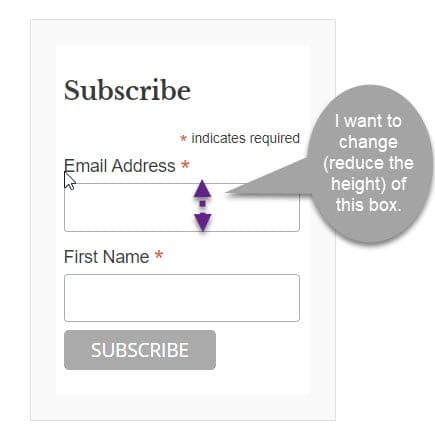
Note that I want to reduce all text entry boxes, not just the one with the arrow.March 8, 2020 at 6:03 pm #1189064Leo
StaffCustomer SupportThanks for the screenshot. It definitely helps to explain it.
The height of that is controlled by MailChimp:
https://www.screencast.com/t/xiolZNcAQgqTry this CSS:
.widget #mc_embed_signup .mc-field-group input { padding: 4px 0; }March 9, 2020 at 4:27 am #1189426James
It didn’t appear to make any appreciable difference. I flushed all caches, too.
March 9, 2020 at 5:08 am #1189463David
StaffCustomer SupportHi there,
made a slight change to Leo’s code here
March 9, 2020 at 5:11 am #1189467James
Nada. Thanks for trying, David. It’s really not that important at this point. The change in theme helped as the box is more defined than it was previously.
-
AuthorPosts
- You must be logged in to reply to this topic.