- This topic has 7 replies, 2 voices, and was last updated 4 years, 5 months ago by
David.
-
AuthorPosts
-
November 6, 2019 at 5:52 am #1054743
Alberto
Hi
First of all, sorry for my English.
I have a problem with the vertical drop-down menu. It is a menu that has many items, therefore it lengthens a lot down. This makes the submenues of the last items overlap the footer, which does not look good.
Is there any way for the last submenues to open up?
I am interested in maintaining that those from above continue to open downwards.
Thank you in advance.
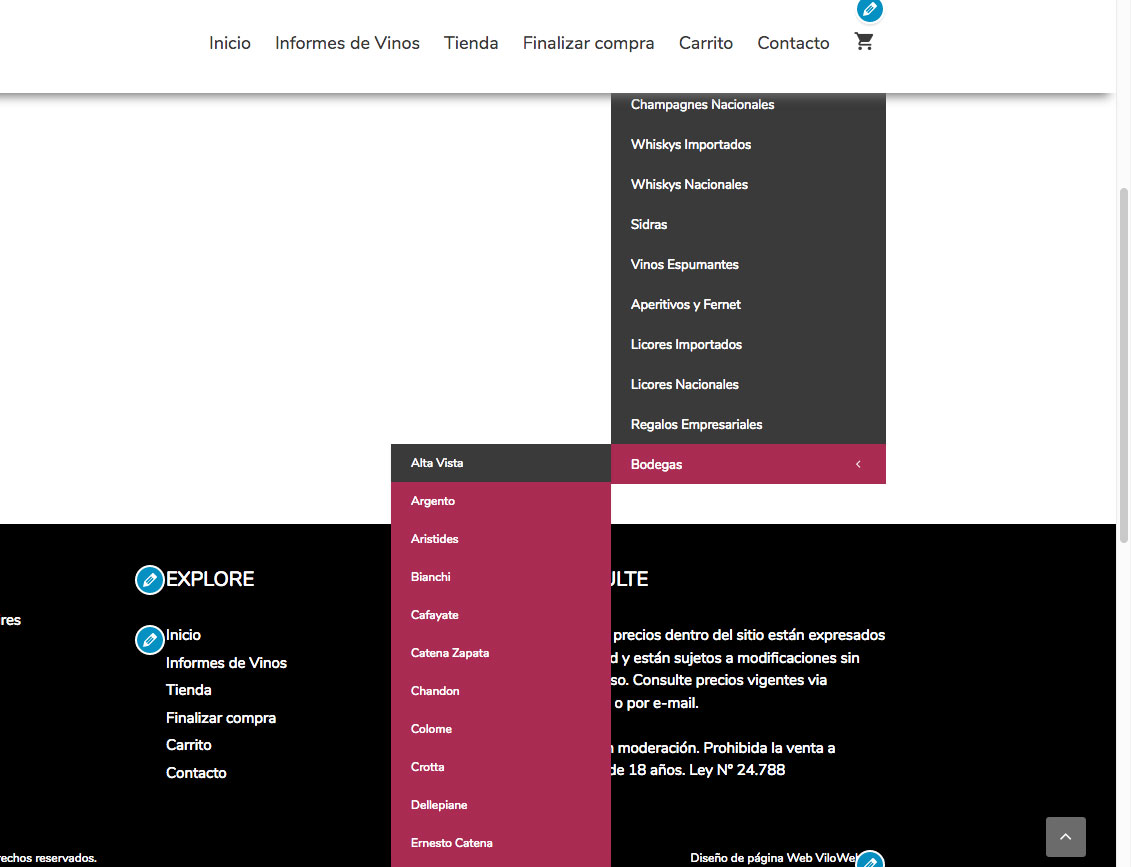 November 6, 2019 at 6:46 am #1054792
November 6, 2019 at 6:46 am #1054792David
StaffCustomer SupportHi there,
could you provide a link to the site?
You can edit your first post in this topic and use the Site URL field to share it privately.November 6, 2019 at 6:53 am #1054920Alberto
Hi David.
I already put the url.
Thanks!
November 6, 2019 at 7:37 am #1054959David
StaffCustomer SupportCan you add a custom CSS Class to that particular parent menu item of:
hover-up
And then try this CSS:@media (min-width: 769px) { .dropdown-hover .widget-area .secondary-navigation:not(.toggled) ul li.hover-up:hover ul { display: grid; grid-template-columns: 50% 50%; width: 400px; transform: translateY(calc(-100% + 40px)); } }November 6, 2019 at 7:44 am #1054965Alberto
David,
It does not work…
I have other css codes configured … maybe that’s the problem …
This is the code:
@media (min-width: 768px) { .inside-wc-product-image { width: 100%; } .woocommerce ul.products li.product a img { height: 200px; /* adjust height */ object-fit: cover; } } .woocommerce ul.products li.product h2 { line-height: 2.5ex; height: 7.5ex; overflow: hidden; } .inside-right-sidebar { display: flex; flex-direction: column; } .inside-right-sidebar .widget { order: -1; } .inside-right-sidebar .secondary-navigation { margin-top: 30px; } .site-header { -webkit-box-shadow: 0px 10px 10px -7px rgba(102,102,102,1); -moz-box-shadow: 0px 10px 10px -7px rgba(102,102,102,1); box-shadow: 0px 10px 10px -7px rgba(102,102,102,1); z-index: 1000; } .sticky-enabled .main-navigation.is_stuck { -webkit-box-shadow: 0px 10px 10px -7px rgba(102,102,102,1); -moz-box-shadow: 0px 10px 10px -7px rgba(102,102,102,1); box-shadow: 0px 10px 10px -7px rgba(102,102,102,1); z-index: 1000; } @media (min-width: 769px) { .dropdown-hover .widget-area .secondary-navigation:not(.toggled) ul li.hover-up:hover ul { display: grid; grid-template-columns: 50% 50%; width: 400px; transform: translateY(calc(-100% + 40px)); } }November 6, 2019 at 7:46 am #1054968David
StaffCustomer SupportYou need to add the CSS class of
hover-upto that parent menu item:https://docs.generatepress.com/article/using-the-wordpress-menu-builder/#custom-classes.
If you can add that and the CSS and if theres a problem, leave it in place and let me know.
November 6, 2019 at 7:57 am #1054985Alberto
Spectacular!
Now it works!
Thanks a lot, David!
November 6, 2019 at 7:58 am #1054988David
StaffCustomer SupportAwesome – glad to be of help – i thought 2 columns would help otherwise it flowed off the top of the page lol.
-
AuthorPosts
- You must be logged in to reply to this topic.