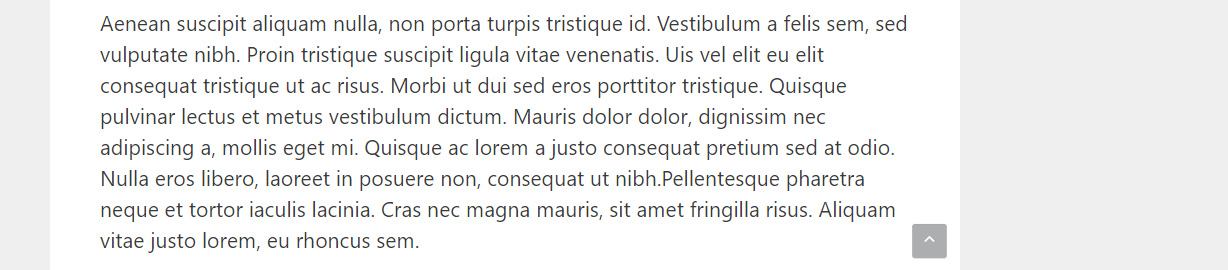On mobile, the button is very visible but on desktop, especially since screens are getting bigger the button is not so visible and easily reachable if it’s so far on the right or left. I tried to move it more in the middle but the position is fixed so it’s not an elegant solution because if the screen is smaller it will overlap the content.
I think the best solution would be to place it right next to the text, I made an example how it should look like, but I don’t know if that possible only with Css or if I have to trigger the button function with a custom hook: