- This topic has 46 replies, 8 voices, and was last updated 5 years, 10 months ago by
generator.
-
AuthorPosts
-
June 8, 2018 at 1:15 pm #595490
Margit
Thank you, Sebastian.
Where can I change the system font? I have used this tutorial: https://docs.generatepress.com/article/adding-local-fonts/. Now I wanted to select the local font in the customizer under Typography -> Body font. Where else could I do that?June 8, 2018 at 3:30 pm #595544Tom
Lead DeveloperLead DeveloperThat’s where you should see your added now now. It should be within the “System fonts” section of the font family dropdown. Are you not seeing it added there?
June 10, 2018 at 5:58 am #596532Margit
There is’nt a dropdown – here is a screenshot:

In the Editor for exemple I wrote this:
/* open-sans-regular – latin */@font-face { font-family: 'Open Sans'; font-style: normal; font-weight: 400; src: url('http://betreuungsverein-prenzlau.de/wp-content/themes/generatepress_child/fonts/open-sans-v15-latin-regular.eot'); /* IE9 Compat Modes */ src: local('Open Sans Regular'), local('OpenSans-Regular'), url('http://betreuungsverein-prenzlau.de/wp-content/themes/generatepress_child/fonts/open-sans-v15-latin-regular.eot?#iefix') format('embedded-opentype'), /* IE6-IE8 */ url('http://betreuungsverein-prenzlau.de/wp-content/themes/generatepress_child/fonts/open-sans-v15-latin-regular.woff2') format('woff2'), /* Super Modern Browsers */ url('http://betreuungsverein-prenzlau.de/wp-content/themes/generatepress_child/fonts/open-sans-v15-latin-regular.woff') format('woff'), /* Modern Browsers */ url('http://betreuungsverein-prenzlau.de/wp-content/themes/generatepress_child/fonts/open-sans-v15-latin-regular.ttf') format('truetype'), /* Safari, Android, iOS */ url('http://betreuungsverein-prenzlau.de/wp-content/themes/generatepress_child/fonts/open-sans-v15-latin-regular.svg#OpenSans') format('svg'); /* Legacy iOS */ }The font-files are in wp-content/themes/generatepress_child/fonts/
June 10, 2018 at 6:32 am #596556Sebastian
Hallo Margit,
ich sehe du kommst aus Deutschland, von daher schreibe ich jetzt der Einfachheit halber auch deutsch.
Als Browser nutzt du Edge unter Windows 10, wie ich vermute. Ich habe aber bei deinem Screenshot gleich gesehen, dass das Schriftmenü nicht vollständig geladen wird.
Nutzt du auch die aktuellste GP Version?
Normal müsste diese Seite bei dir so aussehen:


So sieht es zumindest bei mir mit GP Premium aus. Eine Dropdownliste mit den Schriften müsstest du aber in jedem Fall haben.
Die erste Vermutung, die ich habe, ist, dass der Webspace etwas zu schwach auf der Brust ist. Die Seite lädt auch ziemlich langsam. Spart dein Kunde da vielleicht am falschen Ende? Domainfactory ist eigentlich ein guter Anbieter. Wie ist denn das Memory Limit von dem Webspace.
Vielleicht probierst auch aus Spaß mal einen anderen Browser wie Firefox aus.
P.S.: Die Referenzen zu den lokalen Schriftarten würde ich auch in die style.css schreiben.
—
Sorry guys, I wrote in German because Margit is German. It is easier and faster.June 10, 2018 at 9:41 pm #596938Tom
Lead DeveloperLead DeveloperNo problem! Thanks for helping out 🙂
June 11, 2018 at 9:22 am #597469Margit
Hallo Sebastian,
danke für Deine schnelle Hilfe. Ich hatte beim Lesen Deines Namens schon die Idee, dass wir evtl. beide aus Deutschland kommen 😉
Ich kann immer nur den Google Translator nutzen. Mein Englisch ist zu schlecht 🙁 Keine Ahnung, ob da alles so rüberkommt, wie man es meint. So ist es natürlich einfacher für mich.Also ich habe kein GP Premium. Eventuell ist das ein Problem? Woher nimmt das System bei Dir die ganzen Schriften? In den Fonts-Ordnern von WordPress und vom Theme selbst sehe ich kein Oswald etc.. Und die Schriften vom PC machen ja hier keinen Sinn.
Ich habe einen Reseller-Account bei Domainfactory. Bisher hat er schon wesentlich umfangreichere Websites mit monumentalen Templates mitgemacht. Die Ursache ist das sicher nicht.
Ich habe die Schrifteinbindung einmal in der style.css vom Child-Theme mit absoluter Pfadangabe und einmal im Zusatz-CSS-Bereich des Customizers mit relativem Pfad, in der Hoffnung, dass wenigstens eine Variante funktioniert.
Ich habe auch noch mal das Child-Theme kontrolliert, obwohl ich es aus der Anleitungsseite von GP runtergeladen habe. Ich vermisse dort die Einbindung des Eltern-Styles. Es scheint aber so zu funktionieren, sonst würden sicher die anderen selbst zugefügten Anweisungen nicht ausgeführt.
Also bin ich immer noch ratlos.
————————
Here again in Google English:So I do not have GP Premium. Maybe that’s a problem? Where does the system take from you all the fonts? In the font folders of WordPress and the theme itself, I see no Oswald etc. And the fonts from the PC make no sense here.
I have a reseller account at Domainfactory. So far, he has been through much larger websites with monumental templates. That’s certainly not the cause.
I have the script inclusion once in the style.css of the child theme with absolute path and once in the additional CSS section of the customizer with relative path, in the hope that at least one variant works.
I also checked the child theme again, even though I downloaded it from GP’s instructions page. I miss the integration of the parent’s style there. But it seems to work that way, otherwise the other self-added instructions would not be executed.
So I’m still at a loss.
————————————-June 11, 2018 at 10:41 am #597512Sebastian
Hallo Margit,
anbei zwei Screenshots von GP, wo ich Premium deaktiviert habe. Unten unter den Einstellungsmöglichkeiten ist der Hinweis auf Premium-Module zu sehen.


Die Seite lädt bei dir einfach nicht korrekt. Mit GeneratePress hat das in meinen Augen erstmal nichts zu tun.
Ich sehe aber, dass die Website Premium-Module nutzt, wie “Secondary Navigation” und “Blog”.
Die Schriftart Oswald steht bei mir dort, weil ich diese als lokale Schriftart hinzugefügt habe, so wie du es auch machen willst.
Das mit den “Systemschriftarten” macht schon Sinn. So haben wir ja vor Google Fonts gearbeitet. Dort hat man immer Arial, Helvetica etc. angegeben oder Verdana und Georgia. Das waren die Schriften auf den Windowsrechnern. Bei Apple war es Helvetica und mit serif oder sans-serif hat man immer einen Fallback deklariert.
Ich nutze aktuell auch viel den System Font Stack. Das ist im Prinzip das was wir früher gemacht haben, nur auf modern gemacht.
Die style.css des Child Themes sieht bei mir standardmäßig so aus:
/* Theme Name: GeneratePress Child Theme URI: https://generatepress.com Description: Default GeneratePress child theme Author: Tom Usborne Author URI: https://tomusborne.com Template: generatepress Version: 0.1 */Die Angaben stimmen in deinem Child Theme auch. Die Referenz auf GP erfolgt durch
Template: generatepressJune 11, 2018 at 3:20 pm #597675Margit
Natürlich habe ich GP Premium. Ich arbeite noch an einem anderen Projekt mit einer freien Version eines Templates. Das Hin- und hergehüpfe hat mich schon ganz wuschig gemacht 🙁
Dann müsste das Template aber auch mehr Google-Fonts anzeigen. Im Customizer-Quelltext wird auch nur Open Sans von Google angefordert.
<link id="generate-fonts-css" href="//fonts.googleapis.com/css?family=Open+Sans:300,300italic,regular,italic,600,600italic,700,700italic,800,800italic" rel="stylesheet" type="text/css" media="all">
Müsste da nicht schon alle Schriftarten angefordert werden, damit ich wählen kann oder passiert das erst nach der Auswahl?
Vielleicht müsste ich die Theme-Dateien noch mal hochladen, um auszuschließen, das was fehlt?June 11, 2018 at 4:02 pm #597717Tom
Lead DeveloperLead DeveloperNot being able to use the dropdown is definitely an issue, as you’re not able to choose the local font you added using the filter.
What happens if you deactivate your other plugins? Are you able to use the dropdown?
June 12, 2018 at 6:00 am #598140Margit
Das gibts ja nicht! Ich hatte schon zu Beginn einmal alle Plugins deaktiviert, was das Problem nicht löste. Ich hatte aber das GP Premium nicht deaktiviert. Nun habe ich alles radikal deaktiviert – auch GP Premium. Und siehe da, ohne GP Premium sind die Schriften da! Dann habe ich nacheinander alle Plugins wieder aktiviert. Alles funktionierte. Doch als ich zuletzt GP Premium wieder aktivierte, war das Dropdown wieder verschwunden.
Als nächstes habe ich im Downloadbereich von GP das GP Premium Plugin noch einmal runtergeladen, entpackt und mit meiner lokalen Sicherung verglichen (WinMerge). Da habe ich festgestellt, dass die Plugins verschiedene Ordnerstruktur hatten. Online ist Version: 1.2.72, im Downloadbereich war Version 1.6.2.
Ich hatte allerdings angenommen, dass das Plugin automatisch aktualisiert wird. Ist das nicht so?
In den Design-Einstellungen fand nicht (mehr) die Möglichkeit, die Lizenznummer einzugeben, was laut Anleitung notwendig ist. Allerdings kann es sein, dass dieses Feld nach der Eingabe nicht mehr erscheint. Das kann ich nicht mehr
nachvollziehen.
@Sebastian:
Kannst Du bitte mal schauen, ob bei Dir die Eingabemöglichkeit für den Lizenzcode noch da ist?Was kann ich nun tun – die Version 1.6.2 hochladen? Wie kann ich künftig automatisches Update für das Plugin aktivieren?
—————————————-
Google-English Version:
Thank you too, Tom.
I can not believe it! I had already disabled all plugins at the beginning, which did not solve the problem. But I did not deactivate the GP Premium. Now I’ve radically disabled everything – even GP Premium. And lo and behold, without GP Premium, the fonts are there! Then I activated all plugins again one after the other. Everything worked. But when I last activated GP Premium again, the dropdown was gone again.Next I downloaded the GP Premium Plugin again in the download area of GP, unpacked and compared it with my local backup (WinMerge). Since I found that the plugins had different folder structure. And Online is version: 1.2.72, in the download area was version 1.6.2.
However, I had assumed that the plugin will be updated automatically. Is not that so?
In the design settings was not (more) the ability to enter the license number, which is necessary according to the instructions. However, this field may not appear after the entry. I can not do that anymore
comprehend.
@Sebastian:
Can you please look, if with you the input possibility for the license code is still there?What can I do now – upload version 1.6.2? How can I enable automatic update for the plugin in the future?
——————————–
June 12, 2018 at 6:18 am #598147Sebastian
Ja, das Lizenzfeld ist noch da. Seite “Design > GeneratePress”. Siehe Screenshot:

Die verfügbaren Aktualisierungen werden unter Plugins und der Seite Aktualisierungen angezeigt. GP Premium ist ein Plugin, dass wie jedes andere akualisiert wird.
In ganz seltenen Fällen kann es mal eine Fehlermeldung bezüglich der Updates geben. Dann den Lizenzschlüssel ganz raus löschen und speichern. Danach den Lizenzschlüssel erneut eingeben und wieder speichern.
June 12, 2018 at 6:50 am #598165Jiri
Thanks, Sebastian und Margit. My own vids are now self-hosted and OK, youtube vids are OK, if they are not embedded, but with a thumbnail linking to youtube. Greetings from Germany to Germany 🙂
June 12, 2018 at 7:54 am #598331Margit
Da ist bei mir kein Eingabefeld:
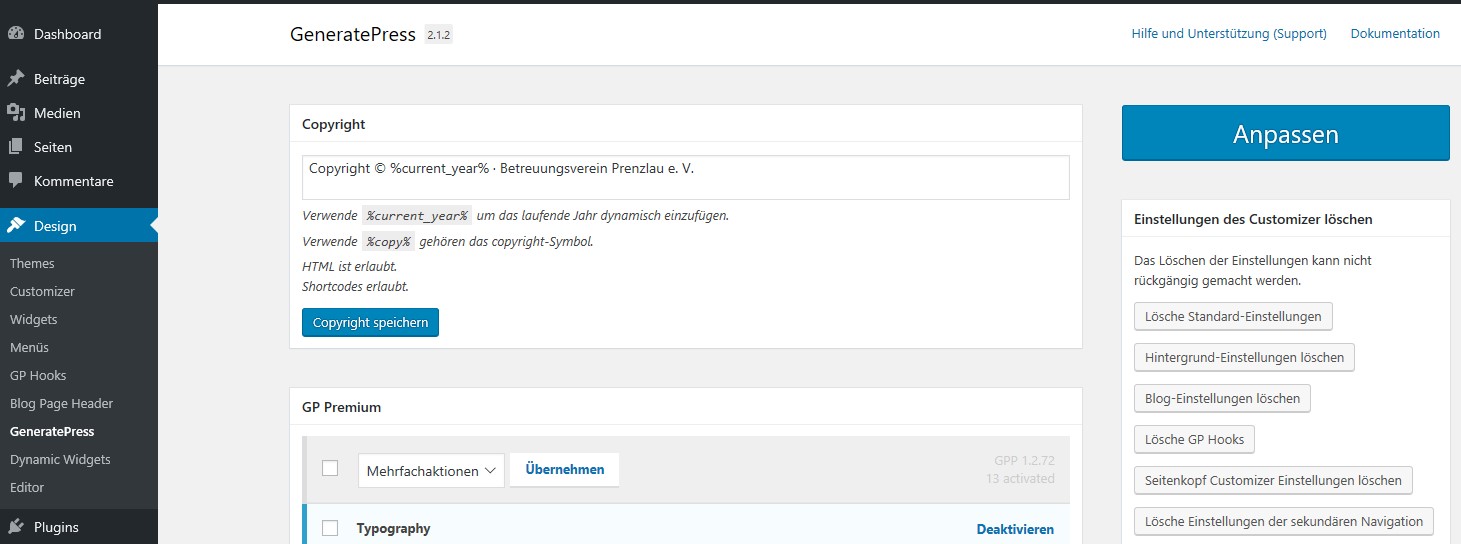
Nun habe ich das GP Premium Plugin deinstalliert und die neueste Version hochgeladen. Jetzt konnte ich den Lizenzkey eintragen und hoffe, dass nun auch die Updates kommen ;-). Die Schriftarten sind jetzt da. Das Menü im Customizer ist jetzt kürzer und ich bekam gleich Panik, aber scheint einiges neu geordnet zu sein – z.B. Menü Plus in das Menü integriert usw.
Ich nehme an, Grund der Probleme war, dass das Lizenzfeld nicht da war und ich deshalb keine UPdates für das Plugin bekam. Irgendwann hat dann die GP Theme Version nicht mehr mit der GP Premium Plugin Version zusammengepasst.Ich möchte Euch, lieber Sebastian, lieber Tom, für die schnelle und umfassende Hilfe danken. Es war mir eine große Freude 🙂
———————————-
Google Translate:
Now I have uninstalled the GP Premium Plugin and uploaded the newest version. Now I could enter the license key and hope that now also the updates come ;-). The fonts are here now. The menu in the customizer is now shorter and I panicked, but there seems to be some rearrangement – e.g. Menu Plus integrated into the menu, etc.
I suppose the cause of the problems was that the license field was not there and therefore I did not get any updates for the plugin. At some point the GP Theme version did not fit with the GP Premium Plugin version anymore.I would like to thank you, dear Sebastian, dear Tom, for the quick and comprehensive help. It was a great pleasure for me 🙂
June 12, 2018 at 8:45 am #598362Tom
Lead DeveloperLead DeveloperI’m glad it’s all working now!
Thanks a lot for your help, Sebastian! 🙂
June 14, 2018 at 1:21 am #599714generator
I have several GP-site, some with the premium version some standard.
Now I’m working on a standard version, and did not fully understand how to disable and add a server font.
I add “font-face” to my css linking to the fonts server path,ok.
But how do I disable loading google fonts? I can not add these filters in squared brackets?! How do I add this to the functions.php? (this php-code above seemed to do something else (adding fonts?!).) (And by the way how does this php-filter above know where the server font is stored, there is no path written?)
-
AuthorPosts
- You must be logged in to reply to this topic.