- This topic has 15 replies, 4 voices, and was last updated 5 years, 3 months ago by
Tom.
-
AuthorPosts
-
February 16, 2018 at 12:13 am #497913
Kristian
My featured images on blog page are scaled down from the full size (usualle h x 800px). How do I get GeneratePress to generate thumbnails or use smaller images instead of the original?
I’ve set the Featured image width to 392px (number I picked by the size the images were scaled to) on the customize/blog panel instructed here https://docs.generatepress.com/article/adjusting-the-featured-images/
Isn’t this enough or should I use the filter? What does the featured image size do if not create appropriate thumbnail sizes?
Sorry, I’m TERRIBLE (…or WordPress is…) with WordPress image scaling.
February 16, 2018 at 8:34 am #498267Leo
StaffCustomer SupportHi there,
Have you tried resizing the featured image for both Archives (main blog page) and Posts (single post)?
Let me know if I misunderstood your question.
February 18, 2018 at 9:26 am #499630Kristian
Sorry for being unclear, my problem is this:
The images on my blog front page are loaded full size and scaled down, like this:
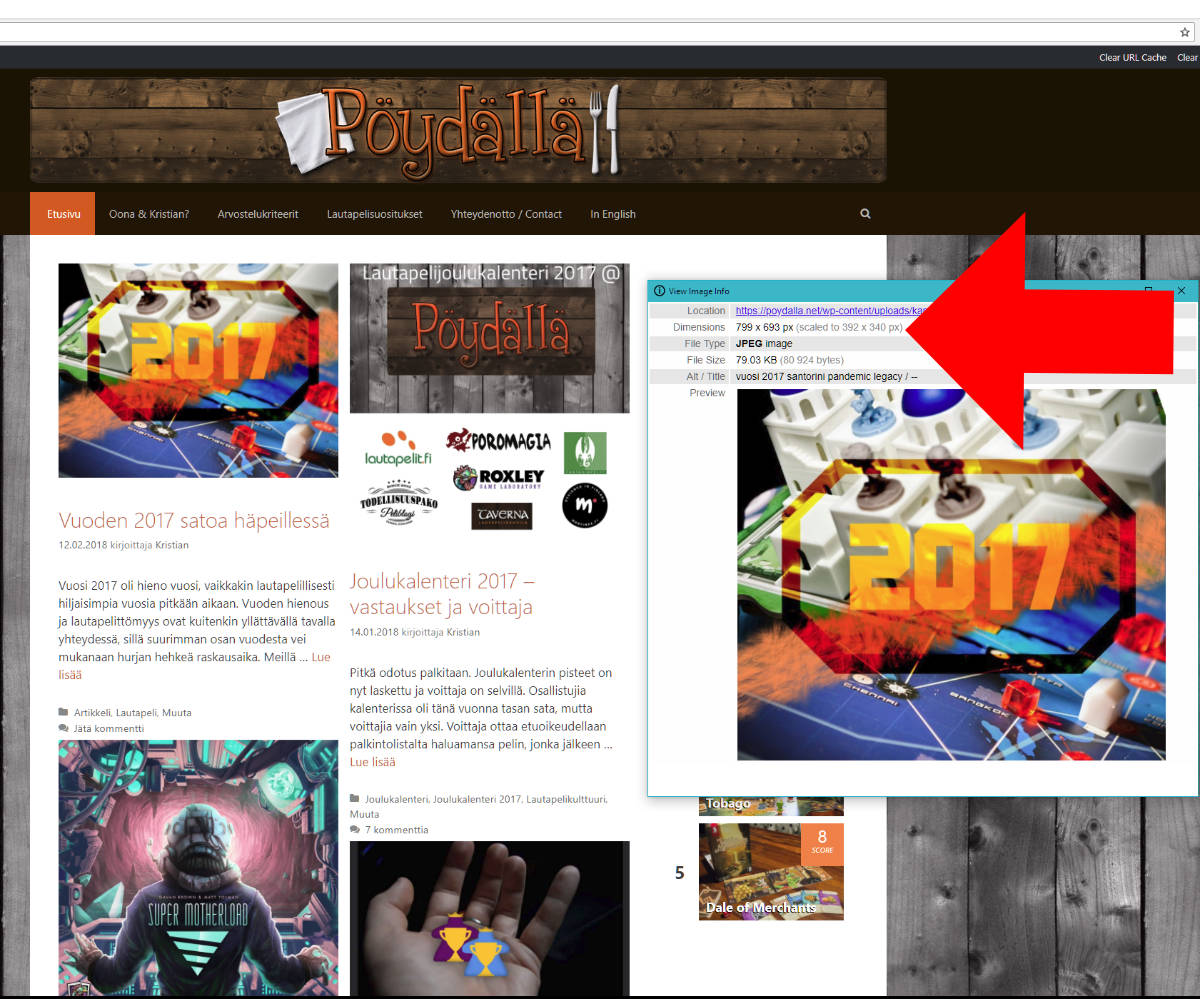
Um link to full size here.Google Pagespeed is very angry and gives me 0 on serve scaled images.
February 18, 2018 at 8:42 pm #499876Tom
Lead DeveloperLead DeveloperIf you have a size set in Customize > Layout > Blog, it should use that size – not the full size.
Sometimes, the server won’t allow for the images to be resized (rarely). That seems to be happening to you for some reason.
An alternative would be to resize the images before you upload them – that way they’re being served at the exact size you need them to.
Let me know if you need more info 🙂
February 18, 2018 at 11:03 pm #499926Kristian
Thanks! I’ve set them through there, yes. Uploading future featured images in smaller size would fix this in future, yes. Sadly it would require a bit more work as I would need to upload two differently sized pictures, one for GP featured image and other to use in posts. Also I would need to manually set the bigger image for use with social media. And is there anything I can do about old images?
Hmm, anything I can do about that. What can I ask my host?
I also tried adding the filter found in the documentation that forces GP to use thumb size medium for featured images but that didn’t work either, which is weird.
February 18, 2018 at 11:36 pm #499940Kristian
Adding to this, I’m also having the same problem here and it’s hosted on different place than the site under discussion in this topic.
February 19, 2018 at 9:16 pm #500782Tom
Lead DeveloperLead DeveloperAny chance you can send me temporary admin login details so I can take a closer look?: https://generatepress.com/contact/
February 20, 2018 at 9:48 pm #501618Tom
Lead DeveloperLead DeveloperSuper weird. Do you have any image related errors in your error_log file?
February 21, 2018 at 12:45 am #501689Kristian
Agh! Thanks for checking it out.
If it’s the debug.log file in wp-content (after turning on debug) I should be looking at then no image related issues. Couldn’t find a file called error_log.
February 21, 2018 at 8:24 pm #502470Tom
Lead DeveloperLead Developererror_log should be in your root folder I believe.
Something is preventing the image resizer event from firing, there should be a log of why somewhere.
We will be changing the way image resizing works soon, as WooCommerce just implemented it in their plugin which we can use as an example.
February 26, 2018 at 1:04 am #505703Kristian
Sorry for taking so long with this. I couldn’t find the error_log on the primary site I reported the error on, but the log was there on the other site that has the same error. No image related errors there.
Is there any ETA on the WooCommerce style image resizing? If it’s not long (couple of months) I think I can leave this problem at rest, hoping the future release will fix my problem.
February 26, 2018 at 10:07 am #506132Tom
Lead DeveloperLead DeveloperIt won’t make it into 1.6 (beta today), but likely will in the next version.
For now, you can do a workaround like this: https://generatepress.com/forums/topic/custom-crop-for-blog-index-featured-images/#post-371695
You may need to regenerate your thumbnails afterwards using this plugin: https://en-ca.wordpress.org/plugins/regenerate-thumbnails/
February 26, 2018 at 11:24 pm #506581Kristian
Perfect! Thank you so much! From Pagespeed 65 to 96.
February 27, 2018 at 8:56 am #507105Tom
Lead DeveloperLead DeveloperWow, awesome! 🙂
January 20, 2019 at 11:03 am #787266Mike
I realize this thread is a year old, but it was very helpful!
Fwiw, part of why I purchased GP is seeing all of the responsive, accurate and helpful replies on this forum!
I wanted to note an issue w/the described solution.
It breaks the “feature first post” in the sense that w/out this fix, the image is scaled up to fit the featured post size.
I like the image to fill the display box, so undid the fix, but it definitely improved my pagespeed score as measured by gmetrix. Otoh, it lowered it per the pagespeed site itself, so who knows?
The other issue is that if you have a mix of landscape and portrait featured images, they are all rendered at the fixed size specified.
Not a bug, as it’s doing what it was told, but for me I’ll take the perf. hit.
Thanks for the great answer!
my site, if anyone is interested: (dev … .org is the real site) http://allthepages.blog/
-
AuthorPosts
- You must be logged in to reply to this topic.