This release focuses on performance and usability. We aimed to solve complex questions we see in our forums frequently with simple solutions.
SVG Icons
You can now choose to replace the standard font icons used throughout the theme with SVG icons. This removes the requests for the font files and also makes the icons slightly sharper.
For now, using the icon fonts will remain enabled by default.
This option can be found in Customize > General.
Combine CSS
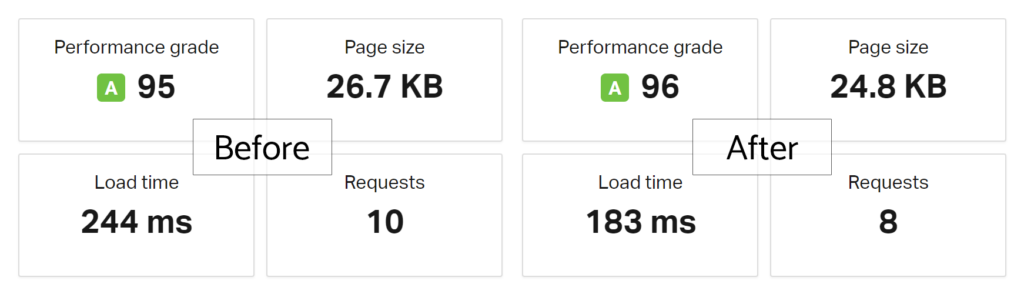
By default, GeneratePress will now combine unsemantic-grid.css, style.css and mobile.css into one file. This results in fewer HTTP requests.
Existing sites will turn this option off by default to prevent any potential conflicts.
When combined, GeneratePress will use a slimmed down version of unsemantic-grid.css, which only includes the classes that are needed by the theme to function.
This option can be found in Customize > General.
Container Alignment
GeneratePress has always used a box alignment to display your content and sidebars. This means the edges of the boxes align with the header/footer.
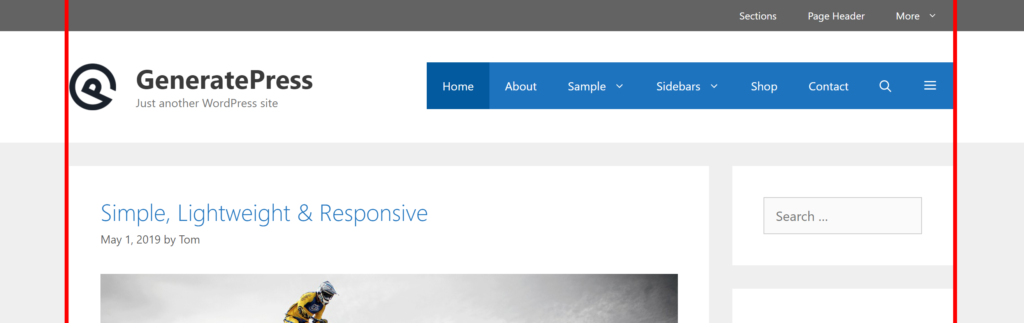
This can become an issue when your body and content background colors match. For example:
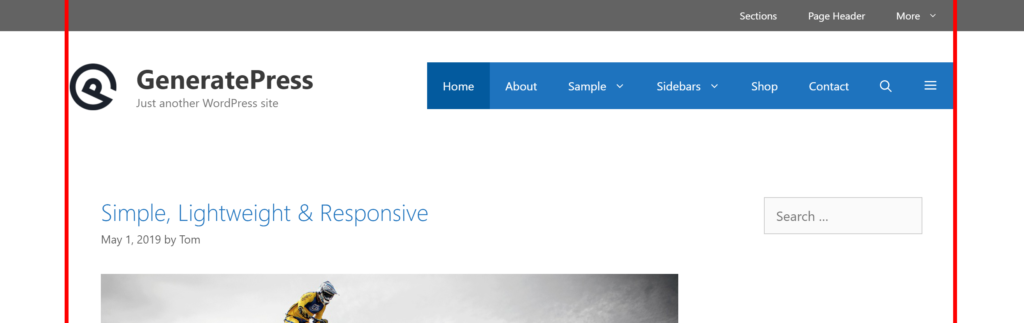
Our new Container Alignment option fixes this for us.
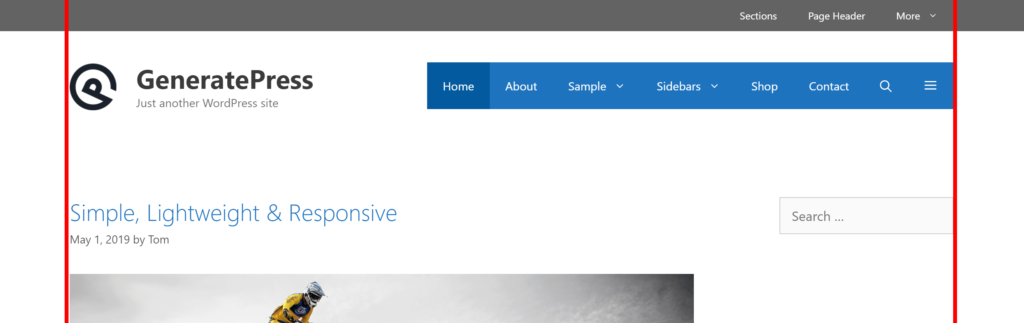
This option can be found in Customize > Layout > Container.
Inline the Logo & Site Branding
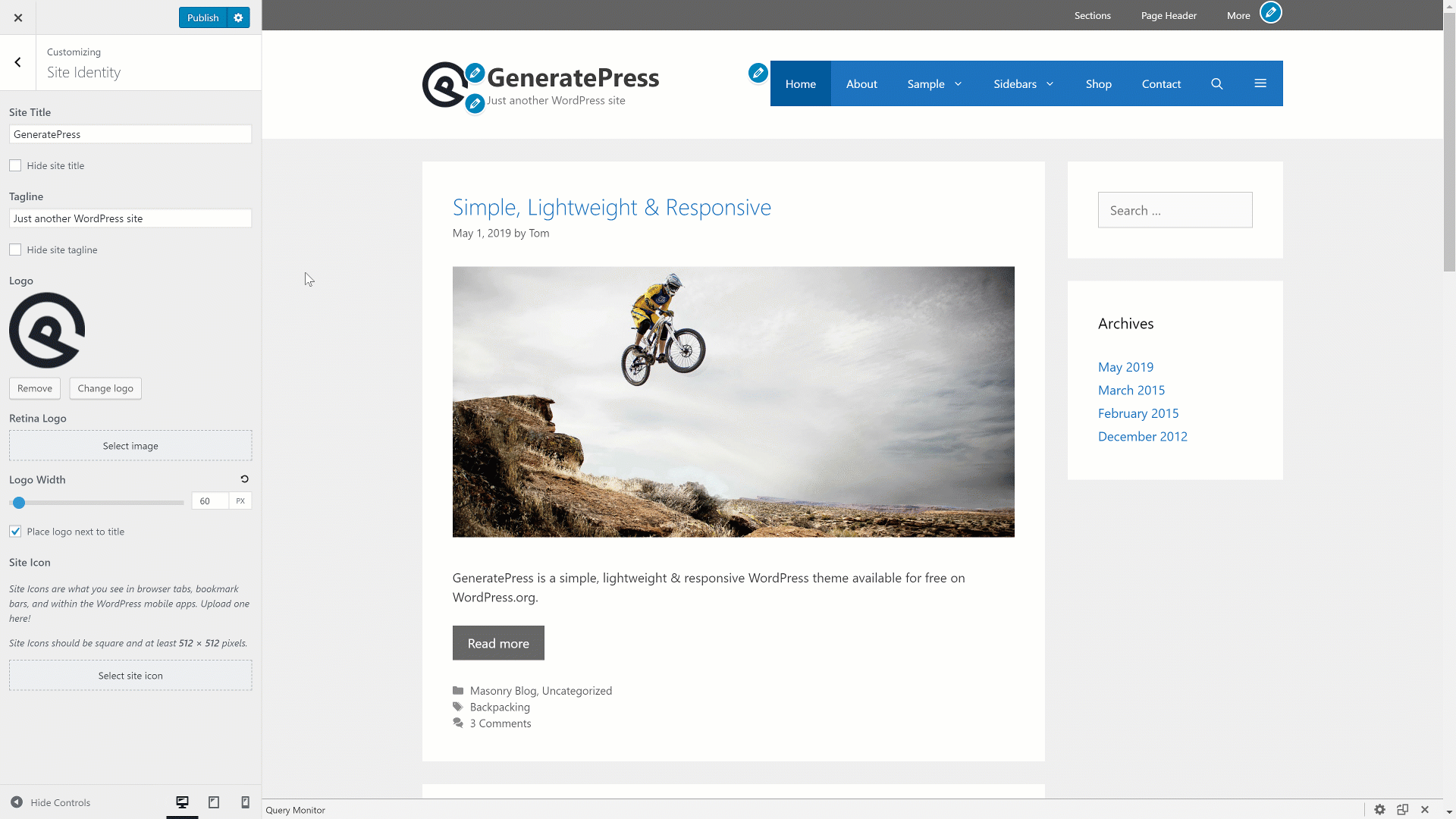
We’ve added an option to inline your logo and site branding (site title/tagline). This gives you a much better layout for those of you who wish to use both in their header.
This option can be found in Customize > Site Identity.
Better Post Meta Ordering
Currently, it’s difficult to re-order your post meta. For example, if you want to move the list of categories above your content inline with your author and date, it requires a very complicated filter.
We’ve simplified this in 2.3, so it’s as easy as doing this:
add_filter( 'generate_header_entry_meta_items', function() {
return array(
'date',
'author',
'categories',
);
} );The same applies for the footer meta area. Right now, it displays your categories, tags and comments link. You can now adjust that:
add_filter( 'generate_footer_entry_meta_items', function() {
return array(
'date',
'categories',
'comments-link',
);
} );Mobile Menu Breakpoint
Previously, we had to use CSS to change when the mobile menu initiated. Now, we can use a simple filter to choose:
add_filter( 'generate_mobile_menu_media_query', function() {
return '(max-width: 1000px)';
} );Full Changelog
2.3 – Release date: June 18, 2019
- New: Add SVG icon option
- New: Add option to inline the logo and site branding
- New: Add combine CSS option
- New: Add container alignment option
- New: Add generate_header_entry_meta_items filter for defining/ordering header entry meta
- New: Add generate_footer_entry_meta_items filter for defining/ordering footer entry meta
- New: Add generate_header_items_order filter to order header elements
- New: Add wp_body_open hook
- New: Add generate_after_primary_menu hook
- New: Add generate_mobile_menu_media_query filter
- New: Add generate_after_loop hook
- New: Add generate_show_block_editor_styles filter
- New: Add generate_google_font_display filter
- New: Add support for future mobile separating space option
- Tweak: Remove footer widget placeholders
- Tweak: Properly filter comment_form() defaults
- Tweak: Check for container_class variable existence
- Tweak: Align header to center on mobile even if aligned right
- Tweak: Check for option existence in generate_get_option()
- Tweak: Simplify separate container margin CSS
- Tweak: Make navLinks a11y selector more specific
- Tweak: Hook archive description in so it can be moved
- Tweak: Set X-UA-Compatible in wp_headers filter
- Tweak: Move Layout metabox to the sidebar by default
- Tweak: Use generate_not_mobile_menu_media_query filter in nav drop point
- Tweak: Target headings in blocks not necessarily in core heading block
- Tweak: Increase tap targets of entry meta on mobile
- Tweak: Remove negative margin from align-wide/full items when they’re first block
- Fix: generate_search_label filter
- Fix: Sub-menu direction in right sidebar
- Fix: Heading selector in block editor
- Fix: Sub-menu dropdown on tablets/touch screens
- Fix: Sub-menu dropdown click issue when no menu location is set
Nice! I’m going to give it a shot on my live site. Don’t worry, I’ll give you all of the credit if it goes right, and none of the blame if it doesn’t LOL
Awesome work Tom! I’ll install this today, make some changes and let you know that everything is ok 🙂
SVG icons are an absolutely fantastic thing… Some time ago I wanted to suggest it in the forum. I didn’t get to it… but here it comes 🙂
I also wish it was possible to paste inline SVG as site logo in the customizer…. Perhaps, it will also come one day 🙂
Cheers!
Very very nice SVG option !
+1 Tom ==> I also wish it was possible to paste inline SVG as site logo in the customizer
Pretty easy to do with a filter right now. Could happen as an option one day 🙂
+
And another wish of mine, Tom:
It would be fantastic if we could easily add custom icons. I use a home button and had to create a font for it in the child theme.
Awesome update as always! But I really like SVG icons and combine CSS options 🙂
can you recommend any articles describing what SVG icons are? Are they icons or fonts?
An SVG file is actually just code which is rendered as an image. If you do some searches on “what is SVG” you should find quite a few resources 🙂
How do you do it, Tom? How do you keep making it better and better without adding bloat and clutter? Very nice job, will put it up for a spin on a staging site rightaway 🙂
Hello,
really appreciate your great work. The SVG/Fonts improvements, combining files for less request and the alignment stuff is exactly what I need. Thanks for listening.
I still have some question regarding future updates and the current one.
current:
Do I still need the Safe SVG plugin?
future:
1. Section/Gutenberg extension: Do you have a rough time frame when you implement it? Does it work with other Gutenberg plugins such as Kadence block, bokez, Advanced Gutenberg plugin?
2. I would love to use Divi on my main pages (Gutenberg on posts). I have heard you are developing a framework for all page builders. Do you have a rough time (6-12month) frame for that? My wife is using Divi at the moment with Generatepress what would be the difference between the framework and the current situation?
Thanks Oliver
Glad you like it!
Yes, you still need the Safe SVG plugin so WordPress allows SVGs to be uploaded.
1. We’re working on a complete (lightweight) blocks plugin. It’s in heavy development at the moment and is our highest priority.
2. You can use the Divi page builder with GP if you want to – they should work great together. We aren’t doing much to integrate with other page builders at the moment as GP is built to work with any of them by default 🙂
The main issue I have with this update is that I can’t wait the day when it goes out of beta, so I can use it on live sites.
Amazing tom this was superb update will update soon.
Very nice, I especially like that you implemented the new wp_body_open hook. Perfect for adding the Google Tag Manager (even though it probably isn’t that important, that the Tag Manager is in exactly that place 😉 ).
Hi there,
sorry I’m a little late to the party. Just checked out the new version and I/we really like it. The new box/text alignment feature is great! However, I’ve noticed it seems to be missing the separating space setting in the container layout case? Is that a bug or has it been (re)moved? I’ve always found that to be very helpful in laying down a basic amount of space in the design by keeping the boxes separate but having body, content and sidebar background the same color. It’s hard to describe but it always looked better than anything I could do with the other settings combined.
Another thought from our little agency’s point of view. I think the default padding on mobiles is too extreme. Space is nice and all but real-world text in a readable size never looks good with the default settings. At least we change this setting on every single site we build since we rarely ever use more than 15-20px padding left and right. If we don’t, the paragraphs are completely effed up on anything above font size 15px for most fonts as the padding makes the lines break “too early” (not really but looks that way). Perhaps test it with some paragraphs from random Wikipedia articles, they’re a great example for the kind of writing and killer-word-combos-they-make-up-on-the-go you get from clients every day.
Another thought that keeps popping into my head is: I haven’t seen a case in which the Footer Widgets needed a different padding/margin to the left (or right or none, surely) sides than the content and header do? That’s something we don’t really understand and often thought, why isn’t there ONE alignment line going from the header all the way into the footer, like a general setting?
This and the content padding stuff would really save us some (lots of) time.
And finally but by no means least: We’re LOVING the new inline logo feature. That’ll come in very handy!
Okay, that’s it. Thanks for reading 🙂
Sven
The separating space option should still be there. Is the Spacing module activated?
We can provide a simple filter which changes the default spacing for you if you post in our forum. That way you can just plug the filter into each new build and everything will be set up and ready to go 🙂
is the new wp_body_open hook located in the legacy hooks section? Would it be possible to put it there if it’s not?
We’ll be adding it to Elements in the next GPP update 🙂
Do you think it’s good idea installing it in a site online?
We’re very close to an official release, so you should be good to go 🙂
Great job.
You’re very handy.
Please could you add an advanced search?
For example: search in certain categories and search by author?
Wow. Another great (and useful) update.
I have used many page builders and themes over the years (running a web agency) and I have never been as impressed as I am by Tom and his team @ GeneratePress. The product you produce is fantastic and the support you offer is top notch. It is now our default theme option (with Elementor) on over 90% of all our new builds.
Keep up the great work!
> Fix: Sub-menu dropdown on tablets/touch screens
I can now customize the dropdown to open on :hover and still use it on tablet/touch? That’s great. Is there any more information about how this was implemented?
Not yet, sorry! This just fixed an existing bug on touch screens. We’re working on a solution for this in the next update 🙂
But it works 😉
on desktop
– menu-item »Blog« is a link to show all posts
– on :hover with mouse the dropdown menu for »Blog« is shown
– a click on a submenu item then shows a post per category
– a click on »Blog« then shows all posts
on touch
– menu-item »Blog« is a link to show all posts (just as on desktop)
– a first tap opens the dropdown menu for »Blog«
– a tap on a submenu item then shows post per category
Ah yes – that’s default behavior which was broken in the last version 🙂
Hi, just updated to 2.3.
I can’t find any of the new hooks, where are they?
Not found in legacy hooks, nor in elements in my installation.
Using GP 2.3 fi as a child
GPP 1.3 fi
WP 5.2.2 fi
The new hooks will be added to Elements in the next GPP update.
Great update, I´ve seen some performance gains on a project that I right now just have a landing page with just text right now, at https://pressroom.news , looking forward to these gains on my other domains to .. Thanks Tom for the efforts you put in to this theme.
I am using generatepress and its looking dope. <3
SVG Icons are amazing. Amazing Updates. Thanks, TOM!
Thanks for this update. I’m using Generatepress on many websites and its awesome 🙂
Loving the new updates 🙂 So far one of the best theme I can suggest to any of my friends. Thanks, Developers 🙂