- This topic has 8 replies, 2 voices, and was last updated 2 years, 4 months ago by
Ying.
-
AuthorPosts
-
December 16, 2021 at 10:12 am #2051269
cpbee
Dear Support,
I use WooCommerce on my page. I want to display on the individual product page (not the category page!) AFTER the price a text and link referring to the actual shipping conditions (this information should preferably be displayed as a overlay pop up).
With the following css snippet I managed so far to only display the text / information on the product page – however no link and no pop up …
.single-product span.woocommerce-Price-amount::after { content: ' zzgl. Versandkosten'; font-size: small; }However it seems that I am not able to introduce a href-Link into a css snippet 🙂
Sample Produkt:
Sample ProductThe link to the shipping conditions would be:
Shipping ConditionsHow would I proceed from here to realize that?
Thanks for your help.
Best regards,
Chris.December 16, 2021 at 11:14 am #2051306Ying
StaffCustomer SupportHi there,
CSS can not add actual content to the HTML, I think in your case, it’s better to use a hook element, try to follow the below steps:
1. Go to appearance > elements, create a new Hook element.
2. Add this to the content area of the hook element like this: https://www.screencast.com/t/zECfphZVkPF
<a class="shipping-condition" href="YOUR-URL">zzgl. Versandkosten</a>
SwitchYOUR-URLwith the shipping condition page URL.3. Set the hook element location to products > all products, choose
woocommerce_before_add_to_cart_formas the hook.
Here’s a woocommerce hook visual guide for your reference: https://www.businessbloomer.com/woocommerce-visual-hook-guide-single-product-page/4. Add this CSS:
.single-product .summary.entry-summary { display: flex; flex-wrap: wrap; } .single-product a.shipping-condition { order: -1; padding-left: 20px; } .single-product h1.product_title.entry-title { order: -3; } .single-product p.price { order: -2; } .single-product .summary.entry-summary > * { width: 100%; }Let me know if that works for you 🙂
December 16, 2021 at 12:42 pm #2051349cpbee
Dear Ying,
thanks … generally it works – big thanks there!
But the formatting is odd. The text snippet is floating in a akward (unaligned) and non consistent position
For a “normal” product you can see that its “top” aligned to the price
https://www.imkereiausruester.ch/imkershop/rund-um-die-beute/smoker-und-brennstoff/smoker-original-dadant-klein/For a “sales” product it is totally out of line and sticks at the description part
https://www.imkereiausruester.ch/imkershop/futter/agenabee-bienenfutter-fluessig-lose-kg-preis/Could you please help me to align or position the hook in a “good” way?
Thanks.
December 16, 2021 at 12:52 pm #2051356cpbee
(maybe it would help if there is a line break for the sales product (the “old” price in the first line (strike-through) and the sales price (incl. shipping conditions) in the second line below?
December 16, 2021 at 2:06 pm #2051398Ying
StaffCustomer SupportI’ve updated the CSS at https://generatepress.com/forums/topic/woo-commerce-product-page-add-link-excl-shipping-after-product-price/#post-2051306
Try remove the old CSS, replace it with the new one.
December 17, 2021 at 6:33 am #2051937cpbee
Dear Ying,
unfortunately the new CSS is even worse than the first one! All the link positions are now as following:
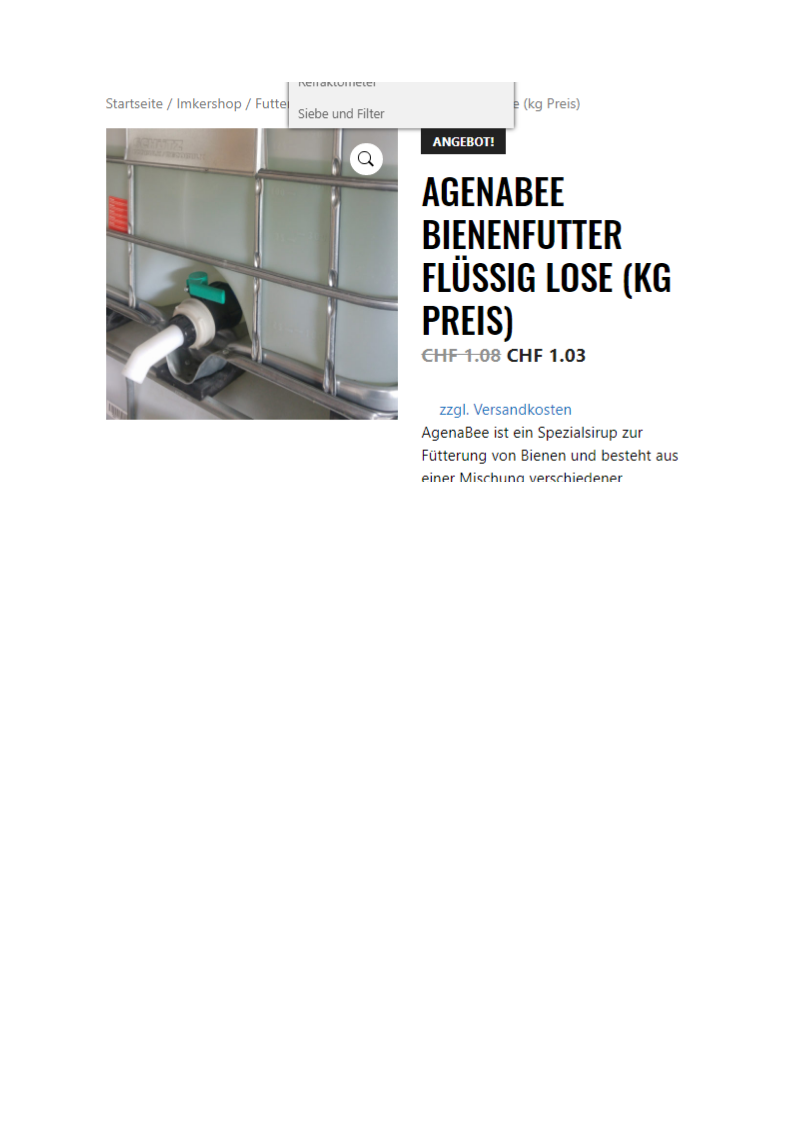
I reverted back to the old CSS configuration that only had a “problem” with the Link location for sales products?
Can you have another look / try here, please?
December 17, 2021 at 10:00 am #2052264Ying
StaffCustomer SupportSorry what are you trying to achieve? I’m confused. It looks good to me.
https://www.screencast.com/t/WYDC9enGLet me know.
December 18, 2021 at 12:43 am #2052687cpbee
I had to alter your CSS since the formatting was totally wrong.
Could you please update the above CSS code …
The current layout is based on this
.single-product .summary.entry-summary { display: flex; flex-wrap: wrap; } .single-product a.shipping-condition { order: -1; padding-left: 0px; padding-bottom: 40px; } .single-product a.shipping-condition:link { color:black; } .single-product a.shipping-condition:visited { color:black; } .single-product h1.product_title.entry-title { order: -3; } .single-product p.price { order: -2; padding-top:20px; height: 0px; } .single-product .summary.entry-summary > * { width: 100%; }But many thanks for your help and support. This topic is “solved”.
December 18, 2021 at 10:29 am #2053115Ying
StaffCustomer SupportNo problem 🙂
-
AuthorPosts
- You must be logged in to reply to this topic.