- This topic has 11 replies, 5 voices, and was last updated 5 years, 5 months ago by
Matic.
-
AuthorPosts
-
September 5, 2016 at 9:10 am #223998
Pablo
With such a targeted effort on speed efficiency with this incredible theme, I’m starting this blog topic to simply share a speed success story. Maybe others can do the same.
I’ll start by sharing that I’ve attempted every trick in the book to gain higher speed scores on my client websites. I’ve worked with different themes, included MaxCDN, purchased premium caching plugins, updated htaccess files, compressed images, etc. You name it, I’ve done it. In five years of building sites for my business, I have NEVER achieved a 100 Pingdom score. Then, I installed GeneratePress, just to learn more about it. I played with the features and decided to take one of my simpler sites built on Genesis and just recreated it with GP and Beaver Builder. To be honest, I wasn’t even thinking about page speed. I just liked how I didn’t have to jump through hoops to customize the site, like I have to with Genesis.
Then, just because I always do it, I ran a speed test on Pingdom. I achieved a 90 score with no CDN, no caching plugin, and only my basic core plugins (Beaver Builder and Gravity Forms.) I simply got the standard ‘Remove query strings from static resources’ suggestion. I installed my tried and true plugin to handle that requirement, and BOOM! I got my first ever 100 score on Pingdom.
http://tools.pingdom.com/fpt/dQtVYQ/http://thedundalkartschool.com
This theme is so good, I discovered how damaging a ReCAPTCHA plugin that I’ve been using for some time actually is. I was able to use GP to actually test plugin speed because the baseline was so strong. I can’t say enough good things here, only that I will continue to support GP in whatever way I can. It’s literally going to change how I run my business. Now, I just have to figure out how to rebuild all of those sites that I’ve been struggling with for so long in the speed department.
Amazing product! Thank you, Tom!
September 5, 2016 at 10:32 pm #224124Tom
Lead DeveloperLead DeveloperThat is so awesome! Thanks so much for posting, Pablo!
I put a huge amount of effort into speed and efficiency, so to see it pay off like this for people is incredibly satisfying 🙂
September 5, 2016 at 11:32 pm #224151richpags
Cool thread mate,
Yep, combined with a solid hosting company, GP is super quick.
I’ve tried to make mine as lightweight as possible.
Without google tag manager, I get 99/100 on pingdom.Tom, you better lift your game and I’ll need a refund as I am not getting 100/100!! hahahaha.
Pablo, what Cache plugin are you using?
Currently using WP Total Cache, but heard bad things about it.Cheers
RichieSeptember 6, 2016 at 5:53 am #224184Pablo
Richie,
The crazy thing is, I didn’t add a caching plugin at all. In fact, when I add any caching plugin it actually made my site slower (I tend to any of the following three: WP Super Cache, W3 Total Cache, and WP Rocket). Pingdom would report some deficiency that wasn’t present without the caching plugin. I even added MaxCDN thinking that it would improve my scores, and it made no difference.In the end, I got rid of a caching plugin altogether, which kind of feels like forgetting to put your pants on. Like I said in my earlier thread, GP is making me reevaluate everything that I’ve been doing since starting my business five years ago. Since I’m more of a marketer that knows how to use business tools to get the job done, rather than a hardcore developer, I’ve tried everything to gain an edge in the SEO department. Now, I’ll just have to figure out how to make custom designs with GP and hope that making a child theme out of it won’t harm these amazing speed results. 😉
Pablo
September 6, 2016 at 10:09 am #224324Tom
Lead DeveloperLead DeveloperI’m not a big caching plugin fan. If anything, caching should be done by your server – it’s must better that way (in my opinion at least) 🙂
September 6, 2016 at 10:17 am #224330Pablo
Agreed. I’m starting to see that now. I’m also starting to see that if a site is developed clean from the foundation, some of these tools are unnecessary. I’ll say this much, premium plugins and CDN services are just another overhead item that can be jettisoned with a solid foundation. I’m really excited about GP.
Quick question, Tom: In reading through the forums, there was an option to buy an agency level option, though what I bought was just one add-on option. I’ll gladly buy a more expensive option to further support your work. I also see that there is a coffees solution for donations to your efforts. I plan on making GP a partner in my projects. The work being done here is really out of this world. It’s also a rarity that the founder and lead developer is as involved as you are. This gives me significant confidence in making this a larger part of my business. Though as you grow, I don’t expect this to always be the case, it’s exciting to have come across your great product and this community.
Pablo
September 6, 2016 at 11:12 am #224353Tom
Lead DeveloperLead DeveloperThe agency option was a little experiment that I wasn’t overly happy with in the end. I might bring something like that back in the near future after some further testing.
Of course, coffees are always welcome! 🙂
GP really is a passion of mine, so even as it grows, I’ll be here!
September 6, 2016 at 4:59 pm #224482richpags
Interesting about the Cache plugins guys.
I originally installed WP Total Cache as my old hosting provider was a little on the slow side.
I’ve switched to another provider which is faster.Would be interesting to test it now without any Cache plugins.
Richie
September 6, 2016 at 7:54 pm #224521Lyle
Pablo,
I installed my tried and true plugin to handle that requirement,
Which one would that be? Autoptimize?
https://wordpress.org/plugins/autoptimize/
Cheers!
LyleSeptember 6, 2016 at 8:01 pm #224523Pablo
Hi Lyle,
While I’ve used Autoptimize in select instances, I haven’t used it very much. Usually, I use a plugin that goes by the same name:
https://wordpress.org/plugins/remove-query-strings-from-static-resources/It’s not a ‘tested’ version for WP 4.6, but I’ve never had it give me any issues. The only times that this plugin doesn’t have as big of an impact on speed scores is if the site is using a significant number of plugins. However, in a relatively clean installation without a ton of noise in the build, it does its job really well.
I’m going to try to start doing builds where I don’t use a caching plugin to test speed scores, THEN install one if I absolutely need it, but Tom is right, it should be done at the server level. If I need a CDN for a site with large images, there are nice plugins for only connecting CDN resources like WP CDN Rewrite, that don’t require a plugin go-between.
Cheers!
Pablo
September 11, 2016 at 4:33 pm #225638richpags
I’ve removed W3 Total Cache and installed WP Fastest Cache.
Interesting my query strings issue is gone now.
100/100 in all areas on pingdom.
The score is reduced once I activate Google Tag Manager.Richie
November 24, 2018 at 2:36 am #737175Matic
Sorry for digging up an old thread, but this is insane.
I could get to 100%/100%, but I don’t really need a CDN.
If you must know…
NameHero shared hosting (Litespeed) + LScache plugin (cache) + optimisation.io plugin (for removing unnecessary default WordPress scripts) + Tinyjpg plugin (image optimization).
-
AuthorPosts
- You must be logged in to reply to this topic.