- This topic has 27 replies, 3 voices, and was last updated 3 years, 4 months ago by
Leo.
-
AuthorPosts
-
November 26, 2020 at 1:07 pm #1550602
Leon
Hi,
After a few months I had the courage to update the GeneratePress theme and plugin. Everything seemed to be fine, but later I saw that a few things have changed. No disasters, but I’d like to get back to the situation of yesterday. I have an UpdraftPlus backup, but that doesn’t seem to able to only restore theme and/or plugin. Is there another way to return the site to yesterday? (There are a few new posts as well.)
Thanks,
Leon van RaaijNovember 26, 2020 at 2:32 pm #1550711Leo
StaffCustomer SupportHi there,
Usually your server/hosting service would have automatic backups and that’s likely the easiest solution.
On another note, what issues are you having? can we take a look and see if it’s something that we can just fix without reverting back?
Thanks 🙂
November 27, 2020 at 12:24 am #1551285Leon
Hi Leo,
I’d certainly prefer to fix it without reverting back. I see (so far) two issues:
One is that the layout of archive page has changed. Before I used a special template, that has been replaced. I still have a copy, but I don’t know if I can use that again without affecting your new theme/plugin. However, I could easily give it a try.
The other is that some typography has changed (mostly borders and margins before/after headlines). As I assume the update wouldn’t affect Customized CSS, it must have happened somewhere else.
Thanks, Leon
November 27, 2020 at 3:50 am #1551676David
StaffCustomer SupportHi there,
did you use a Child Theme to make those changes your site ? Or did you make changes to the parent Themes files ?
November 27, 2020 at 3:56 am #1551686Leon
I’m afraid I didn’t make a child them… I know I should have.
LeonNovember 27, 2020 at 4:21 am #1551746David
StaffCustomer SupportRolling back the theme version on its own won’t put back your changes.
I suggest asking your support to revert to a backup before the Theme was updated. You can then move your changes to a Child Theme and then update the theme.
November 28, 2020 at 11:33 am #1555373Leon
I uploaded a copy of the archive template, and that worked just right.
I’ll fix the cosmetic issues with css and make a child theme asap.
Thanks, LeonNovember 29, 2020 at 3:38 am #1556113David
StaffCustomer SupportGlad to hear that!
November 30, 2020 at 1:17 am #1557792Leon
Sorry for reopening this thread.
I’ve been looking at the css, and I see that the <HR> tag that used to define the color and margins before, doesn’t work anymore after the update. In fact, that line of customized css is apparently ignored or overrun now (see pic). I have a test version of the site (right) and a new updated one (left). Do you have any idea what might have happened?
Thanks, Leon
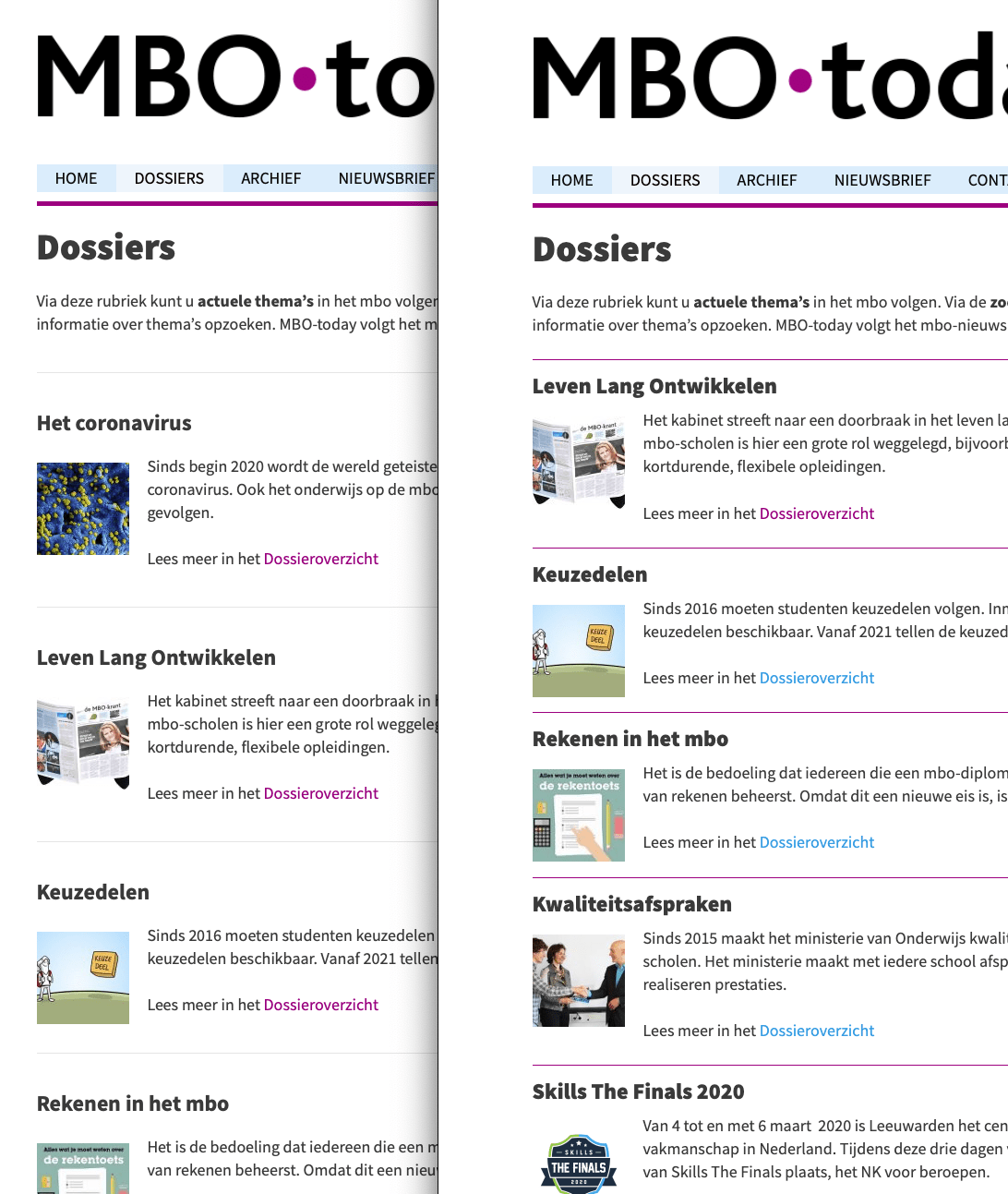 November 30, 2020 at 5:06 am #1558147
November 30, 2020 at 5:06 am #1558147David
StaffCustomer SupportCan you provide a link to the Updated site so i can see the issue
November 30, 2020 at 8:17 am #1558720Leon
The updated site is mbo-today.nl. For the old one, mbo-today.nl/test you’d need login data.
November 30, 2020 at 2:37 pm #1559333Leo
StaffCustomer SupportThis is what I’m seeing when I go to the /test link:
https://www.screencast.com/t/4Vpkmb06December 1, 2020 at 12:52 am #1559909Leon
That’s right – I try to prevent Google from finding it. You’ll need the login data for mbo-today.nl/test/wp-admin. I’ll send them via some other email-address on your site (I’ve done that before).
December 1, 2020 at 4:13 am #1560171David
StaffCustomer SupportYou can share login data in the Private Information field in your reply.
December 1, 2020 at 5:43 am #1560272Leon
Okay, login data are in the private field..
-
AuthorPosts
- You must be logged in to reply to this topic.