- This topic has 19 replies, 2 voices, and was last updated 2 years, 6 months ago by
David.
-
AuthorPosts
-
October 25, 2021 at 2:38 am #1974246
Laurie
Hello,
I hope you are all well;
I have just started to put together a new site and have noticed that when I navigate between various pages the headings/ navigation it appears to “jump”, I thought it was perhaps due to the padding being different on the pages.Having spent some time trying to find where the problem was I thought I would ask the professionals! (that way hopefully I will know in the future as I have had this before and rebuilt all the pages, I am sure it must be something that I cannot find?)
Home Pages
https://scotland.grantschemes.co.uk/Page jumps (top of text page title/ navigation labels in left column jumps if you click between “Home” and “Boilers”
https://scotland.grantschemes.co.uk/boiler-grants-scotland/Many thanks for your help.
Best regards
L
October 25, 2021 at 4:51 am #1974326David
StaffCustomer SupportHi there,
if you edit this: https://scotland.grantschemes.co.uk/boiler-grants-scotland/ page
Do you have the Content Title Disabled ?
October 25, 2021 at 6:12 am #1974371Laurie
Hello David,
Thank you for getting back to me, in both pages to which I referred the title is “hidden”.With regard to hiding the WordPress generated title, I usually hide the title and add a new H1 Heading, is that an acceptable practice for SEO or am I better off having the page title “Not Hidden” and using that instead of adding a new H1?
Many thanks
L
October 25, 2021 at 6:55 am #1974410David
StaffCustomer SupportJust to be clear – is it the Disable Elements box you’re using to hide the title ? See here:
https://docs.generatepress.com/article/disable-elements-overview/
Not a problem hiding the template H1 Content Title and adding your own 🙂
October 25, 2021 at 7:15 am #1974436Laurie
Hello,
I have tried to check but do not see the “options” box in tools to enable it in the “Settings” October 25, 2021 at 7:26 am #1974447
October 25, 2021 at 7:26 am #1974447David
StaffCustomer SupportIt should be in the right sidebar for the Page settings, somewhere at the bottom of the list.
October 25, 2021 at 7:34 am #1974453Laurie
as you can see from the image, in the “Tools” section – it is not there, I have tried disabling it and re-enabling it in GP setting?
October 25, 2021 at 7:49 am #1974551October 25, 2021 at 7:55 am #1974788Laurie
I have the box above it (Page Attributes) but no “Layout Section” – it is not there!
October 25, 2021 at 8:00 am #1974793David
StaffCustomer SupportWell thats odd… is it by any chance hiding at the very bottom of the page editor screen if you scroll to the bottom?
If not – how did you Disable the Content Title ?
October 25, 2021 at 8:36 am #1974838Laurie
https://scotland.grantschemes.co.uk/wp-content/uploads/2021/10/Option-Box-2.jpg

Hello,
I have added an image for you, I have scrolled to the bottom of the panel on the right, it is not there, I have read the description in your text and there is no option to enable eit/I have also checked on the GeneratePress settings and it is enabled?
October 25, 2021 at 8:43 am #1974850Laurie
Hello,
Just for information, I have checked some other sites I have built with GP, the “Disable Elements” box is no longer showing on any site? – (I know what it looks like, I use it all the time).October 25, 2021 at 9:03 am #1974871Laurie
Hello,
I have found it – I disabled the plugins and it has now “Layout” has appeared under the main page editing section (see image) it was not there before because I looked there too! – I have tried to get it back in the right-hand column but does not want to go there, how can I do this, please.
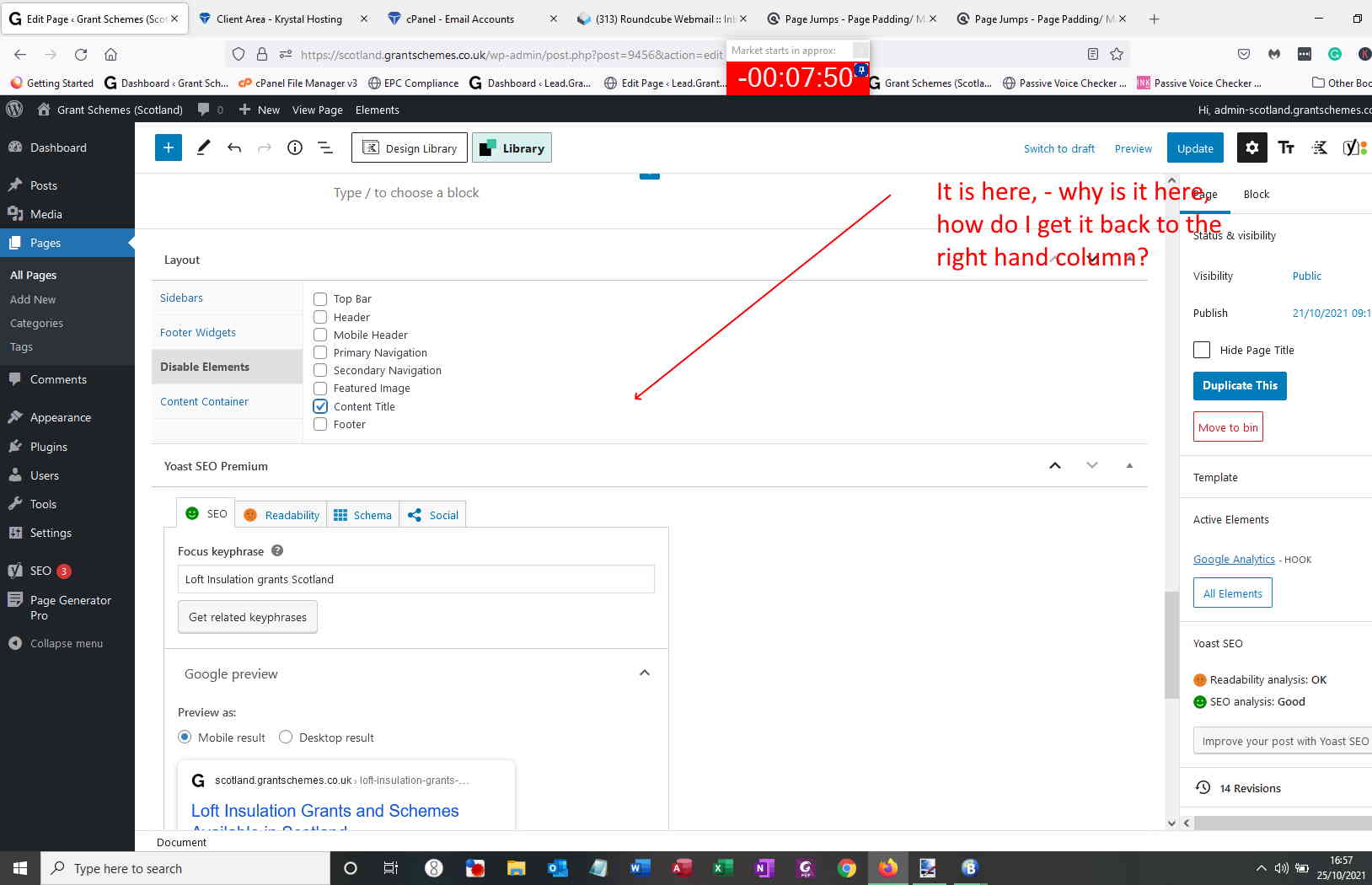 October 25, 2021 at 9:04 am #1974872
October 25, 2021 at 9:04 am #1974872David
StaffCustomer SupportIf you scroll to the bottom of the post editor ie. the content and not the sidbar does it show below there?
If it isn’t then maybe another plugin is conflicting with it.So the odd part – when you use the GP Disable Element Content Title it removes the Entry Header HTML from the page ( the option you’re using isn’t doing that ). On your page with the ‘correct’ padding that HTML has been removed, but its not been removed from the Other page which is where the additional padding comes from. Which kinda says the first page the title disabled using GP ….
Do you remove the Content Title from All Pages ? If so you can use a Layout Element to apply it to ALL pages.
October 25, 2021 at 9:13 am #1974881Laurie
Hi David, Yes, now I have found it if I disable the header from there and not where I was doing it before I can get the pages to “behave” – I have found some extra padding in one of columns so will remove this from the other pages and we should hopefully all be bacj to the same layout,
Yes, something was conflicting with it – I disabled and re-enabled some of the plugins and it is still in the main editing area as you can see, – Isa there any way to put it back in the right-hand column?
-
AuthorPosts
- You must be logged in to reply to this topic.
