- This topic has 51 replies, 5 voices, and was last updated 1 year, 2 months ago by
David.
-
AuthorPosts
-
January 18, 2023 at 10:18 am #2500581
francesco
I am modifying this page hero by implementing the query instead of using block by block but it creates this error. what would be the reason? the blocks are 100% so it shouldn’t put them in columns of 3.
p.s if you have any other suggestions for the structure, happy to hear them.
 January 18, 2023 at 12:28 pm #2500693
January 18, 2023 at 12:28 pm #2500693francesco
link
January 18, 2023 at 5:36 pm #2500867Fernando Customer Support
Hi Francesco,
The Query Loop is currently in one column from my end.
Have you tried clearing the cache of your Browser? If this doesn’t work, try using a different browser.
January 19, 2023 at 2:22 am #2501195francesco
hi fernando, the problem is that it appears like this in the editor. I have already cleared the cache several times but nothing changes.
January 19, 2023 at 2:33 am #2501205francesco
I think the problem is this php I use to column articles on the home page.
add_filter( 'option_generate_blog_settings', 'lh_custom_search_results_page_settings' ); function lh_custom_search_results_page_settings( $options ) { if ( is_front_page() ) { /* $options['read_more_button'] = true; $options['date'] = false; $options['categories'] = false; $options['tags'] = false; $options['comments'] = false; $options['infinite_scroll'] = true; $options['infinite_scroll_button'] = true; $options['masonry_load_more'] = 'More search results'; $options['post_image'] = true; $options['post_image_position'] = 'post-image-above-header'; $options['post_image_alignment'] = 'post-image-aligned-center';*/ $options['column_layout'] = true; $options['featured_column'] = false; $options['masonry'] = false; } return $options; } add_filter( 'generate_blog_get_column_count', function( $column_width ) { if ( is_front_page() ) { return '33'; } return $column_width; } );January 19, 2023 at 4:16 am #2501306David
StaffCustomer SupportHi there,
if you edit the Query Loop, and select the Post template block inside it, and in the Flex options, set them to:
Flex Grow: 1
Flex Shrink: 1
Flex Basis: 100%It should override the theme style it is picking up.
January 19, 2023 at 6:31 am #2501454francesco
thanks for the replies david, unfortunately the setting doesn’t improve at all, it’s like it has some extra margins or spacing. I’ll show you.
by editor

by site
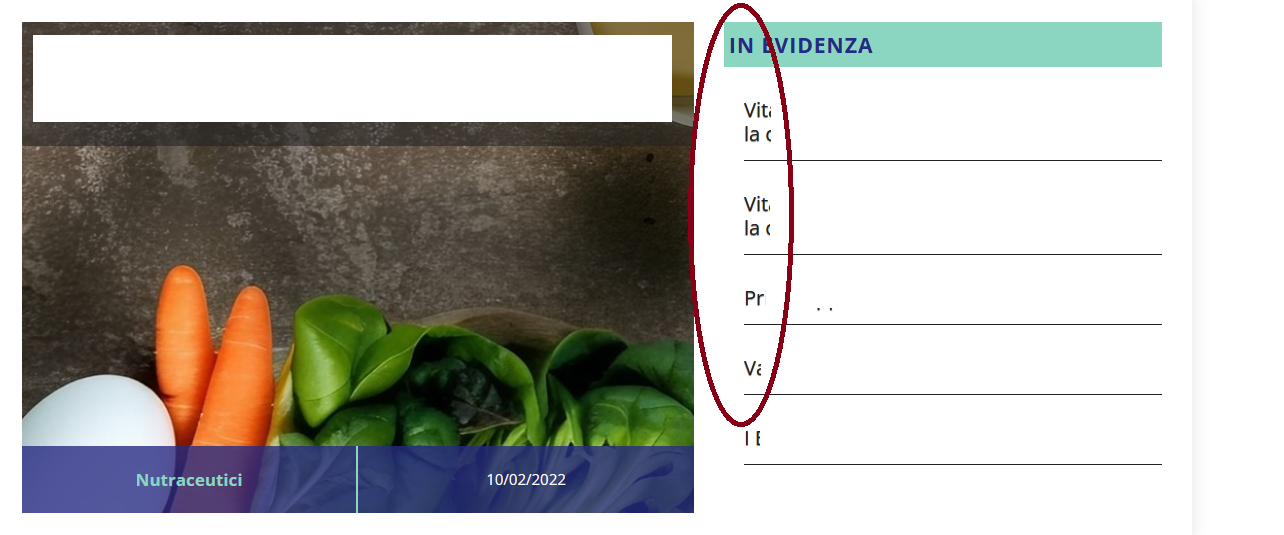
there is also extra spacing between the various headings to the right. I don’t understand what affects it.
January 19, 2023 at 8:19 am #2501750David
StaffCustomer SupportWhere can i see this on you site ?
January 19, 2023 at 8:55 am #2501807francesco
home page
January 19, 2023 at 9:24 am #2501858David
StaffCustomer SupportJanuary 19, 2023 at 9:31 am #2501866francesco
I would like the query to appear exactly below, and not moved inside.
 January 19, 2023 at 9:32 am #2501867
January 19, 2023 at 9:32 am #2501867David
StaffCustomer SupportJanuary 19, 2023 at 9:55 am #2501908francesco
yes but I can’t align the post titles perfectly under the green h1. as in the photo..
see the black line in the last picture? I can’t align them.January 19, 2023 at 5:34 pm #2502205Fernando Customer Support
The site in question seems to be set in maintenance mode. Because of this, we can’t see the site. Can you temporarily disable this setting or provide login credentials so we can see the Query Loop again?
January 19, 2023 at 11:25 pm #2502394francesco
hi fernando, done
-
AuthorPosts
- You must be logged in to reply to this topic.
