I wanted to create a category archive page that instead of listing all posts randomly from that category, is organized into subcategories (descending). Example, I have the Category Level 1, and in it subcategories Topic 1 and Topic 2. I wanted the Level 1 archive page to display your posts separating a bloo with H2 written Topic 1 your articles and then Topic 2 and the articles, the image helps you understand better.
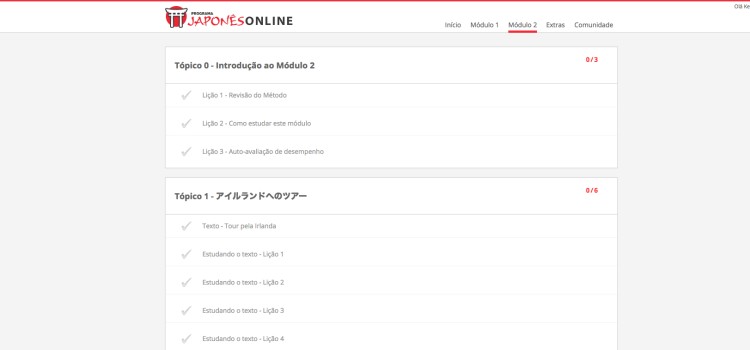
I thought I could easily create with Generateblocks and Elements, but it has no dynamic data for subcategories, only categories. Is there any way for me to create and customize through Elements? Or any code guidance to do this?