Home › Forums › Support › error after update to 1.3.23: strpos(): empty needle in /media.php on line 1088
- This topic has 28 replies, 7 voices, and was last updated 8 years ago by
Tom.
-
AuthorPosts
-
January 18, 2016 at 10:13 pm #166565
Sven
Hi Tom,
yesterday I updated my GP-theme as you published a new version. Since then I encounter an error on my front page (where I use sections):
“Warning: strpos(): Empty needle in /homepages/sven-koeck.de/wp-includes/media.php on line 1088”
There appear 6 lines of identical content.
I deactivated all plugins and GP Premium and GP-add ons. My start page uses sections so I only activated GP Premium with add-ons (sections only) and tada: the error appears!
Could you please take a look at your theme files (especially media.php)? I appreciate your answer!
Best regards,
SvenJanuary 18, 2016 at 10:18 pm #166566Tom
Lead DeveloperLead DeveloperHi there,
media.php is actually a WordPress file, and 1.3.23 has been out since December 21.
What version of GP Premium are you using?
Can you try #1 on this page to see if it’s another plugin causing the issue?: https://generatepress.com/knowledgebase/debugging/
January 18, 2016 at 11:18 pm #166572Sven
GP Premium 1.2.74
January 18, 2016 at 11:20 pm #166573Sven
I have deactivated ALL plugins and only activated GP PREMIUM and SECTIONS –> error!
WP: 4.4.1
January 18, 2016 at 11:55 pm #166577Tom
Lead DeveloperLead DeveloperCan you try updating to the latest version of GP Premium (1.2.79)?
January 19, 2016 at 3:34 am #166636Sven
GP premium updated to 1.2.79 –> error persists
(please also notice my personal mail to you concerning activating email)
January 19, 2016 at 4:56 am #166650Sven
Hi Tom,
I installed Theme Twenty Sixteen and changed into live-preview. There were some error messages:
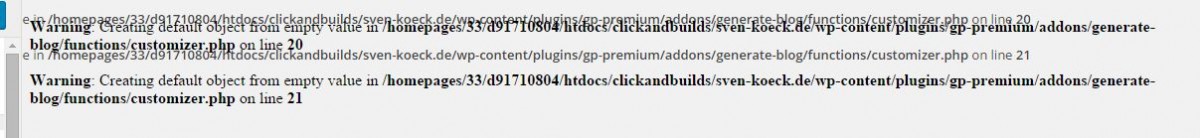
Perhaps they’re the problem and you can interpret an correct them?
Sven
January 19, 2016 at 4:57 am #166651Sven
link to error screenshot: http://sven-koeck.de/wp-content/uploads/twenty16_live_preview_error1.jpg
January 19, 2016 at 5:39 am #166661Sven
Solved it!!!
I’m using the Lighweight Grid Column plug-in. I had eight images with class-attributes ==> 8 error lines.
First I suspected the LGC-plug-in, but it were the class-attributes to the corresponding images… deleted one ==> 7 error lines.
Deleted all class-attributes… and the error is gone! 🙂
Do you have an explanation for that beahaviour? Or at least a suspicion?
Sven
January 19, 2016 at 10:55 am #166721Tom
Lead DeveloperLead DeveloperThat is very strange – typically, HTML errors shouldn’t create PHP warnings/errors.
Either way, I’m glad it’s fixed now 🙂
January 21, 2016 at 1:07 am #167113Marco
For me this error is still present:
“Warning: strpos() [function.strpos]: Empty needle in /home/depende/public_html/wp-includes/media.php on line 1088”
If I return to this line in 1088 ($src_matched &&) in media.php from “false” to “true” the error error disappears…
// If the file name is part of thesrc`, we’ve confirmed a match.
if ( ! $src_matched && true !== strpos( $image_src, $dirname . $image[‘file’] ) ) {
$src_matched = true;
}Any suggestions?
January 21, 2016 at 4:43 am #167145Sven
Hi Marco,
on my blog page (as well as in the posts itselves) that error message appears above the featured image any time I use too small images…
I have set the basic width of any featured image in my posts to 1200×800, so the error appears after using images which are smaller. As soon as I use larger images, the error disappears!
Hope that can probably help you!?
Sven
January 21, 2016 at 6:02 am #167163Marco
Hi Marco,
on my blog page (as well as in the posts itselves) that error message appears above the featured image any time I use too small images…
I have set the basic width of any featured image in my posts to 1200×800, so the error appears after using images which are smaller. As soon as I use larger images, the error disappears!
Hope that can probably help you!?
Sven
Hi Sven, because on pages 4 and 5 of your site I see this error again?
See: http://sven-koeck.de/blog/page/4January 21, 2016 at 9:44 am #167184Tom
Lead DeveloperLead DeveloperIt seems some others are having this issue as well: https://wordpress.org/support/topic/warning-strpos-empty-needle-above-images
I’m wondering if it’s a WordPress 4.4 issue? I haven’t experienced it yet on any of my sites. Maybe it’s server related?
January 21, 2016 at 11:16 am #167207Marco
I think so, it started with 4.4.1… any workaround for now?
-
AuthorPosts
- You must be logged in to reply to this topic.