- This topic has 12 replies, 4 voices, and was last updated 1 year, 6 months ago by
Leo.
-
AuthorPosts
-
September 19, 2022 at 8:44 am #2347644
María
Hello
I have this website and I want to show the blog bar at the top. I show you in an image where I want it to appear.
Also, I only want to show some subcategories, not all. How can I do it? Thanks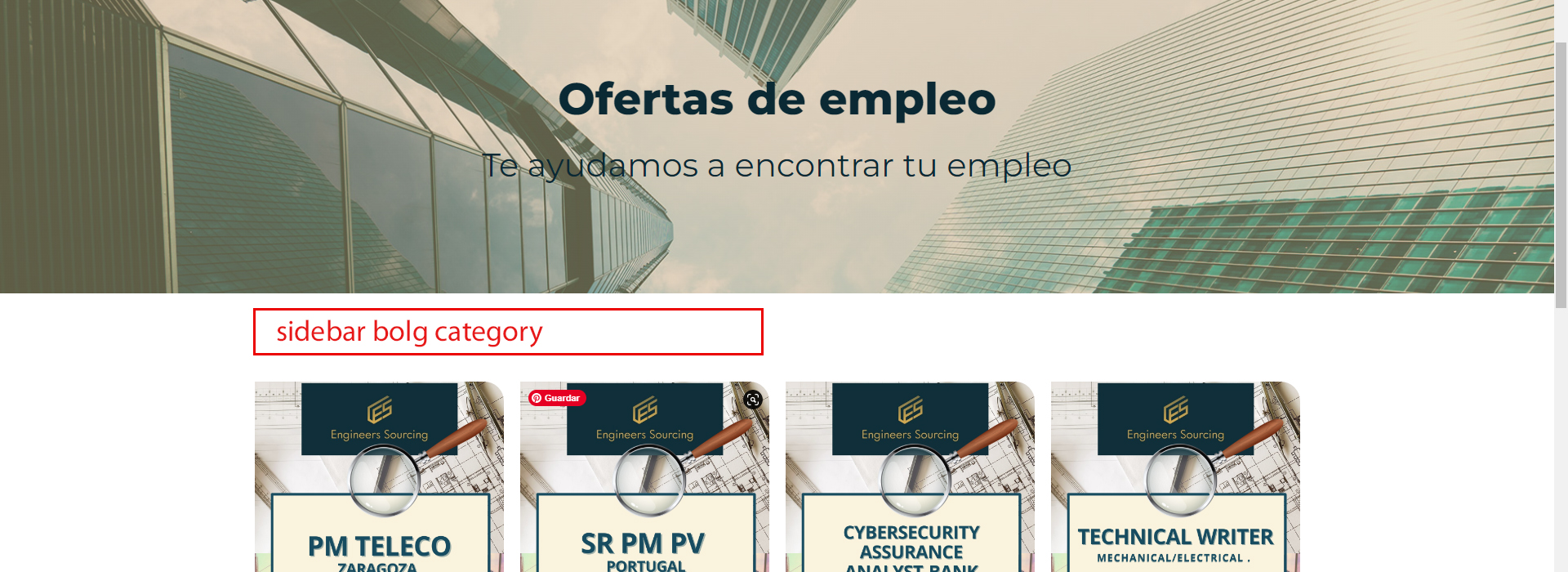 September 19, 2022 at 11:54 am #2347790
September 19, 2022 at 11:54 am #2347790Ying
StaffCustomer SupportHi Maria,
I’m not sure I understand your question, what do you mean by the blog bar?
And what is this page in your screenshot? Is it the blog page?
September 20, 2022 at 9:44 am #2348689María
This page is a blog category. I want the right sidebar with the blog categories to be displayed in the red square that I mark, so that I can select the subcategories.
September 20, 2022 at 11:42 am #2348814Ying
StaffCustomer SupportCan you link me to the page in your screenshot?
September 21, 2022 at 8:27 am #2349702September 21, 2022 at 12:07 pm #2349924Ying
StaffCustomer SupportThere’s no sidebar in the linked category archive page, so I don’t know what’s the content and how you added the content to the sidebar.
Can you link me to a page where we can see the sidebar content?
September 27, 2022 at 11:34 am #2355632María
I don’t understand why you want to see the sidebar…. I don’t want to put it because it doesn’t meet the requirements my client wants. I want to put it at the top and only show the subcategories … I don’t understand why you need to see it, plus I can´t show it, as I say my client doesn´t like it and doesn´t want it on the right side. I need a solution to this problem please
September 27, 2022 at 11:43 am #2355638María
I want the page to stay like this, and not show the parent categories, but the child categories.
September 27, 2022 at 9:03 pm #2355914Fernando Customer Support
Hi Maria,
We want to see it so we’d know the contents of your sidebar, and accordingly figure out the most appropriate approach to place them in your preferred location.
Are you wanting to display all categories in your website in your preferred location? You can use a WordPress Categories Block, and add it through a Block Element – Hook – hooked to
after_header. If you want to show specific categories, you may need to create it manually.You can create a menu in Appearance > Menus for the categories you want, then display it through a WP Navigation Block.
Or, you can use GenerateBlocks Buttons Block and add the links to the categories manually. Reference: https://docs.generateblocks.com/article/buttons-overview/
September 28, 2022 at 12:58 pm #2356798María
https://eshumancapital.com/es/category/ofertas-de-empleo/
ok, thank you!
I would not like to see the Insights category. Only the subcategories of job offers should be displayed.September 28, 2022 at 3:45 pm #2356937Ying
StaffCustomer SupportIn that case, you need to use the second option that Fernando mentioned:
You can create a menu in Appearance > Menus for the categories you want, then display it through a WP Navigation Block.
October 2, 2022 at 1:35 am #2360289María
Hello.
That solution doesn’t work for me, the website is in several languages, and my client wants something that doesn’t need to be modified every time he deletes or adds a category, but that comes out automatically or disappears when the subcategory is deleted.
As advanced as this theme is, I can’t believe that I don’t have the option to choose which categories or subcategories to display or not to display. What a disappointment. Sorry, but I need a soluctión accordin to my clientOctober 2, 2022 at 11:32 am #2360776Leo
StaffCustomer SupportThe categories block is a WP core block that the theme does not control or interfere:
https://wordpress.org/support/article/post-categories-block/I doubt you will find other themes that add additional functionality to this core block as well.
You will need to check with WP’s support team to see if they offer a solution for your need.
If not then you will need to contact a developer over at Codeable suggested at the bottom of this page:
https://generatepress.com/what-support-includes/Thanks for your understanding 🙂
-
AuthorPosts
- You must be logged in to reply to this topic.