- This topic has 15 replies, 2 voices, and was last updated 3 years, 4 months ago by
Leo.
-
AuthorPosts
-
June 18, 2016 at 5:50 pm #203038
Yomi
Hi Tom,
I want to show the menu item description under the menu item tabs… Could you please help with this
I have attached an image of what I am trying to do below
Kind regards
June 18, 2016 at 11:51 pm #203056Tom
Lead DeveloperLead DeveloperHi there,
Adding menu descriptions requires some custom programming.
Maybe something like this:
add_filter( 'walker_nav_menu_start_el', 'tu_menu_item_description', 10, 4 ); function tu_menu_item_description( $item_output, $item, $depth, $args ) { // If we're working with the primary or secondary theme locations if ( 'primary' == $args->theme_location || 'secondary' == $args->theme_location || 'slideout' == $args->theme_location ) { $item_output = str_replace( $args->link_after . '</a>', $args->link_after . '</span><span class="description">' . $item->description . '</span></a>', $item_output ); } // Return the output return $item_output; }Adding PHP: https://generatepress.com/knowledgebase/adding-php-functions/
Then you’ll need some CSS:
.menu-item .description { display: block; line-height: initial; padding-bottom: 1em; margin-top: -1em; }Adding CSS: https://generatepress.com/knowledgebase/adding-css/
It’ll still need some more CSS tweaking, but it should get you on your way.
It will also only work/look good if every menu item has a description.
-
This reply was modified 7 years, 10 months ago by
Tom.
June 20, 2016 at 12:53 am #203206Yomi
Hi Tom,
Thanks for the response.
As soon as I place the code you have given me in the functions file I do get the following error
Fatal error: Cannot redeclare generate_nav_dropdown() (previously declared in /home/XXXXX/public_html/wp-content/themes/XXXXXXX/functions.php:24) in /home/XXXXXXX/public_html/wp-content/themes/generatepress/inc/navigation.php on line 216Any ideas?
June 20, 2016 at 1:03 am #203216Tom
Lead DeveloperLead DeveloperSorry about that – can you try the updated code?: https://generatepress.com/forums/topic/adding-description-under-menu/#post-203056
June 20, 2016 at 3:14 am #203249Yomi
Thanks Tom,
It works perfectly now 🙂
Kind regards
June 20, 2016 at 10:06 am #203349Tom
Lead DeveloperLead DeveloperYou’re welcome 🙂
March 16, 2017 at 6:09 pm #293162Joel
Unfortunately, this adds another toggle icon for parent menu items. I added a Menu Description to the first sub-menu item (Balance).
Before:

After:
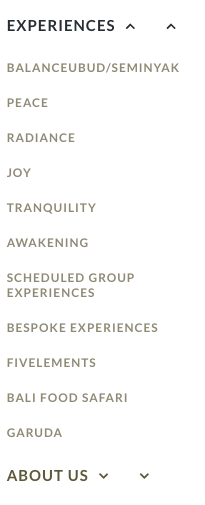
Removing the line
$dropdown = ( in_array( 'menu-item-has-children', $item->classes ) ) ? true : false;resolves it for me.I also removed the padding and margin from the CSS, as it was adding padding for empty
<span class="description"></span>elements.Cheers!
March 16, 2017 at 10:05 pm #293220Tom
Lead DeveloperLead DeveloperHi there,
I’ve just updated the code above to be compatible with the latest GP: https://generatepress.com/forums/topic/adding-description-under-menu/#post-203056
Thanks!
March 16, 2017 at 10:27 pm #293228Joel
Champion! Thanks 🙂
September 30, 2017 at 1:28 am #394628Ragunaath
Hi tried using the menu description function using codesnippets plugin, it returned syntax error!
September 30, 2017 at 2:24 am #394637Pete
This would a great addition as an option in the customiser 🙂
September 30, 2017 at 9:23 am #394841Leo
StaffCustomer SupportI just copied and pasted the Tom’s code in Code Snippet but not getting syntax error?
July 17, 2018 at 7:41 pm #626214Stephane Bergeron
Hey there!
I’m sorry to revive this old thread but, I tried the code and it works great for me. I’ve applied the code here:
https://sandbox.pixelyzed.com/gps/
…in order to test for a client and it’s almost perfect out of the box. I was just wondering if there’s an easy way to make each menu item the full height of the <nav> bar regardless if they have a description or not or some descriptions are on 1 line while others are on two lines.
Thanks!
Started building our 3rd site with GeneratePress this week, ours and 2 client sites. This would be the 2rd client site 🙂
July 17, 2018 at 8:36 pm #626241Tom
Lead DeveloperLead DeveloperHi there,
Give this a shot:
.main-navigation .main-nav ul li a { height: 100%; } #menu-main-navigation { display: flex; }Let me know 🙂
December 6, 2020 at 5:42 am #1569192Kyro Peregrin
Thanks… But how to manage to make it the same padding and margin while it is in sticky navigation on desktop.?
It’s making a big Gap of the menu name and description, so it’s making the sticky navigation much taller.
-
This reply was modified 7 years, 10 months ago by
-
AuthorPosts
- You must be logged in to reply to this topic.