- This topic has 8 replies, 2 voices, and was last updated 3 years, 5 months ago by
Elvin.
-
AuthorPosts
-
November 26, 2020 at 9:40 am #1550232
Simon
Hi,
I just checked my site on mobile and text is going off-screen to the left and the logo has disappeared.
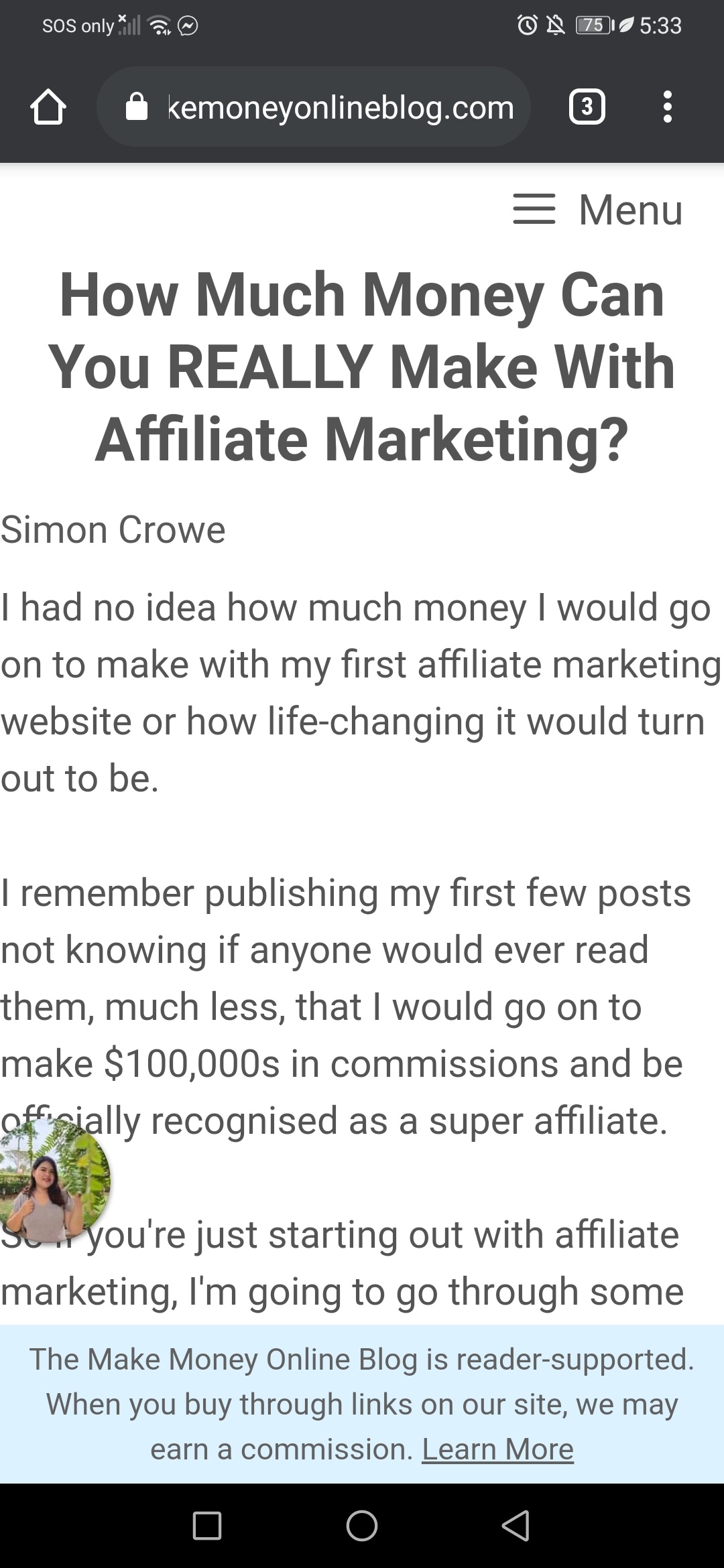
It was fine a few days ago. Is it because I added this code the other day?
.bottom-bar{
padding: 6px !important;
position: fixed;
right: 0;
bottom: 0;
left: 0;
margin-bottom: 0px;
z-index: 5;
}If so, can I just not have it show on mobile?
Or is it something else like the container?
Thanks in advance!
Simon
November 26, 2020 at 11:53 am #1550486Elvin
StaffCustomer SupportHi,
As for the logo, you have this CSS somewhere in your site:
.rll-youtube-player, [data-lazy-src] { display: none!important; }Since your logo also has
data-lazy-srcattribute. It is also being hidden by this CSS.To find which is causing this, try disabling all plugins and see if the problem goes away. If it does, try enabling the plugins one by one to see which one is causing this issue.
As for the content:
Can you try adding this CSS?
div#page { overflow-x: hidden; }November 26, 2020 at 2:18 pm #1550690Simon
It’s definitely unstable somewhere. It usually loads first time fine then refresh and it goes all scewiff.
I’ve just gone through and deactivated every single plugin but the issue still occurred.
Are you sure it’s not the bottom bar?
Customisation options say container width is 1070.
November 26, 2020 at 2:19 pm #1550691Simon
By the way, I added that code too and cleared cache every time.
November 26, 2020 at 3:06 pm #1550757Elvin
StaffCustomer SupportAre you sure it’s not the bottom bar?
It shouldn’t cause anything site breaking as its a simple CSS.
It’s definitely unstable somewhere. It usually loads first time fine then refresh and it goes all scewiff.
Yeah that’s true. The page doesn’t display the same way every time.
There are times when it displays properly like this: https://share.getcloudapp.com/YEuQKG2x
But then there are times where it displays similar to the issue you’re seeing which only loads this: https://share.getcloudapp.com/04uN0GXL
By the way, I added that code too and cleared cache every time.
Can you try completely disabling the caching plugin/s and check again?
November 26, 2020 at 3:14 pm #1550773Simon
Sorry, just to clarify, I don’t have specific caching plugins but I deactivated all my plugins, cleared my browser cache and still the same.
What do you want me to do?
November 26, 2020 at 3:47 pm #1550826Elvin
StaffCustomer SupportWe’ve identified the problem here: https://share.getcloudapp.com/jkuYqrrl
It doesn’t load the stylesheets properly. (its being merged into 1
<style type="text/css">).This isn’t something the theme does by default. This is by some sort of a optimization plugins like WP Rocket’s critical CSS or Autoptimize’s CSS aggregation.
November 27, 2020 at 3:24 am #1551628Simon
The issue turned out to be with my web hosting. They have a ‘SiteSpeed’ function with caches pages and was causing issues. Site is completely fine now.
Even though this turned out not to be a theme-related issue, I just want to thank you so much for being so thorough. It’s very stressful when something like this happens and I really appreciate all your help and support! 🙂
November 29, 2020 at 11:25 am #1557006Elvin
StaffCustomer SupportNice one. 🙂
No problem. Glad to be of any help. 😀
-
AuthorPosts
- You must be logged in to reply to this topic.