When it comes to building a WordPress website that’s fast, flexible, and visually cohesive, the GenerateBlocks Pattern Library stands out as a game-changer. Paired with the lightweight and highly customizable GeneratePress theme, this library of over 200 pre-designed patterns simplifies the web design process while ensuring your site maintains a consistent aesthetic.
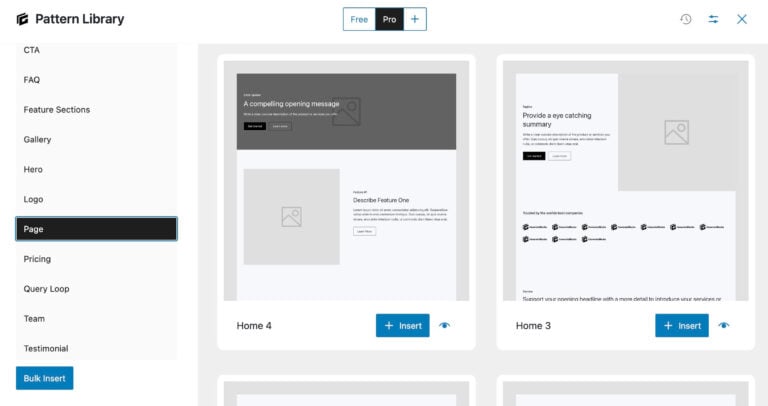
In this post, we’ll explore the benefits of using the GenerateBlocks Pattern Library, how it inherits styles from the overall theme, and why starter sites built with core GeneratePress styles allow the pattern library to seamlessly adopt your site’s design.
What is the GenerateBlocks Pattern Library?
The GenerateBlocks Pattern Library is a collection of mid-fidelity wireframe patterns designed to help you quickly build pages and sections of your website. These patterns are essentially pre-built block layouts that you can insert into the WordPress Block Editor with a single click.
From hero sections to pricing tables, testimonials, and call-to-action blocks, the library offers over 200 professionally crafted designs that are both responsive and customizable.
Unlike rigid templates with strict designs, these patterns are built to be flexible, allowing you to adapt them to your brand’s unique style. In fact, just previewing the Pattern Library will clearly indicate how the patterns within the Pattern Library will look when you insert them into a page or post. For example, here’s what the Pricing Tables look like when using two different Starter Sites from the GeneratePress Site Library.
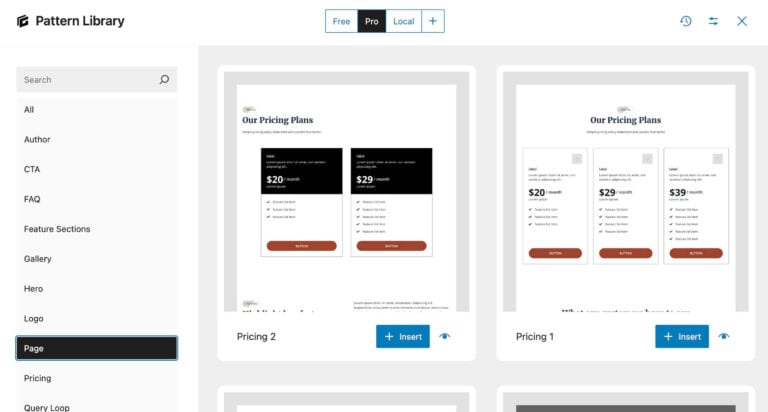
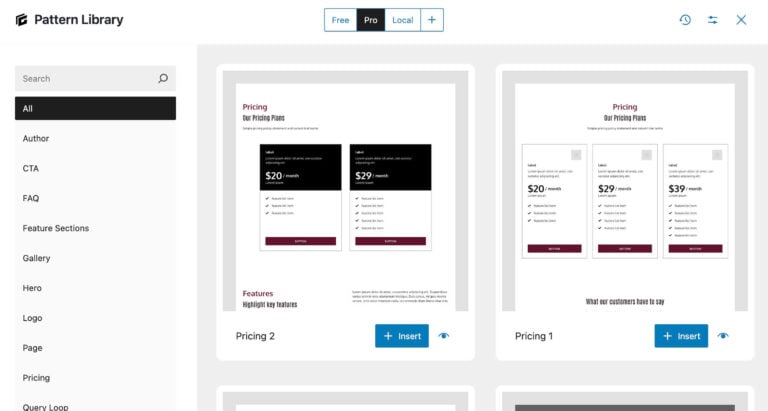
Buttons, taglines, and headlines inherit from the Global Styles set in the Starter site.
The Pattern Library is included with GenerateBlocks Free and GenerateBlocks Pro, making them an invaluable tool for anyone looking to streamline their workflow without sacrificing design quality. GeneratePress One sites in the Site Library are built with GB Pro Patterns. They also come with their own local patterns that contain extra styles relevant to that design.
Key Benefits of Using the GenerateBlocks Pattern Library
Saves Time and Effort
Building a website from scratch can be time-consuming, especially when designing complex layouts. The Pattern Library eliminates hours of manual block assembly by providing ready-to-use designs. Whether you’re creating a homepage, blog archive, or product page, you can import a pattern and customize it to fit your needs in minutes.
Ensures Design Consistency
One of the biggest challenges in web design is maintaining a cohesive look across all pages. The Pattern Library is designed to inherit styles from your GeneratePress theme, meaning fonts, colors, and typography settings automatically apply to every pattern. This ensures your site looks polished and professional without manual tweaking.
No Coding Required
With the Pattern Library, you don’t need to touch a line of code to create stunning layouts. The patterns are built using GenerateBlocks, a lightweight block plugin that integrates seamlessly with the WordPress Block Editor. Simply point, click, and customize to achieve your desired design.
Responsive and Accessible
Every pattern is 100% responsive, ensuring your site looks great on desktops, tablets, and mobile devices. Plus, GeneratePress’s commitment to accessibility means patterns are usable for all visitors, including those using assistive technologies.
Endless Customization Options
While the patterns provide a solid starting point, they’re not set in stone. You can tweak colors, spacing, typography, and more using GenerateBlocks’ intuitive controls. This flexibility allows you to tailor each pattern to your brand while maintaining the efficiency of a pre-built design.
Boosts Workflow with GenerateCloud
For advanced users, the Pattern Library integrates with GenerateCloud, a feature that lets you create and share your own custom pattern libraries across multiple sites. Build your go-to patterns once, store them in the cloud, and deploy them anywhere with ease.
How the Pattern Library Inherits from the GeneratePress Theme
The magic of the GenerateBlocks Pattern Library lies in its style inheritance system, which ensures patterns align perfectly with your site’s overall design. Here’s how it works:
Theme Styles as the Foundation
The GeneratePress theme sets global styles for your website, including:
- Font Families. All headings (H1, H2, etc.) and paragraph text inherit the fonts you’ve chosen in the WordPress Customizer.
- Typography Settings. Sizes, line heights, and letter spacing defined in the theme apply automatically to pattern elements.
- Color Palette. Your theme’s primary colors, link colors, and background colors are inherited by patterns, ensuring visual harmony.
For example, if your theme uses a bold sans-serif font for headings and a soft blue for links, every pattern you insert will adopt these settings. In the case you want to modify styles locally, it is easy to do once placed on the page.
Minimal Local Block Styles
Patterns in the library use minimal local block styles (e.g., padding or spacing) to avoid overriding your theme’s settings. This means the majority of a pattern’s appearance through typography, colors, and layout comes directly from your theme or global styles, reducing the need for manual adjustments.
Global Styles Integration (Pro Feature)
With GenerateBlocks Pro, patterns leverage Global Styles, a system that lets you define reusable style rules (e.g., button designs, container widths) that apply site-wide. For instance, if you create a Global Style for a primary button with a black background and white text, every pattern containing a button will use that style automatically. This is especially powerful for maintaining consistency across complex sites.
Starter Sites and Core GeneratePress Styles
GeneratePress offers a Site Library with over 100 pre-built professionally designed starter sites, ranging from blogs to eCommerce stores and restaurants, and online learning sites. These starter sites are crafted using the core GeneratePress theme and GenerateBlocks, ensuring they’re lightweight, fast, and fully customizable. Here’s how they tie into the Pattern Library:
Built with Core Styles
Starter Sites rely on the same global styles (fonts, colors, typography) as the rest of the GeneratePress ecosystem. When you import a starter site, it sets up a foundation of theme styles that the Pattern Library inherits. For example, if a Starter Site uses a modern sans-serif font and a teal color scheme, any pattern you add later will automatically adopt these characteristics.
Seamless Pattern Integration
Because both the Starter Sites and patterns are built with GenerateBlocks, adding a pattern to a Starter Site is effortless. The pattern slots into your site’s design without clashing, as it pulls styles directly from the theme and global settings. This makes it easy to extend a starter site with new sections, like a testimonial block or a pricing table, while keeping everything cohesive.
Dynamic Block Elements
Starter sites often include Dynamic Block Elements, a premium feature that lets you create reusable templates for headers, footers, post meta, and more. These elements also inherit theme styles, ensuring that patterns you add align with the site’s core design. For instance, a pattern for a blog post grid will match the typography and colors of a starter site’s single post template.
No Bloat, Just Speed
Unlike many other themes’ starter templates, GeneratePress starter sites are lean, with a default installation under 10KB. This lightweight foundation means patterns load quickly and don’t slow down your site, even when you stack multiple sections on a page.
Why This Matters for Your Website
The combination of the GenerateBlocks Pattern Library, theme style inheritance, and starter sites creates a unified design ecosystem that’s both powerful and user-friendly. Here’s why this approach is a win for web creators:
Consistency Without Effort
You don’t have to manually style every pattern to match your site. The inheritance system ensures that your brand’s look, whether it’s a minimalist blog or a vibrant eCommerce store, carries through effortlessly.
Scalability for Any Project
Whether you’re building a single site or managing multiple client projects, the Pattern Library and starter sites scale with you. Use GenerateCloud to share your own patterns across sites, or import a starter site to kick off a new project in minutes.
Performance-First Design
GeneratePress has a core theme size of just 7.5KB and minimal HTTP requests. Patterns and starter sites maintain this performance focus, ensuring your site stays lightning-fast even with complex layouts.
Empowers All Skill Levels
Beginners can import a starter site and add patterns without coding, while developers can dive into global styles and custom CSS for pixel-perfect control. The system grows with your expertise.
How to Get Started
Ready to harness the GenerateBlocks Pattern Library? Here’s how.
Install GeneratePress
Download the free GeneratePress theme from WordPress.org and activate it in your dashboard under Appearance > Themes.
Upgrade to GeneratePress Premium
Purchase GeneratePress Premium, or GeneratePress One, to unlock the Site Library, Pattern Library, and advanced modules. Install the premium plugin via Plugins > Add New and upload the plugin.
Add GenerateBlocks
Install the free GenerateBlocks plugin for core block functionality. For access to the full Pattern Library and Global Styles, upgrade to GenerateBlocks Pro and install the downloaded Pro plugin.
Import a Starter Site (Optional)
Go to Appearance > GeneratePress > Site Library, choose a starter site, and import it. This will set up your theme styles and give you a head start.
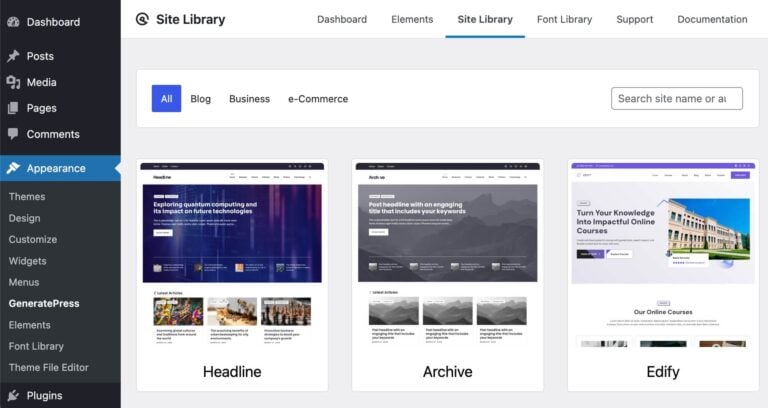
Explore the Pattern Library
In the WordPress Block Editor, open the GenerateBlocks panel (click the GenerateBlocks icon button in the top bar) and browse the Pattern Library. Insert a pattern, customize it, and watch it inherit your theme’s styles instantly.
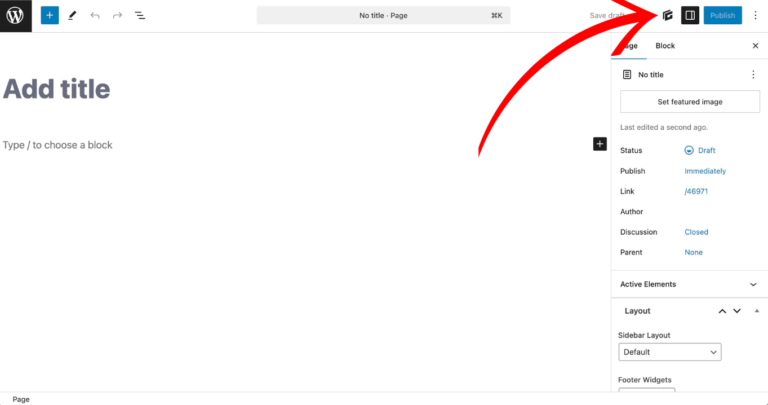
A Workflow Revolution
By inheriting styles from the GeneratePress theme and seamlessly integrating with starter sites, the Pattern Library empowers you to create stunning, consistent, and high-performing websites with minimal effort. Whether you’re a hobbyist, freelancer, or agency, this system saves time, boosts creativity, and ensures your site stands out.
Ready to transform your web design process? Dive into GeneratePress One today, and let the Pattern Library bring your vision to life, faster and smarter than ever before.

Hi, I do use the pre-configured blocks, and they’re very useful for saving time and inspiration. I’d like to know if this library will be updated in the future with new components. I’m missing some sections that could help us. Great work, team.
We are always looking to create additional patterns. What types of patterns would help you? Also, you can always use GenerateCloud to create your own Pattern Library across sites!
Hi! I’ve been a big fan of GP/GB since the beginning. I have a suggestion: as you create patterns for different block types, it would be great to also offer a selection of color palettes and typography settings that users can choose from and easily import. This way, people can visually pick what they like and apply it quickly.
New query loop blocks, with the new generateblock 2 options, would be a good start and another possibility. I don’t know if it’s technically possible to create a new section for ELEMENTS, such as a footer, menu, and section header. This would speed things up considerably.
Nicely done! My stack is GPP, GBP2.0, and Cloud, with around 120 global styles and over 200 patterns. Works flawlessly, huge time saver.
+1 on a navigation block. The site footer and site header options are already available in elements, and the core navigation block can be used but requires additional css.
The new GBP2.0 dynamic data framework is a beast, and extendable too. Taylor Drayson has easy to follow instructions at snippetclub.com. On my new starter site I’ve added 2 dynamic tags so far, one for post content, as per Taylor’s example, and another for getting the singular name of only the first term, by modifying the terms list tag without too much effort.
If it can be called or queried then a dynamic tag can be created. A core menu tag would be awesome, with the ability to choose a main navigation such as primary or mobile or individual menus for elements such as footer columns, than be able to choose orientation vertical or horizontal.
Kathy,
We need more creative wireframes. And additional categories:
– content section
– banner section
– event sections
– offcanvas
– single post hero
– single event hero
– banners
– category sections
– bento grids
The current wireframes are very uniformed, and though they are well executed, they lack creativity. Features wireframes are particularly of no use, as they are all basically the same.
Can you provide an ETA for the additional and improved wireframes to land in the library?
Thanks!
I’ll bring this to the team. Thanks for the suggestions!
Thanks for the new patterns!!!
But as other users have said here (and in the support forums
https://generate.support/topic/generateblocks-2-0-new-era-also-for-a-cool-predesigned-templates/ )…
…We would love to have more creative blocks, not just “structures”.