Hi,
First of all, I’d like to say I’m really pleased with the functionality and flexibility of the theme, good job on it!
I’m writing in today as I encountered a problem with the layout of the woocommerce single product page.
Customization was made to remove the product tabs and display the content of the long description. There are no issues in mobile view, but on the widest setting on my laptop, the long description appears as such.
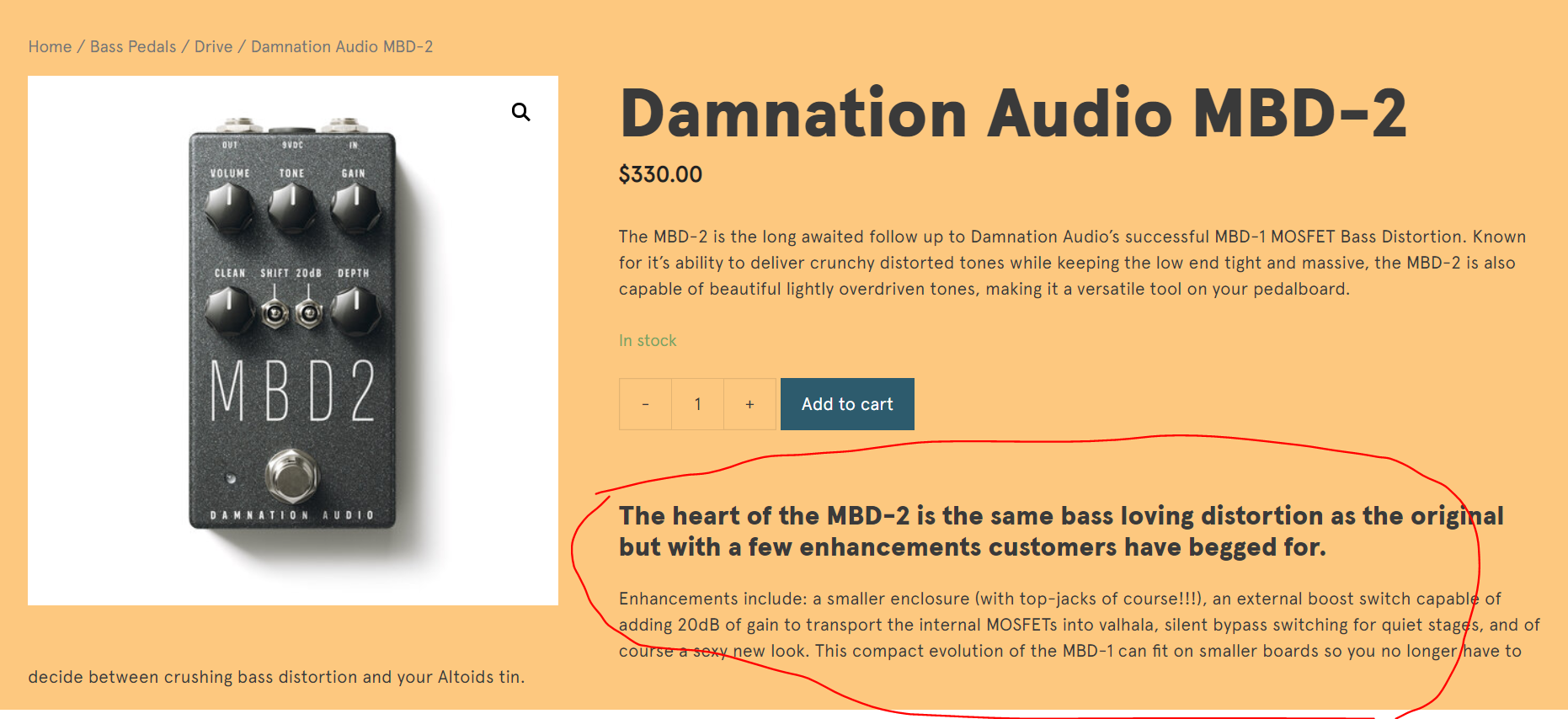
I’d like to move the entire long description to start only below the thumbnail image.
I think that this problem happens because the thumbnail image is a responsive size, and overextends beyond the product summary grid at the wider screen sizes, but I have no idea how to solve this problem.
Would appreciate if you are able to help, thanks!