- This topic has 46 replies, 3 voices, and was last updated 8 years, 6 months ago by
Tom.
-
AuthorPosts
-
September 29, 2015 at 1:06 am #140561
Nina
Hello everyone,
I have an issue that occurs with Windows Phone (IE browser). It happens when you navigate to GeneratePress themed webpage and change your device position between portrait and landscape. At some point the page won’t take the full width of device and you have to refresh the page to get it work.
Here’s screen shot of that situationSeptember 29, 2015 at 1:09 am #140567Nina
Image was broken. Second try:
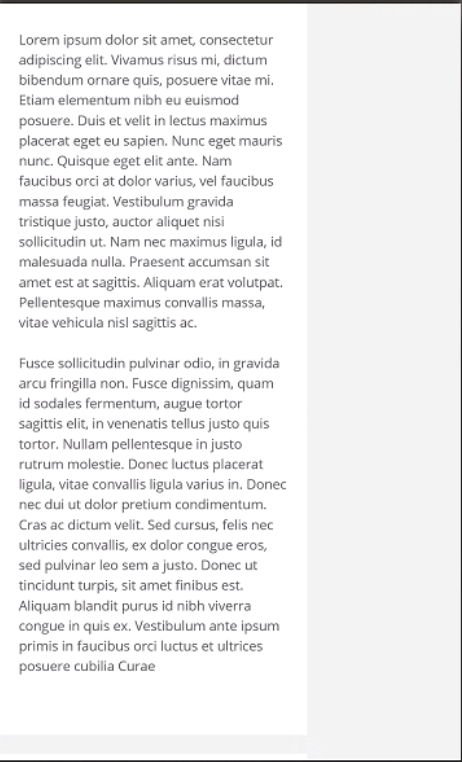 September 29, 2015 at 9:17 am #140687
September 29, 2015 at 9:17 am #140687Tom
Lead DeveloperLead DeveloperHmm, have a feeling this is more of a IE/Windows Phone issue.
Do you/a friend/a family member have another phone you can test with?
Let me know 🙂
September 29, 2015 at 11:57 pm #140838Nina
Hi Tom,
Thanks for fast reply! I have an android device and I have used ios by BrowserStack which makes possible to test your website for cross browser compatibility on real browsers/devices. With Android and ios devices webpage seems to work perfectly and this issue occurs only when using Windows Phone device. I’m pretty sure the problem isn’t browser, but the operating system. Not sure if there’s any way to fix this issue?
September 30, 2015 at 12:40 am #140846Tom
Lead DeveloperLead DeveloperHmm, if it’s anything it should be browser.
Is it not possible to use a different browser on your Windows phone? Chrome perhaps?
I can’t think of anything in the theme that would cause an issue like this, even in IE.
September 30, 2015 at 12:51 am #140847Nina
Hi Tom,
I think I have to test it more to make sure what it’s the main cause of this issue. Hope it’s not the IE (again) 🙂 Thank you! I’ll contact you again if can’t solve this issue
September 30, 2015 at 12:58 am #140852Tom
Lead DeveloperLead DeveloperAbsolutely – let me know what you find out 🙂
September 30, 2015 at 11:46 pm #141107Nina
Hi again Tom,
I tested my page with twenty thirteen and twenty fifteen themes with Windows Phone device and IE browser. It seems to work fine and it didn’t break like earlier. So I think the problem is somewhere in GeneratePress theme? Are you able to test and confirm that issue and do something about it? 🙂
September 30, 2015 at 11:56 pm #141109Nina
Hi Tom,
Here’s screen shot when I first arrived to your homepage with Windows Phone (IE). But I can’t repeat this again after refreshing page, mysterious…
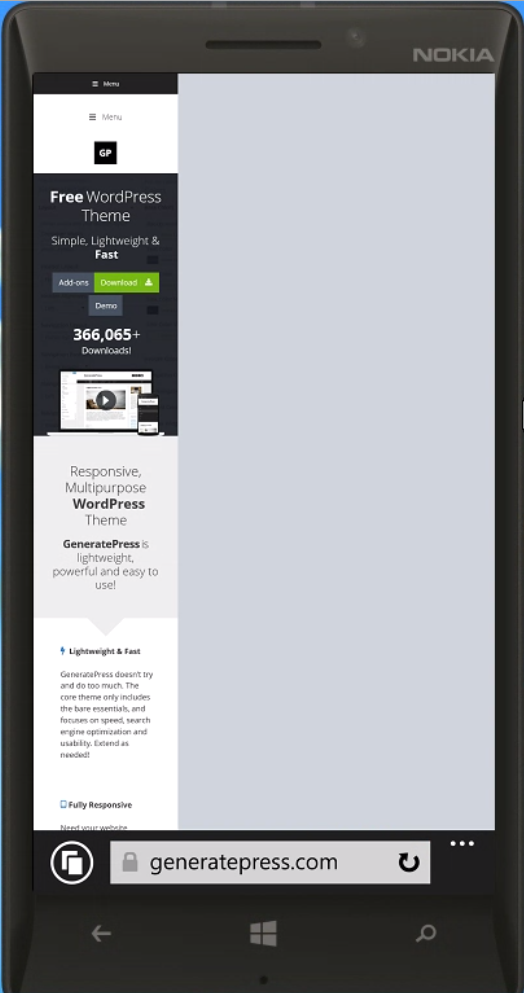 October 1, 2015 at 12:47 am #141119
October 1, 2015 at 12:47 am #141119Tom
Lead DeveloperLead DeveloperHmm, I don’t have a Windows phone so it’s hard to test.
I wonder if anyone else is having this issue?
You can’t make it happen anymore once you refreshed?
October 1, 2015 at 12:54 am #141121Nina
Hi Tom,
That issue happened only once when I arrived to your webpage. And in my case this problem is temporary fixed if you refresh the page, but occurs again at some point. I’m not sure what to do. This is customer project and we can’t force them to use certain browser to avoid this problem.
October 1, 2015 at 10:41 am #141185Tom
Lead DeveloperLead DeveloperHmm, tough for me to debug without going and getting a Windows phone.
What version of IE is it running? IE + mobile is just an awful idea haha
One thing to try..
Using FTP or file manager, go to
wp-content/themes/generatepress/cssand openunsemantic-grid-css.css.Remove this block from the top:
@media (max-width: 400px) { @-ms-viewport { width: 320px; } }Clear your cache, and see if the problem still exists.
October 2, 2015 at 12:00 am #141347Nina
Hi Tom,
I know and I’m sorry that I can’t give you much details about that issue, because I don’t have Windows Phone either. I’m not sure how to debug this problem properly. It should be the latest IE version I think. I can try to remove that css style and see if it helps, thank you!
October 2, 2015 at 12:06 am #141349Nina
http://timkadlec.com/2013/01/windows-phone-8-and-device-width/
Found some article. It’s a couple of years old, but maybe it could be helpful?
October 2, 2015 at 12:08 am #141350Tom
Lead DeveloperLead DeveloperI was reading a few articles like that earlier while researching this issue.
The funny thing is, they say the solution is to add the code we already have in the theme (and I’m asking you to remove for testing purposes).
Definitely worth trying the other suggestions on that page though 🙂
-
AuthorPosts
- You must be logged in to reply to this topic.