- This topic has 10 replies, 3 voices, and was last updated 8 years, 7 months ago by
Tom.
-
AuthorPosts
-
September 9, 2015 at 10:46 am #135604
Jan Schmidt
Hi after the last update i have a few questions an problems as well
1. After using the post pictures in the blog i have a problem with the padding / margin of them. They sould have no padding / margin at the top or the bottom. See this Picture:
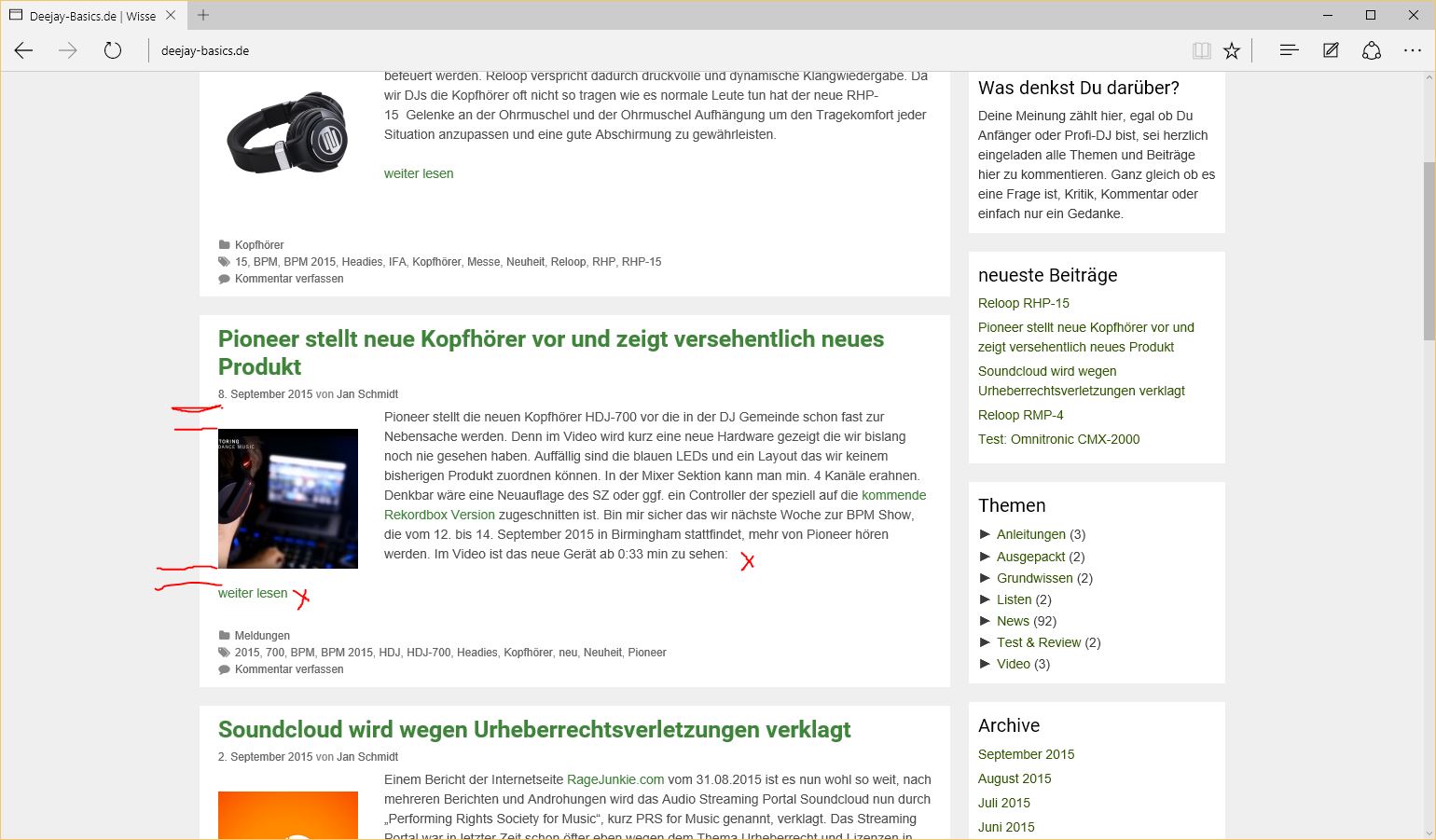
2. After the last update the read more (in german “weiter lesen”) ist no longer behind the text, it’s placed in a new line (same picture as above).
3. i bought the premium pack a year ago but after updating all addons i can’t choose the new menu plus and section plugin. I would like to use the menu plus.
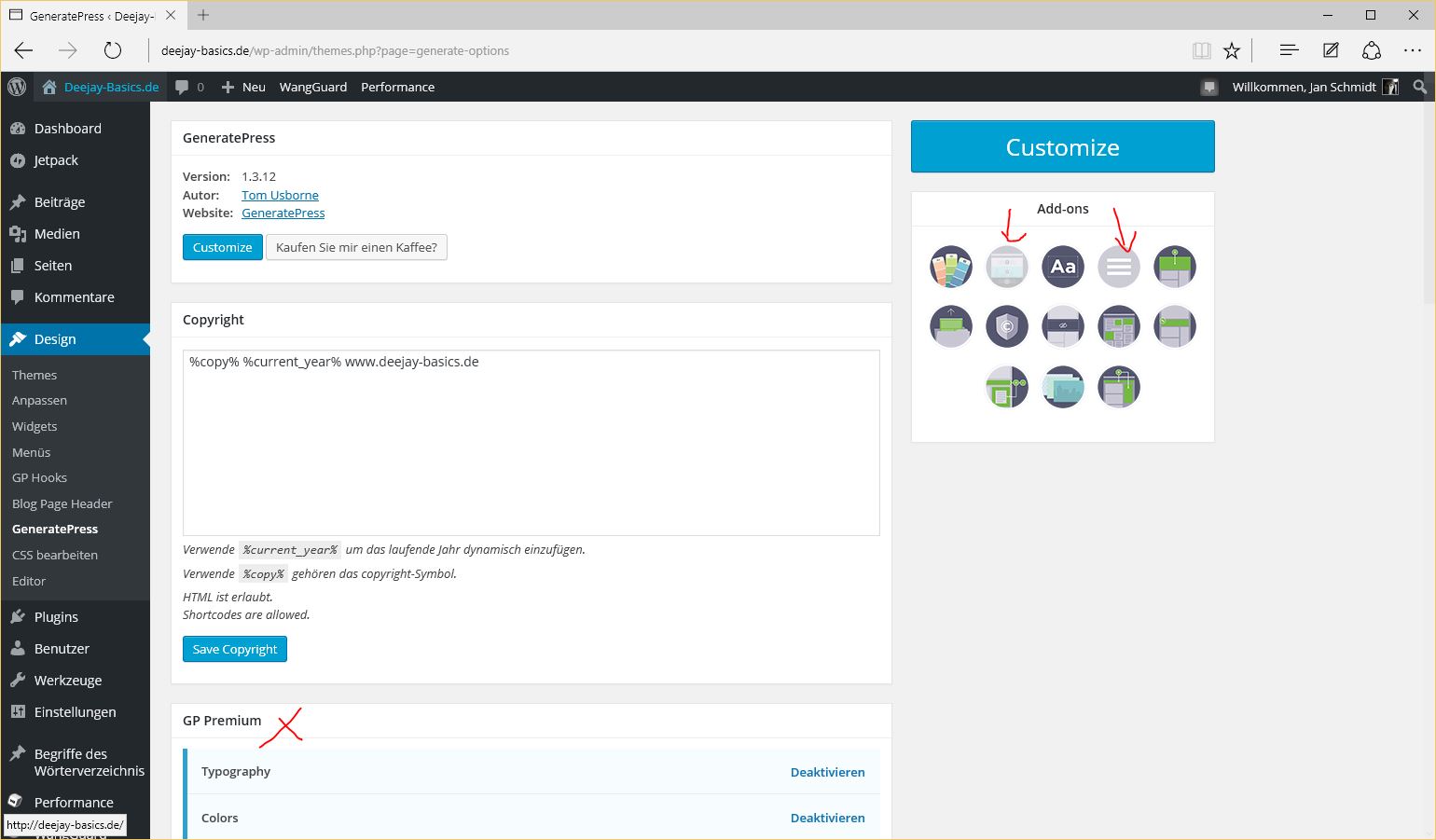
4. this is more about css, but i cannot slect this in the typography addon:
4.1. all links should be bold
4.2. change the background color, font color and font style to italic for a quotationI hope you can help me with these issues.
Keep up your good work!With best regards from germany,
JanSeptember 9, 2015 at 10:58 am #135607Jan Schmidt
Forgot another point:
is it possible to show the hole category path in the blog?
Like:
Main Category / Sub Category 1 / Sub Sub Category…and is it possible to place the category under the headline and under the authors name and date right under the Headline?
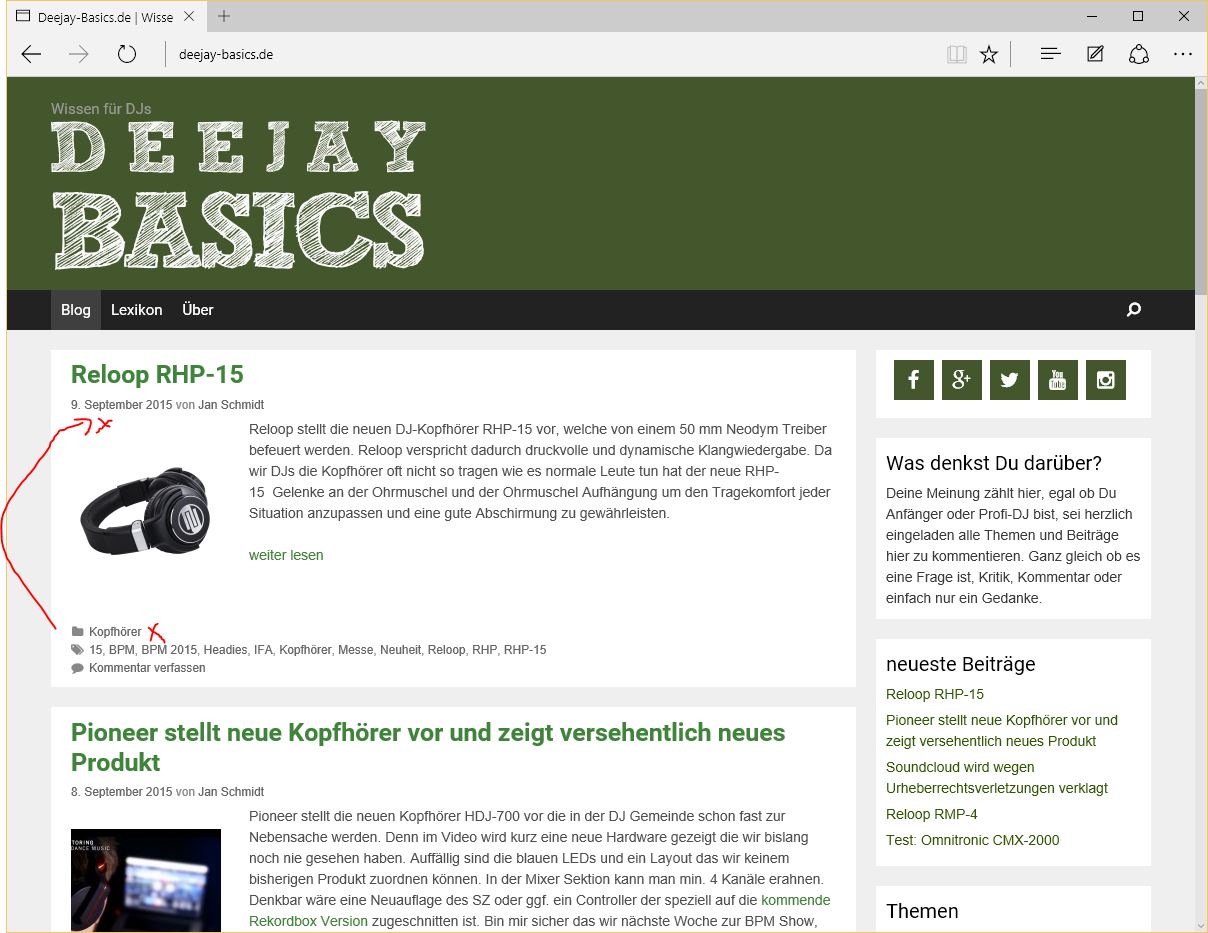 September 9, 2015 at 3:59 pm #135660
September 9, 2015 at 3:59 pm #135660bdbrown
Hi Jan. Don’t know that I can solve all of these but I’ll give it a start. As a reference I’m running GP v1.3.12 with Add-ons v1.2.69.
1. Try this css:
.post-image, .entry-summary { margin-top: 0 !important; margin-bottom: -20px; } .post-image { margin-right: 5px !important; }2. On my blog the “Read more” link is directly at the end of the excerpt.
3. Not sure about this. Try reinstalling the Add-ons with the latest version. If that doesn’t fix it maybe Tom will have an idea.
4.1 Links bold:
a { font-weight: bold; }4.2 If you were talking about blockquotes:
blockquote { color: #f00; background: #ff0; }Showing full category path, and moving it, is probably a function or other modified code. I’ll let Tom address those.
Hope this helps.
September 9, 2015 at 4:26 pm #135664bdbrown
Category path; try this:
1. Add this to the “After Entry Title” hook and check the “Execute PHP” option:
<p class="category-path"> <?php the_category(" / ", "multiple", $post->ID); ?> </p>2. Add this css:
/* remove margin from category path */ article .category-path { margin-bottom: 0; text-transform: capitalize; } /* hide default category display */ article .cat-links { display: none; }September 9, 2015 at 10:51 pm #135695Tom
Lead DeveloperLead Developer2. Are you using the read more tag? If so, that sets the read more link in a new paragraph.
3. Doesn’t look like you’re using the latest version of GP Premium – you can download the latest in your account: https://generatepress.com/account
Then delete your current version, and upload the newest version.
Let me know if you have more questions 🙂
September 9, 2015 at 11:34 pm #135701Jan Schmidt
Thanks for the super-fast support, thats awesome!
According to the read more Tag which is shown in different ways (see the picture below), i just found out that on the 1st. i used the excerpts options from the theme. On 2nd one is generated by the “more” tag which i can write directly in the post. Is there a way to solve this?

To see the hole path of the category works fine! But i’d like to keep the style as it was before, with the folder icon, the small font and grey color. Can we show it direct under the headline before the authors name?
I found out that it’s not a good idea to make every link bold, every in the sidebar and navigations got also bold font style. Is it possible to show the links in a post bold?
I tried to reinstall the plugin, but it didn’t work. I’ll check this later again for a solution.
September 10, 2015 at 9:07 am #135845bdbrown
Try these updates and see how they work.
Move the Read More tag:
/* target next to last paragraph */ .blog article .entry-content > p:nth-last-child(2), .archive article .entry-content > p:nth-last-child(2) { display: inline; } /* move Read More tag up */ article .entry-content .read-more-container { display: inline-block; }Style the category path:
/* size and color */ .category-path, .category-path a { font-size: 90%; color: #888; } /* add fontawesome icon */ .category-path:before { content: "\f07b"; font-family: FontAwesome; font-weight: normal; font-style: normal; display: inline-block; text-decoration: inherit; position: relative; margin-right: 5px; width: 13px; text-align: center; color: #888; }As far as moving it, the post title and byline are contained within the header element. You could take the code out of the “After Entry Header” hook, copy content.php and content-single.php to your child theme, then add the code inside the header element below the post title. Or you could probably write some js to rearrange the DOM. It might also be doable with a function. This post describes removing and replacing the post header for specific post IDs. You might be able to modify it to work for all posts.
Only post links bold:
/* post links bold */ article a { font-weight: bold; }September 10, 2015 at 1:48 pm #135904Jan Schmidt
I really must say that the support on this site is absolutely outstanding, thanks a lot!
Both CSS codes for the read more tag and the style for the category links work nicely.
I also tried the new “bold” css for links in the aricle but that does also affect headlines, catecory links, read more tags and so on. Therefor i can live without bold links.To get the menu options i’ll try to upload the GP Premium package again tomorrow via FTP. I tried it today via the WordPress backend and it didn’t work.
Thanks again for the great support!
September 10, 2015 at 2:58 pm #135911bdbrown
You’re most welcome. Glad I could help.
September 10, 2015 at 10:14 pm #135958Jan Schmidt
I got now the latest update for the GP-Premium package.
After deactivating and reactivating i got the normal message to update the plugin which runs now fine.Thanks again for the premium support you’re offering here, i’m definitely confident with that!
September 10, 2015 at 10:14 pm #135959Tom
Lead DeveloperLead DeveloperGlad you got it all sorted! 🙂
-
AuthorPosts
- You must be logged in to reply to this topic.