- This topic has 15 replies, 2 voices, and was last updated 6 years ago by
Leo.
-
AuthorPosts
-
January 11, 2018 at 6:26 am #468329
Faye
Apologies if I have missed this, but is there any way to position the content in the page header so it is not vertically centred?
I would like it to be in the top third, but cannot seem to work out how to do this with any of the options or with css.
Many thanks for your help.
January 11, 2018 at 9:19 am #468512Leo
StaffCustomer SupportHi there,
Can you disable Vertical center content option and link me to the site?
You can edit the original topic and add in the URL.
Thanks!
January 25, 2018 at 3:45 am #479478Faye
Hi there,
Vertical center content is only available if you have full screen selected for the page header, which we are not using. The default text position on page headers is center, is that correct?
It’s a live site, so I don’t have anything much for you to look at (we went with no text in the interim!).
January 25, 2018 at 6:57 am #479666Leo
StaffCustomer SupportThe default should be at the top left corner.
We can position the text with some CSS though.
.page-header-content-container { text-align: center; padding-top: 50px; }April 19, 2018 at 1:48 am #554477Faye
I think I know what’s happening here. I have an image set as the background on the page header.
My text is only one line, so the image doesn’t appear in full. I add padding to the field “Top & Bottom Padding”, to show the image, but in doing that, the text then sits in the vertical centre rather than the top left.
If I wanted top left I would have to add the padding all at the bottom, but there is no way to do this.
So the default is not top left, it’s centre, is that right?
So my original question still stands – is there any way to move the text content in a page header to the top or bottom, rather than having it appear in the middle?
Thanks 🙂
April 19, 2018 at 9:42 am #554927Leo
StaffCustomer SupportAny chance you can duplicate the problem on a live server so I can see?
Hard to visually this type of problem and provide a solution.
Thanks!
April 20, 2018 at 2:50 am #555482Faye
Can I PM you details somehow? Thanks 🙂
April 20, 2018 at 9:01 am #555809Leo
StaffCustomer SupportYou can edit the original topic and use the private URL field if you’d like.
Or send it through Account Issue and reference the topic URL:
https://generatepress.com/contact/April 23, 2018 at 6:39 am #557879Faye
I’ve edited the OP. I’ve added a single word (it’s the site name, in white) and you can see it sitting in the vertical centre of the page header on the home page.
Anything I add to page header content is vertical centred, but ideally I’d like to be able to shift it up to top or bottom. The default is vertical centre.
Thanks for your help!April 23, 2018 at 9:06 am #558138Leo
StaffCustomer SupportHmm it’s happening without the setting being turned on?
https://docs.generatepress.com/article/page-header-content/#vertical-center-contentApril 24, 2018 at 5:20 am #558912Faye
Oh! I don’t have that setting! (see screenshot).
Just checked and page header is enabled in add-ons.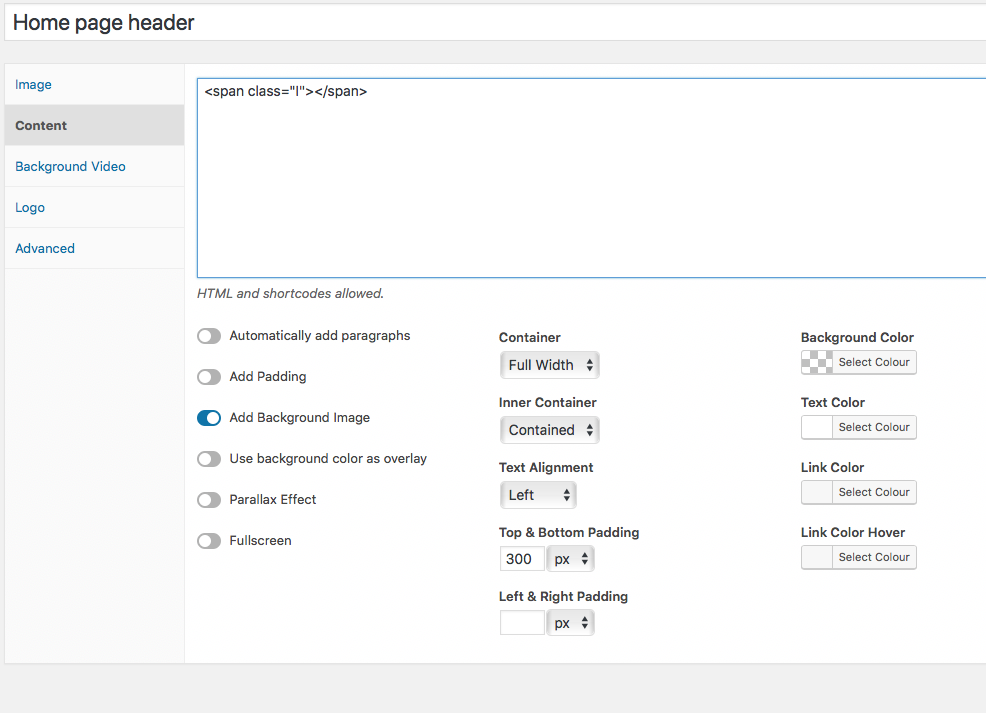 April 24, 2018 at 8:31 am #559168
April 24, 2018 at 8:31 am #559168Leo
StaffCustomer SupportAhh ok.
You can try setting the top and bottom padding different with CSS:
.page-header-content-container { padding-top: 200px; padding-bottom: 400px; }Adding CSS: https://docs.generatepress.com/article/adding-css/
Play around with the numbers 🙂
April 25, 2018 at 3:04 am #559881Faye
Ok, thanks for that, I’ll have a look.
How come I don’t have the setting for vertical align though?
April 25, 2018 at 8:23 am #560148Leo
StaffCustomer SupportIt requires full screen to be turned on: https://docs.generatepress.com/article/page-header-content/#vertical-center-content
April 26, 2018 at 3:08 am #560778Faye
Brilliant. Thank you so much. Closing off – I love it when all the loose ends are tied up 🙂
-
AuthorPosts
- You must be logged in to reply to this topic.