There seems to be an issue on author archive pages when using GeneratePress with The SEO Framework plugin. The <title> tag (as seen in the browser’s tab, etc) shows html code instead of the author and site title. In my case, the title shows up as <img alt='' src='...' /> (see image below) instead of just showing author’s display name. With the plugin disabled, the title tag shows up as expected.
I opened a GitHub issue with the plugin developer, as I assumed it was on their end, but they suggest it is a bug with GP using an echo somewhere instead of a return. (I’ve been there!) Either way, is there some place I should look to put a temporary Band-Aid on the issue?
Here is an example page with the issue. Screenshot below
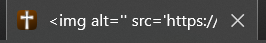
Edit: TSF developer seems to have identified it as a bug in his plugin,. As I originally suspected, it’s not on your end, after all. (I understand you are relying on WP to generate titles). Keep up the great work