- This topic has 14 replies, 2 voices, and was last updated 3 years, 7 months ago by
Leo.
-
AuthorPosts
-
August 31, 2020 at 11:42 am #1425558
Daniel
I am unable to add hyperlinks. I have disabled every plug in except Generate Press and Generate Blocks and the problem continues.
August 31, 2020 at 11:52 am #1425567Leo
StaffCustomer SupportHi there,
Can you explain a bit more?
What issue are you having?
August 31, 2020 at 12:02 pm #1425587Daniel
When I highlight a word to link to a url and then hit submit in the Gutenberg window the word or phrase does not highlight and although the url shows in the link window there is no link in the block or in the published piece.
August 31, 2020 at 12:32 pm #1425609Leo
StaffCustomer SupportDoes the issue exist if you use a twenty series WP default theme?
August 31, 2020 at 1:55 pm #1425685Daniel
No. In fact it does not exist, when I also use the Metro Studio Press theme on another website of mine. Yes, happy with the support.
August 31, 2020 at 3:15 pm #1425733Leo
StaffCustomer SupportSo it works with a twenty series default theme?
Can you show me a couple of screenshots of what’s happening so I can try to replicate the issue?
You can use a service like this to upload screenshots:
https://postimages.org/August 31, 2020 at 6:04 pm #1425820Daniel
I can tell you it works with the 2020 WordPress default theme. And themes I have on other websites. The only theme on which I can use a hyperlink is Generate Press and I have the premium version installed.
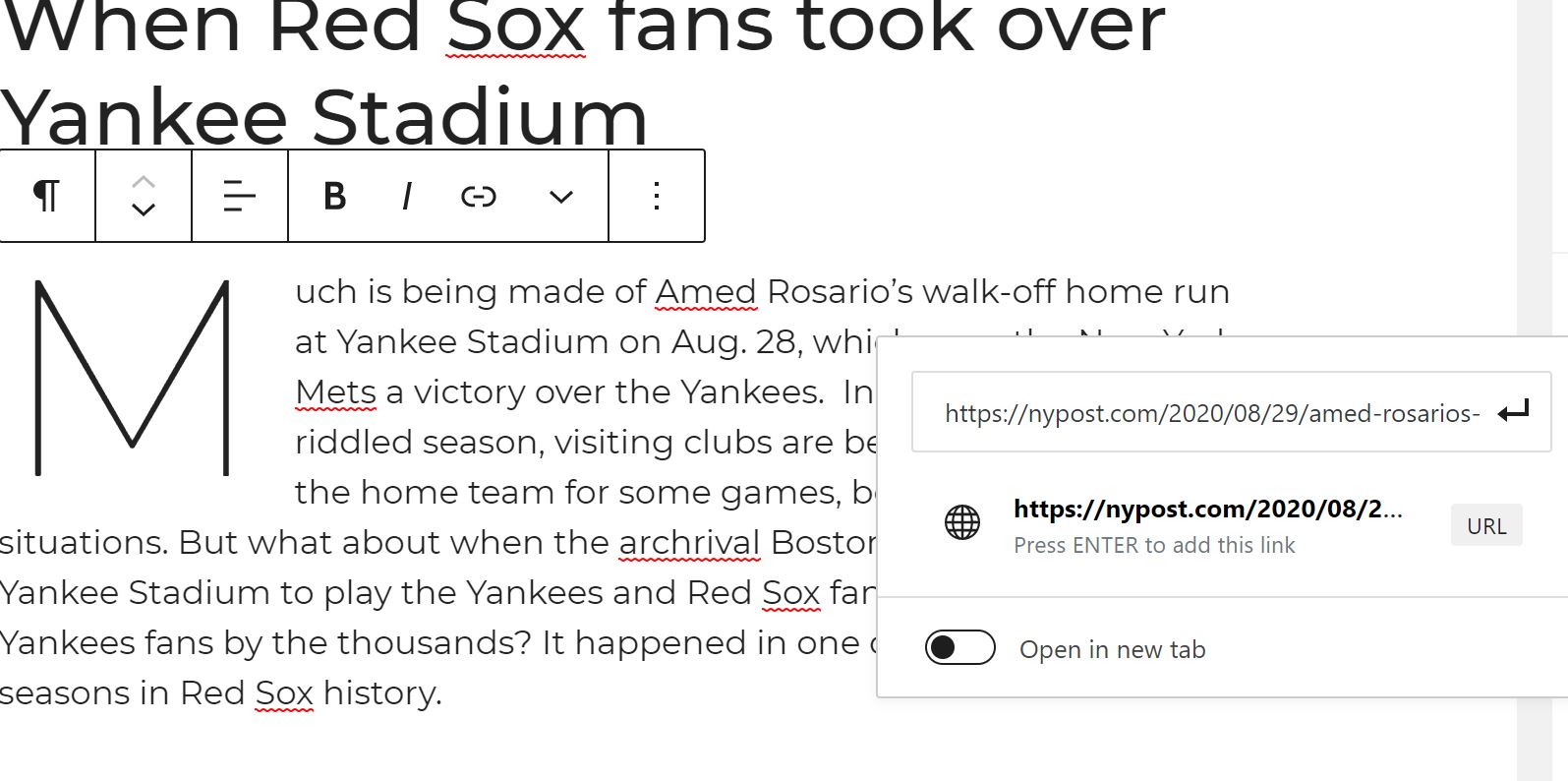 August 31, 2020 at 6:06 pm #1425822
August 31, 2020 at 6:06 pm #1425822Daniel
That should read the only theme on which I cannot use a hyperlink is Generate Press. On the above image I had highlighted “walk-off” and after hitting submit there was no link.
August 31, 2020 at 7:23 pm #1425854Leo
StaffCustomer SupportCan you send me the dashboard credentials to take a look?
You can send the dashboard access using Account Issue here:
https://generatepress.com/contact/Please include the following information:
– The URL of this topic.
– Login URL.
– Username and password.Please disable all plugins, custom function and activate the parent theme (if you are using a child theme).
Thanks!
September 1, 2020 at 8:08 am #1426617Daniel
All plug ins have been deactivated. The only theme being used is Generate Press. I am also including another image from my other website sportsmediabeat.com where the hyperlink works, using the Donovan theme.
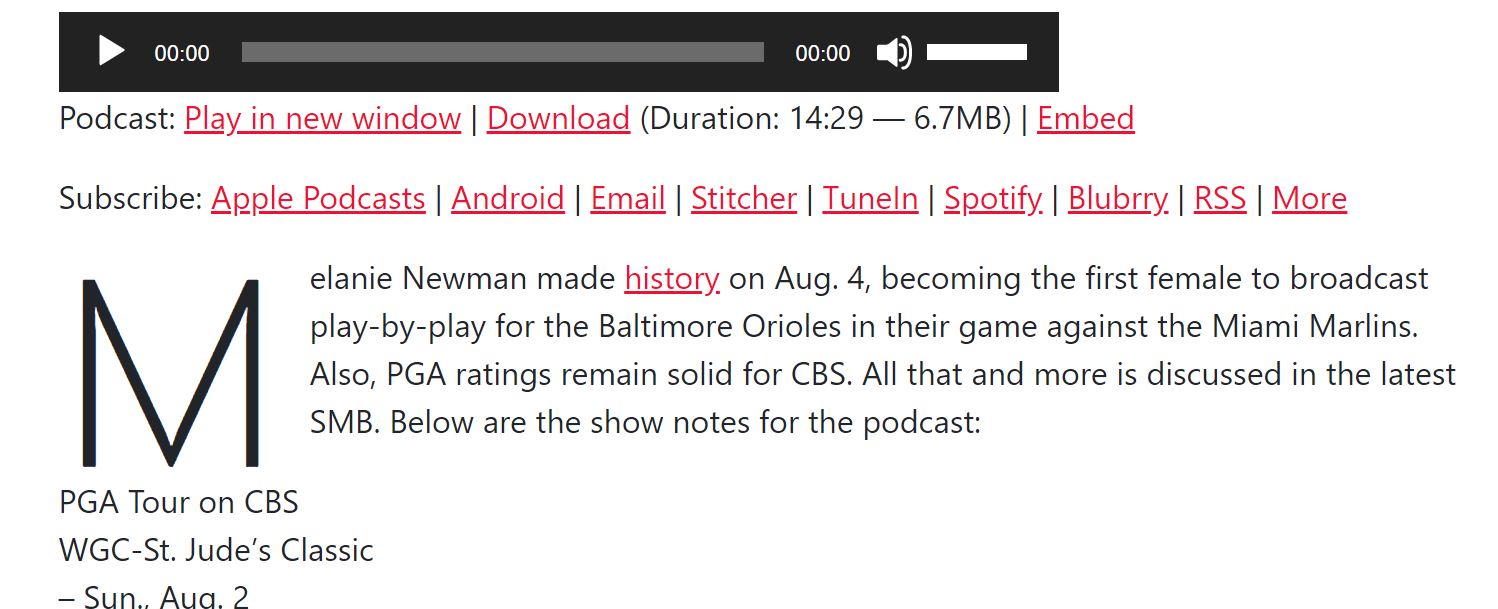 September 1, 2020 at 9:09 am #1426693
September 1, 2020 at 9:09 am #1426693Leo
StaffCustomer SupportHmm the link option is actually working for me but it’s just the same color as the text:
https://www.screencast.com/t/SnOIUVqp5Maybe what you want is to change the link color under Customizer > Colors > Content?
Also please make sure to avoid posting your dashboard access in an open forum here – everyone can see it 🙂
September 1, 2020 at 12:37 pm #1426937Daniel
Followed your recommendation. Yes the link is there, but after I went into customizer and changed colors (#2f4367) for link, link hover, and text, the changes did not show up, when post was updated. In other words, “walk off” has a hyperlink and an arrow shows if you hover over those words, but the words themselves are not darkened so the reader will not no there is a link there.
September 1, 2020 at 1:11 pm #1426964Leo
StaffCustomer SupportCan you try setting a color to something that’s not
#2f4367?The normal text color is also
#2f4367so obviously the link wouldn’t show?Or am I missing something here?
September 1, 2020 at 1:34 pm #1426980Daniel
Dah! Of course. Problem solved. You’re not “missing” anything here. I got confused between text color and link color. My myopic brain was looking for a link-text color, which obviously does not exist. No more problem. The earth has been restored to its axis, despite my ignorance. Thanks so much for your help. My apologies, if I put you through the ringer. And go Generate Press, the best theme out there!
September 1, 2020 at 2:13 pm #1427023Leo
StaffCustomer SupportGlad I could help 🙂
-
AuthorPosts
- You must be logged in to reply to this topic.