Hi GeneratePress support team,
We’re used to Salient theme and others from EnvatoMarket who comes as a bundle with all the toolbox to fully customize the most used part of the website, such as the menu bar.
Here we had difficulty to find the sticky menu, and we can’t find the customization options. How can you display a color/image behind the menu, to make it like it’s separated from the rest of the page?
As an example, you can see this website: bahai.org
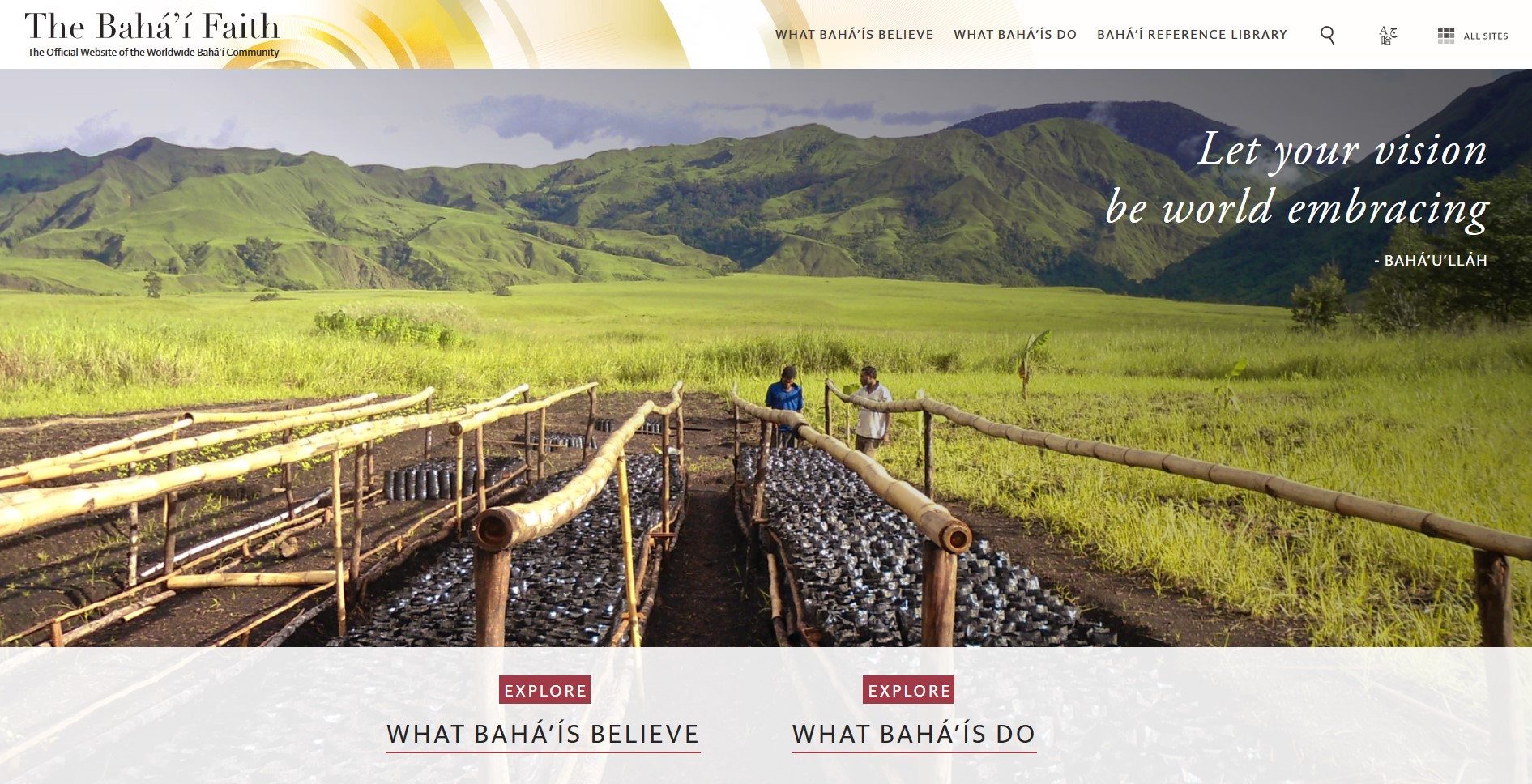
For now, all we got from the options we found is a weird sticky menu, that in fact generates a second menu which hides the original one. Our test website is sent in private.
Thanks in advance for your help