- This topic has 10 replies, 3 voices, and was last updated 2 years, 11 months ago by
Ying.
-
AuthorPosts
-
May 7, 2021 at 6:14 am #1768879
Bob
I’m trying to add some content to the header, below the primary nav. It should align left with that. But whenever I try, it’s appearing to the right of the nav itself. I’ve tried add_action( ‘generate_after_primary_menu’,’header_additions’ ); and a few others. If I try putting in a div to clear, it only works if there is some content in that div, which then appears next to the nav.
Is there a hook that will put content in this spot?
May 7, 2021 at 6:56 am #1769146David
StaffCustomer SupportHi there,
can you share a link to the site where i can see the badly positioned element you have hooked in ?
May 7, 2021 at 7:05 am #1769163Bob
It’s not at a point where I’m ready to post it (even in demo form). But could you let me know which hook is best to be trying? I have the logo on the left, and nav to the right of it, and want this content to be in that right area (directly below the nav, left-aligned with it). Thanks!
May 7, 2021 at 7:10 am #1769170Bob
Note: it seems to be ok with generate_after_primary_menu() IF I have the structure setting set to “Floats” rather than “Flexbox”. But I thought it was best to be moving to Flexbox now? Is there perhaps a workaround to get this working correctly while keeping the “Flexbox” setting? I can post an example next week if there is nothing obvious to suggest trying.
May 7, 2021 at 7:36 am #1769211David
StaffCustomer SupportIts one area that Flexbox has its limitations – although we can tell it to wrap to new rows – if you want the Navigation and the Below Element to be centrally aligned with the logo then it gets messy.
If you want to wait till when you can post an example ill be happy to take a look at what can be done.
May 7, 2021 at 9:31 am #1769353Bob
Here is an example of the layout that I’m looking to do. It doesn’t need vertical centering, just the new content to be immediately below the nav. This is the first site I did where GeneratePress defaulted to Flexbox layout. Is there any danger in setting it back to Floats in terms of future support? The layout is otherwise pretty simple and it seems that the main benefit to use Flexbox is not needing to load the unsemantic grid css.
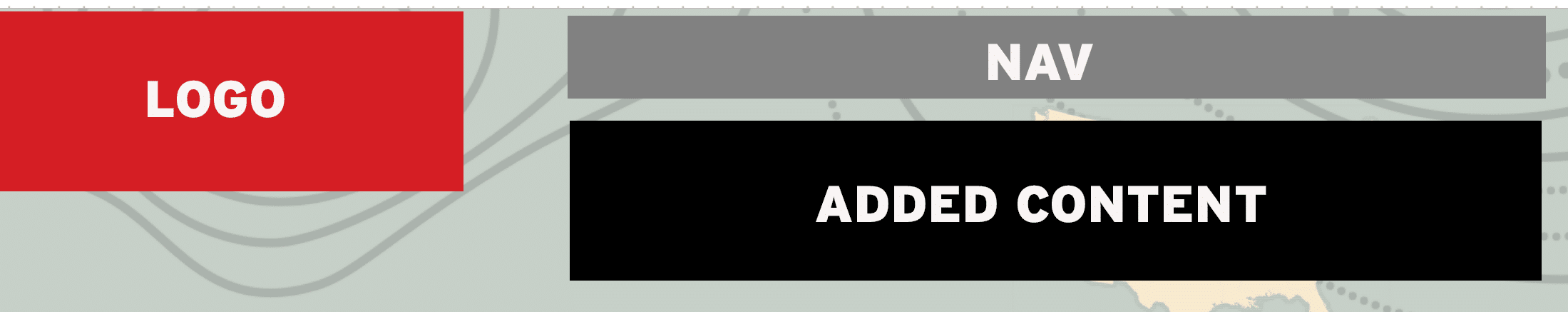 May 7, 2021 at 10:57 am #1769435
May 7, 2021 at 10:57 am #1769435Ying
StaffCustomer SupportHi Bob,
You can try
generate_after_primary_menuin flexbox, the added item should be aligned left with the primary menu by default.When there’s a structure built on your site, we’ll be happy to assist with CSS if it’s needed 🙂
May 7, 2021 at 12:34 pm #1769527Bob
It kind of works now, but it seems like now the nav/new content area is pushing the logo to be smaller!
May 7, 2021 at 6:07 pm #1769719Ying
StaffCustomer SupportGive this CSS a try:
@media (min-width: 769px) { .inside-header { align-items: flex-start; } .main-navigation .inside-navigation { flex-direction: column; } #header-additions { align-self: flex-start; } }Let me know 🙂
May 10, 2021 at 9:18 am #1773025Bob
That seems to work – thanks!!
May 10, 2021 at 11:07 am #1773156Ying
StaffCustomer SupportNo problem 🙂
-
AuthorPosts
- You must be logged in to reply to this topic.