- This topic has 5 replies, 2 voices, and was last updated 5 years, 9 months ago by
David.
-
AuthorPosts
-
July 23, 2018 at 1:01 am #630356
robchanoi
So Im using your GP premium theme plus elementor. I’ve been thru your links for WC overview – I understand that layout design, colors etc are set thru GP- WC but the only way to set up sections on a new page by drag and drop is through elementor correct?
When i set the columns in GP layout WC then go to elementor to drop “products” into a sections it looks like sc attached.
Are these “WC products” or “WP products” – are they the same? According to this vid https://www.youtube.com/watch?v=f5Jcd6fI7v4 I should set columns up in elementor if using WC products but there is no section for selecting column no’ in elementor – perhaps i need elementor pro?Baffled – if one could kindly shed some light – most appreciated, thanks.
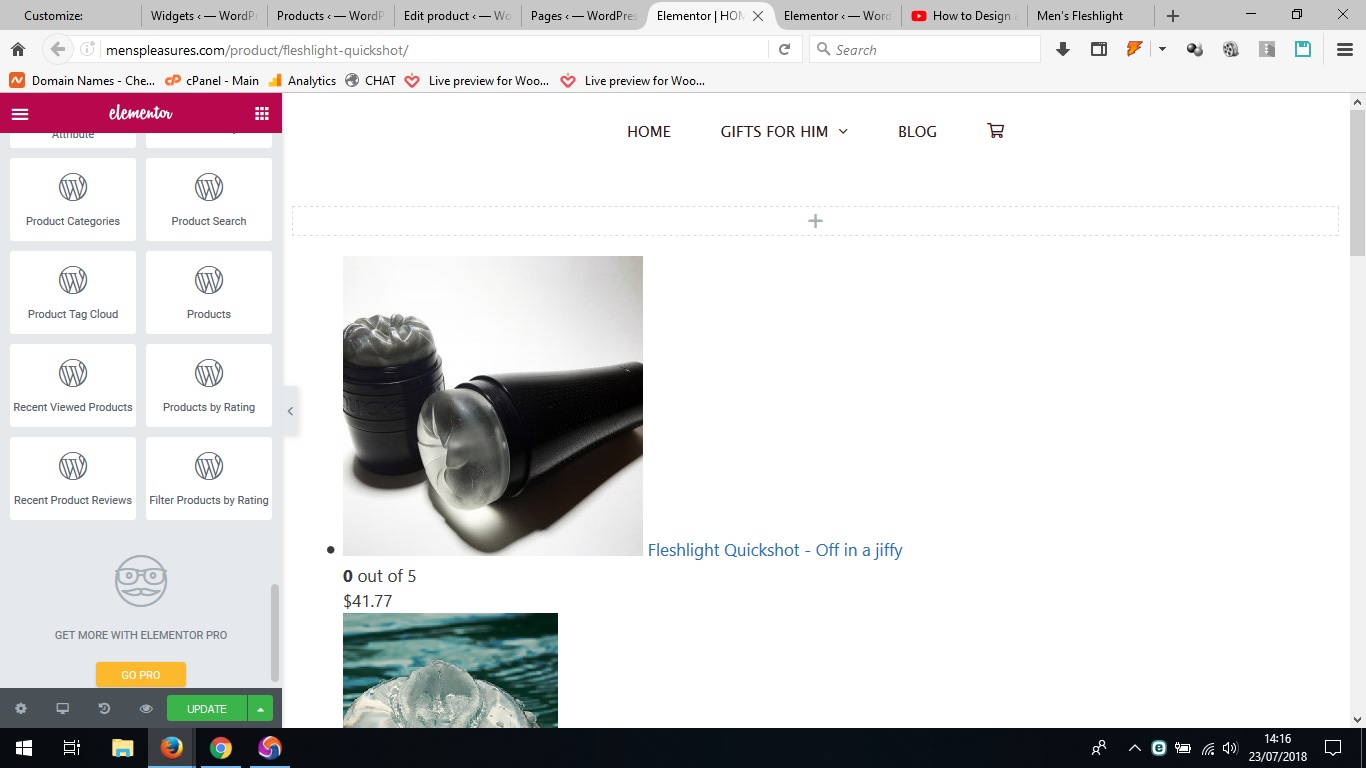 July 23, 2018 at 4:48 am #630484
July 23, 2018 at 4:48 am #630484David
StaffCustomer SupportHi there,
so by default Woocommerce generates the standard shop / archive / cart pages etc. With our without a pagebuilder you can add Woocommerce elements to any page using their shortcodes. As covered here:
https://docs.woocommerce.com/document/woocommerce-shortcodes/
Those widgets in Elementor are the WP gnerated Woocommerce widgets, they are the same ones you find in Appearance Widgets and are designed to be added this area. Unfortunately Elementor doesn’t do a good job of rendering them in the content area.
If you have Elementor PRO then it comes with is own set of Woocommerce widgets where you may have better control for styling. If you don’t try the Shortcode Widget in Elementor and use the guide provided above.
July 23, 2018 at 8:05 pm #631173robchanoi
thanks David,
given a number of variations of shortcode a whirl.
For category id specific I believe this is the correct code:[product_category id=”###”]
This doesn’t fetch the products however a straight forward [product_categories] code will collect the categories.
Also – is elementor the best drag and drop section builder for GP? I’m guessing i need a page builder with GP aside from building a page with normal WP?
Thanks.
July 24, 2018 at 3:06 am #631333David
StaffCustomer SupportYou need the [products] shortcode. This would display only the ‘hoodies’ category for example:
[products limit=”8″ columns=”4″ category=”hoodies”]
The choice, or need for a page builder is really up to the user. I use Elementor for testing and wireframing mostly and it is good. A lot of GP users prefer Beaver Builder, and other builders.
I usually find 90% of my needs i can get out of GP and a bit of code 🙂
If theres anything specific you’re trying to achieve we always open to help with a bit of code.
July 25, 2018 at 3:35 am #632246robchanoi
Thank you David, that worked a treat 🙂
Many thanks for taking the time out to help 🙂
July 25, 2018 at 7:08 am #632392David
StaffCustomer SupportYou’re welcome, glad i could be of help.
-
AuthorPosts
- You must be logged in to reply to this topic.