- This topic has 10 replies, 2 voices, and was last updated 1 year, 8 months ago by
David.
-
AuthorPosts
-
August 14, 2022 at 12:02 am #2312241
Ivaylo
I replaced my WordPress Theme with GP on the 09th of August and since then I started seeing a drop in Google Organic Traffic. It’s most severe ( or maybe all of the loss ) in Google Images. See attached screenshot.
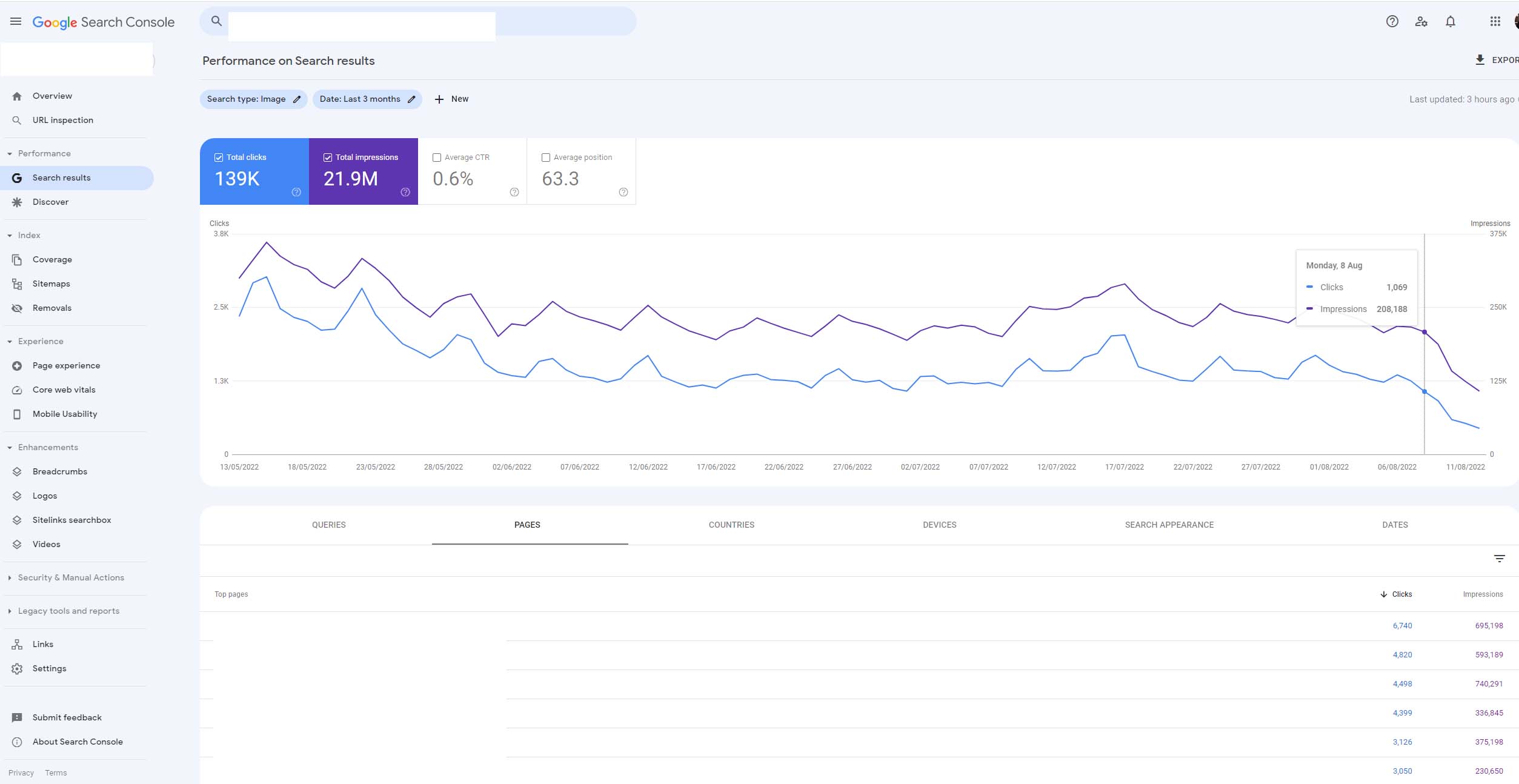
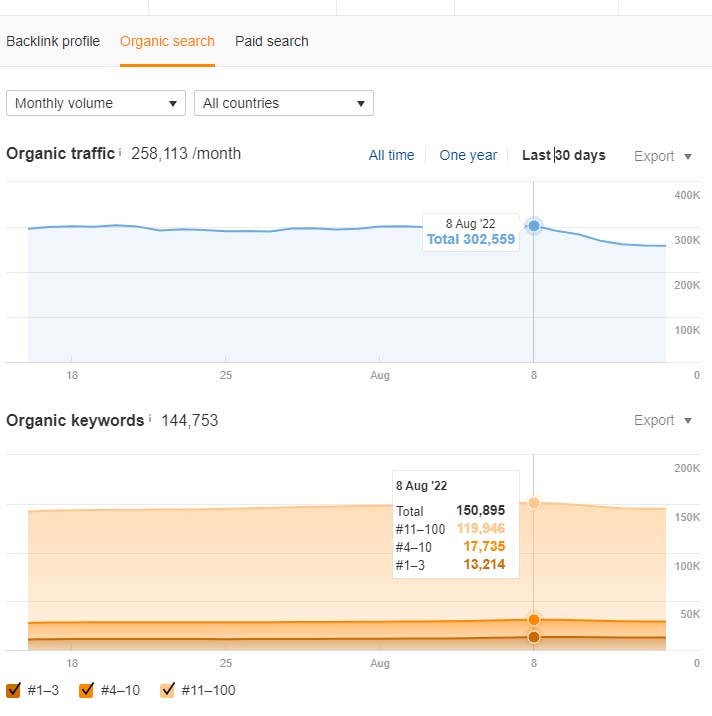
So is there a change in how GP is showing, indexing, and creating a path to images differently?
Looks like Google is trying to find all those indexed images from the beginning.
Any thoughts will be appreciated.
August 14, 2022 at 12:07 am #2312243Ivaylo
Below is example URL
August 14, 2022 at 5:41 am #2312405David
StaffCustomer SupportHi there,
GP doesn’t do anything with the images, if you add an image to your post content, then that function is managed 100% by WordPress.
GP can only adjust the Featured Image in its Blog Settings.
But we don’t add any code to the Image HTML or any code that would be directly related to image SEO.
Do you know if you’re previous theme did something specifically regarding Image SEO ?
August 14, 2022 at 6:05 am #2312434Ivaylo
I’m not aware of any special thing to SEO images from the previous theme.
It can’t be a coincidence as the drop starts the moment the theme was changed. Anyway, I will keep monitoring GSC to see if it will start to get back to it’s previous state. I suppose images are being recrawled and will be temporarily ditched out of the search results.
August 14, 2022 at 6:09 am #2312438David
StaffCustomer SupportIf you change theme, then the HTML being output will change, that in itself can prompt google to recrawl pages. Which may be behind what you’re seeing.
August 14, 2022 at 6:47 am #2312462Ivaylo
Yes, seeing a huge spike in Google Crawl Rate. All in images – like 30x times normal.
August 15, 2022 at 3:50 am #2313199David
StaffCustomer SupportWhat was the previous theme you were using ? The most i can do is try and make a comparison between GPs output and that of the old theme. Their maybe something different.
August 15, 2022 at 5:08 am #2313279Ivaylo
The old theme was Publisher. https://betterstudio.com/
Would be very grateful if you can make a comparison from your point of view. Thanks!
August 15, 2022 at 6:35 am #2313330David
StaffCustomer SupportI had a look at a couple of their demos. I could not see any noticeble difference.
They use
<figure>and<img>HTML markup which is the same in the core Image block. And both were usingalttags for the image description as well.The only thing i can’t speak on is that your current site is using Social Snap sharing . As you can see here, it is modifying the HTML of the images by quite a lot:
The Green highlighted elements is what WP outputs
The Red highlighted elements is added by Social Snap
The Yellow highlighted element is what the core Img element but it has been manipulated by social share.Was Social Snap being used on the previous theme install ?
August 15, 2022 at 11:23 am #2313683Ivaylo
Social Snap was installed before and it is now installed again.
Thanks a lot for trying to help me. I will just wait for a few more days and will let you know what happened in this topic.
August 16, 2022 at 12:50 am #2314112David
StaffCustomer SupportOk, let us know how you get on!
-
AuthorPosts
- You must be logged in to reply to this topic.
