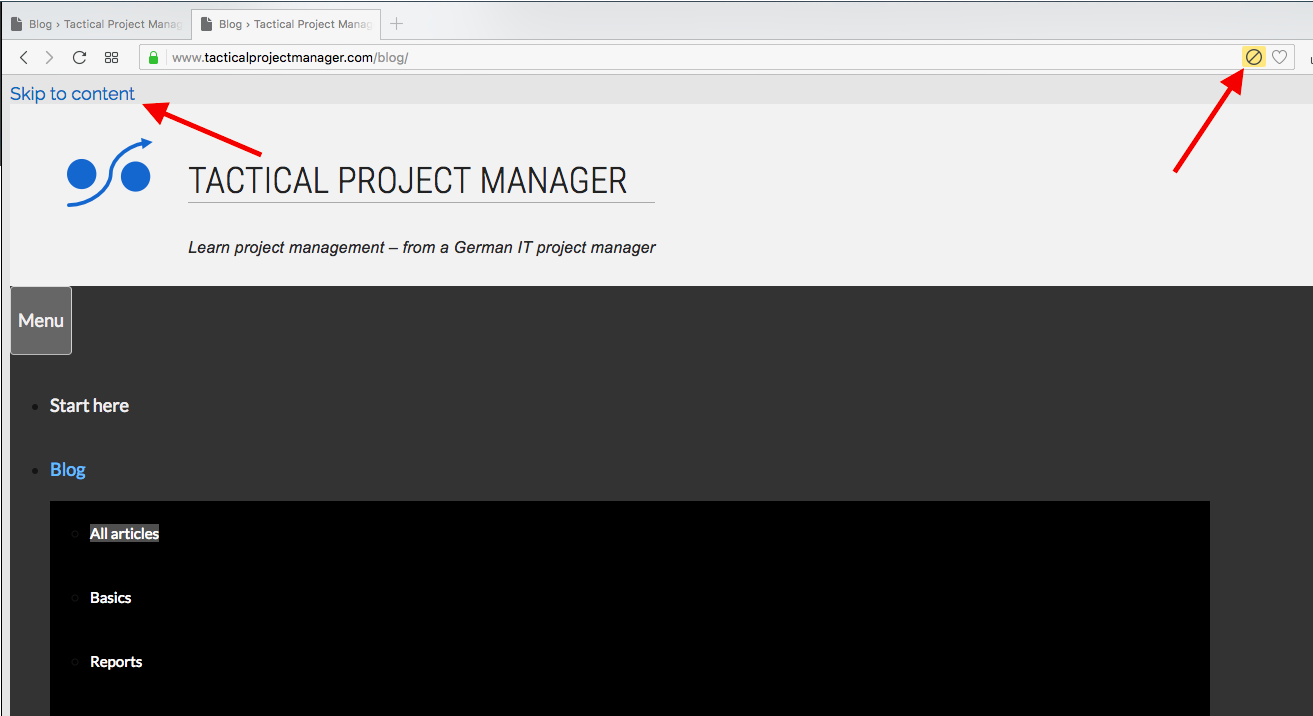Hello all,
when I open the blog page at https://www.tacticalprojectmanager.com/blog/ the content isn’t displayed properly and I get the message “skip to content”. You can see it in the image.
After looking at the source I noticed the problem may be that the Generatepress code is referring to the http (non-secure) version of my website instead of https. How can I change this to refer to https? It must be stored somewehere inside Generatepress. Opera also tells me that the http content is blocked, which I presume causes the display problem.