Hi David,
Many thanks for your reply.
After fiddling around with some CSS it dawned on me to look elsewhere.
I started creating websites along time ago and moved on to using .asp and that has a feature called includes and I find it hard to get away from how that worked. I suspect that if I took some more time to learn all the options available in Generatepress I probably would not need the blocks plugin I use – but this was the fix to my problem. Edit the container in the blocks, and make that full width.
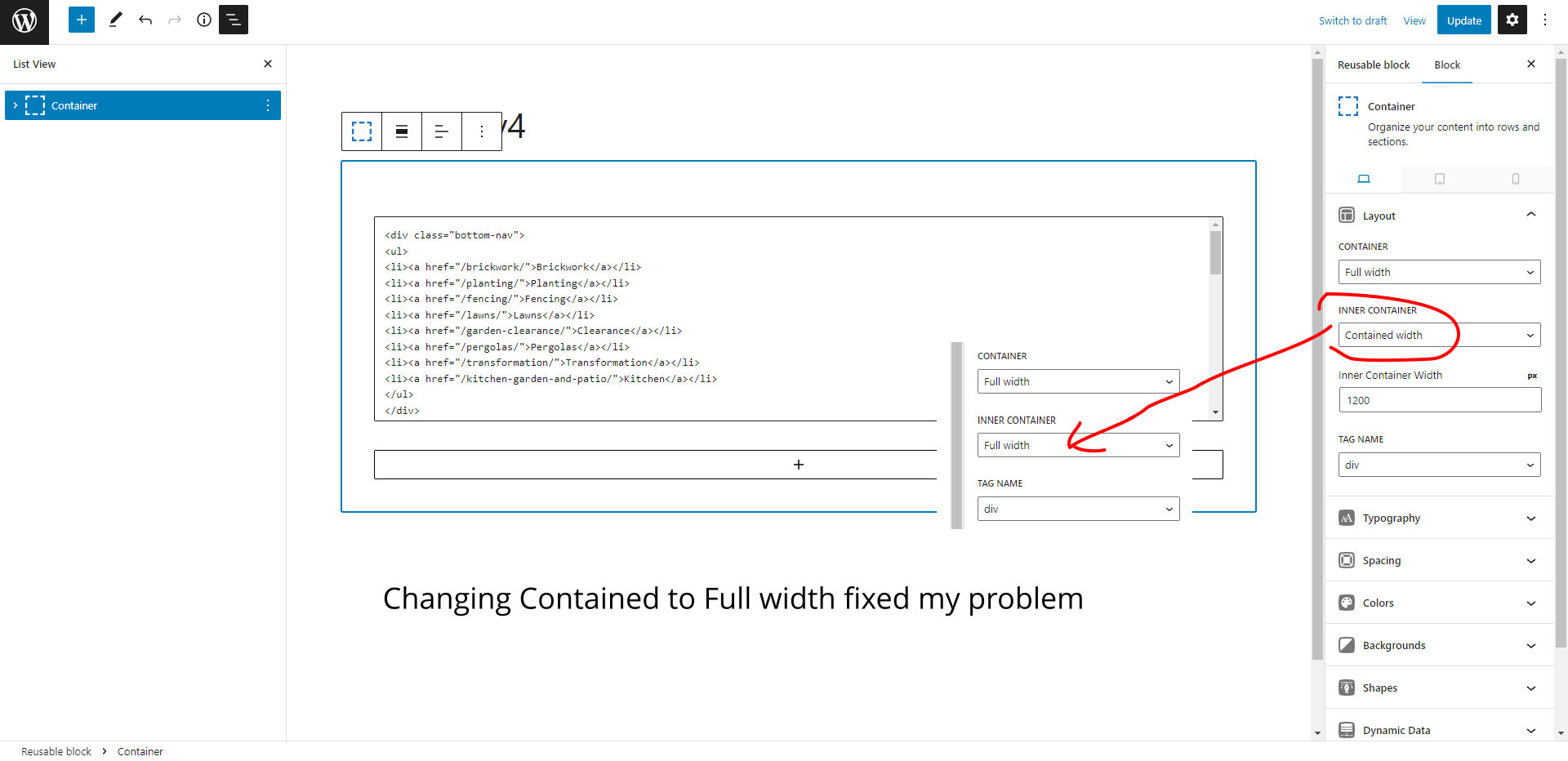
Anyway if anyone has a similar issue hopefully this might be of some help.