- This topic has 11 replies, 2 voices, and was last updated 6 years, 4 months ago by
Tom.
-
AuthorPosts
-
December 6, 2017 at 5:50 pm #443505
John
I have a logo and widget in the header. Then I have my navigation set to appear below the Header area. I am also using the Page Headers premium feature so that I can add an image to the header area, but there doesn’t appear to be a hook for me to stick the image above the navigation. (screenshot attached)
I am not sure what the best way is to accomplish this in GeneratePress. I know I am doing it in a sort of hacking way.
Also is there anyway for the widget part of the header to appear in the mobile breakpoint?
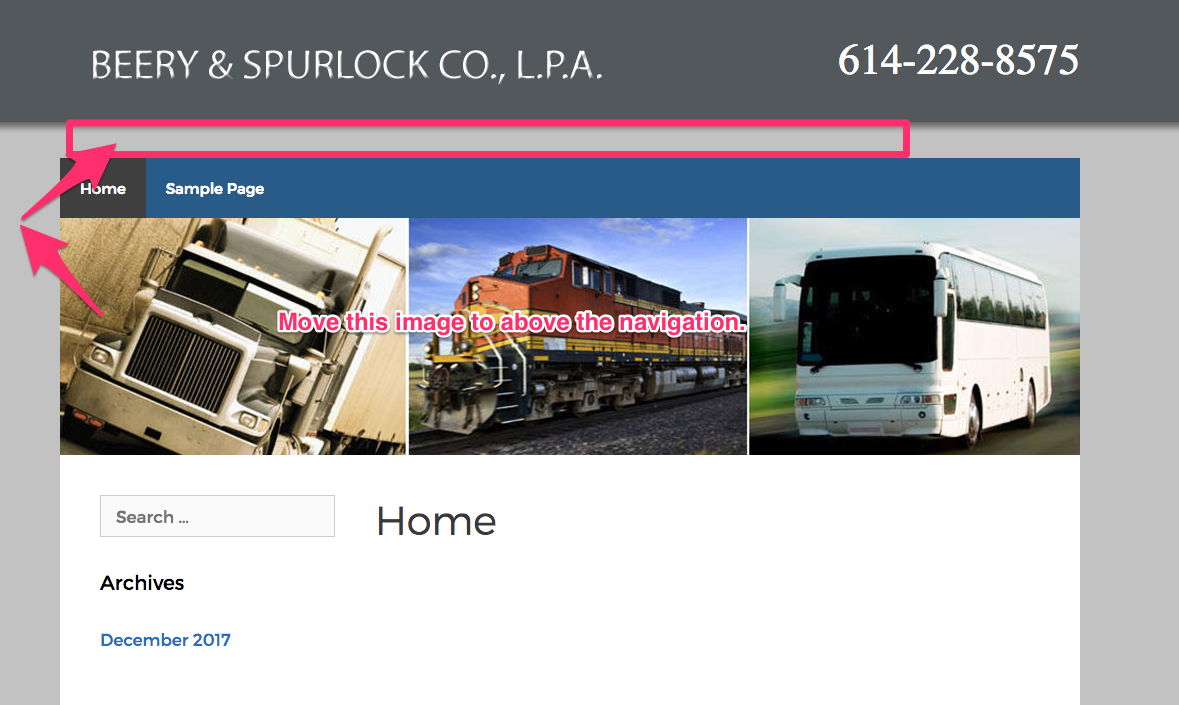 December 6, 2017 at 8:07 pm #443555
December 6, 2017 at 8:07 pm #443555Tom
Lead DeveloperLead DeveloperWe can try telling the featured image to appear before the navigation:
add_action( 'wp', 'tu_move_featured_image', 60 ); function tu_move_featured_image() { remove_action( 'generate_after_header', 'generate_blog_single_featured_image' ); add_action( 'generate_after_header', 'generate_blog_single_featured_image', 4 ); }Let me know 🙂
December 7, 2017 at 8:54 am #444063John
I was able to use a default image plugin to cover all the pages, but the featured image is showing up in the same place. Is there another setting in Generatepress I need to change?
December 7, 2017 at 2:22 pm #444314Tom
Lead DeveloperLead DeveloperI’m not sure what you mean – what are you trying to do?
December 7, 2017 at 2:31 pm #444321John
I used the code you provided and the feature image is still showing up in the same place.
Trying to do this…
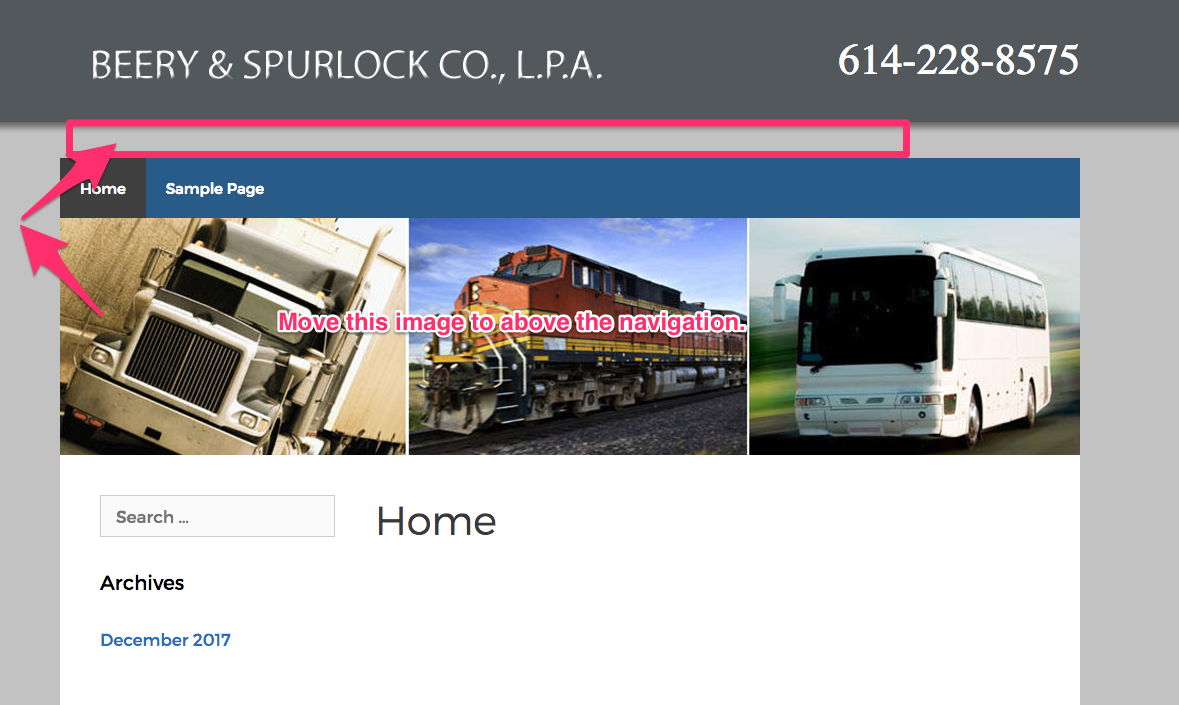
Getting the featured image to appear above the navigation bar instead of below it.
December 7, 2017 at 9:46 pm #444516Tom
Lead DeveloperLead DeveloperI just adjusted the code above – can you try now?
December 8, 2017 at 6:53 am #444807John
It is now appearing above the navigation which is great – but the one below the navigation is still there – so there are now 2 of the images on the page.
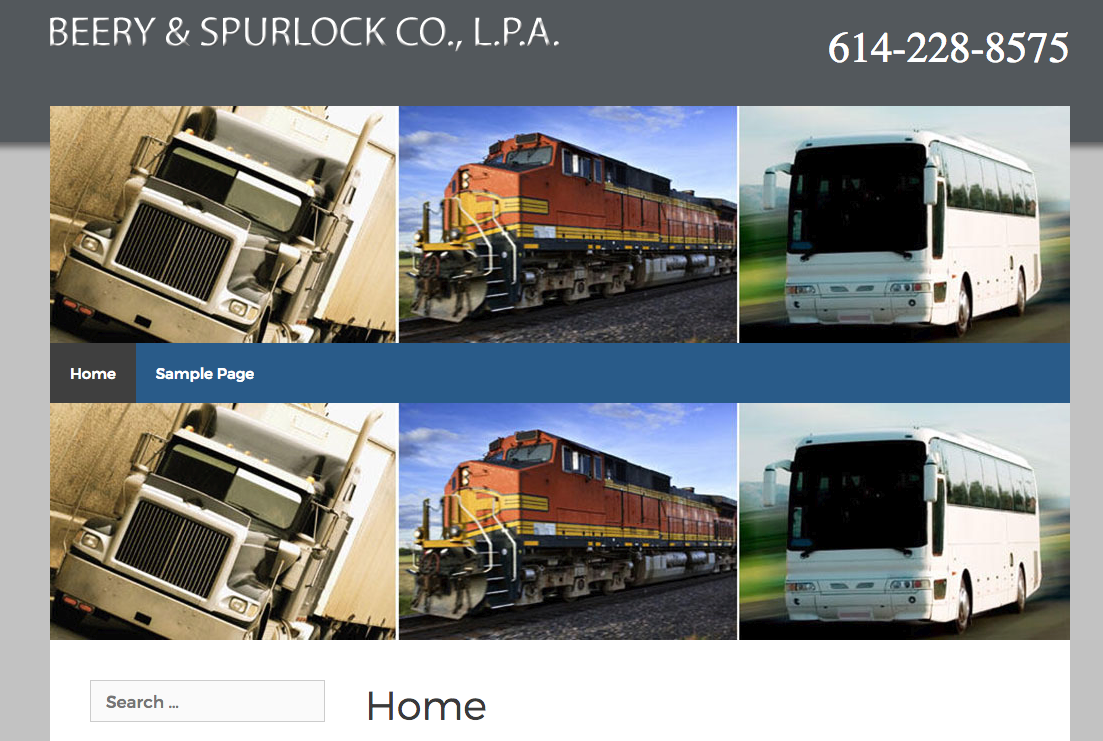 December 8, 2017 at 10:39 am #445005
December 8, 2017 at 10:39 am #445005Tom
Lead DeveloperLead DeveloperGetting closer! Just made another small adjustment to the code above 🙂
December 8, 2017 at 11:47 am #445074John
Still has the 2 images after I updated the code.
December 8, 2017 at 6:50 pm #445272Tom
Lead DeveloperLead DeveloperWow it’s stubborn. Last tweak – it will work now 🙂
December 8, 2017 at 8:30 pm #445317John
That worked. Thank you so much for the help!
December 8, 2017 at 11:20 pm #445392Tom
Lead DeveloperLead DeveloperYou’re welcome! 🙂
-
AuthorPosts
- You must be logged in to reply to this topic.