If you’re a restaurant owner, food truck operator, or culinary entrepreneur looking to make a bold online impression, the new Food Truck Starter Site from GeneratePress is here to serve up a feast for the eyes and a seamless user experience.

This one-page, vibrantly colorful website template is designed to showcase your brand with flair, leveraging the power of GeneratePress and the innovative GenerateBlocks Navigation Block to deliver a unique framework for any restaurant business. Let’s dive into what makes this Starter Site a game-changer for your online presence.
A One-Page Powerhouse for Restaurants
The Food Truck Starter Site is a single-page masterpiece that packs everything your restaurant needs into a compact, visually stunning layout. Don’t let its one-page design fool you. This template is built to deliver all the essentials: mouth-watering imagery, a dynamic menu showcase, contact details, and a compelling call-to-action to drive location bookings. Whether you’re running a food truck, a pop-up eatery, or a brick-and-mortar restaurant, this Starter Site provides a flexible framework to tell your story and engage your audience.

What sets Food Truck apart is its vibrant, colorful design. Bold hues and playful typography capture the energy and personality of a bustling food scene, making your brand pop on any screen. The site is fully customizable, allowing you to tweak colors, fonts, and imagery to match your unique vibe—whether it’s modern Mexican, classic BBQ, or artisanal desserts.

With GeneratePress’s lightweight foundation and GenerateBlocks’ clean code, your site will load lightning-fast, ensuring a smooth experience for hungry visitors.
The Star of the Show: GenerateBlocks Navigation Block
The crown jewel of the Food Truck Starter Site is its unique navigation feature, powered by the new GenerateBlocks Navigation Block introduced in GenerateBlocks 2.2. This block takes navigation to the next level, offering unparalleled flexibility and style that sets this Starter Site apart from traditional restaurant websites.
Here’s why the navigation is the biggest feature:
Dynamic and Customizable Menus. The Navigation Block allows you to create a fully customized menu with complete control over layout, typography, and colors. Whether you want a sleek horizontal menu or a dropdown with flair, you can craft a navigation experience that reflects your brand’s personality. The Food Truck Starter Site uses this to create a interactive menu that guides visitors effortlessly through sections like Home, The Food, Find Us, Good Vibes, and Contact.
Responsive Design for All Devices. With over 60% of global traffic coming from mobile devices, the Navigation Block ensures your menu looks stunning and functions flawlessly on desktops, tablets, and smartphones. The Food Truck Starter Site features responsive settings to keep navigation intuitive and engaging, no matter the screen size.
Seamless One-Page Flow. On a single-page site, smooth navigation is critical. The Navigation Block integrates with the Food Truck Starter Site to create anchor links that scroll seamlessly to each section. Visitors can jump from the hero image to the menu or contact form with a single click, enhancing user experience and keeping them engaged.

Lightweight and Performant. True to GeneratePress’s commitment to performance, the Navigation Block is built for speed. Its lightweight codebase ensures your site remains fast and SEO-friendly, even with complex menu structures. This is a huge advantage for restaurant businesses competing for local search rankings.
To get started, the Food Truck Starter Site includes a pre-configured Navigation Block setup, but you can easily customize it using the WordPress block editor. Follow the quick-start guide in the GenerateBlocks Pattern Library to tweak menu styles, add dropdowns, or incorporate dynamic content like social media links or a “Book Now” button.
Why Food Truck is Perfect for Your Restaurant Business
The Food Truck Starter Site isn’t just about appearance. Food Truck, like the other GeneratePress Starter Sites, is a strategic tool to grow your business. Here’s how it delivers:
Showcase Your Brand. The vibrant design and ample space for high-quality food photography let you highlight signature dishes and create an inviting atmosphere. Use GenerateBlocks’ Grid Block to populate a gallery of your best plates or behind-the-scenes shots of your food truck in action with delighted customers.
Drive Engagement. Clear displays of hours and contact information are strategically placed to convert visitors into customers. The Navigation Block ensures these key actions are always accessible.

Easy to Customize. With GeneratePress Premium and GenerateBlocks Pro (included in GeneratePress One), you can edit every aspect of the Food Truck Starter Site without touching code. Swap out colors, adjust layouts, or add new sections in minutes using the block editor and the GenerateBlocks Pattern Library.
Optimized for Success. Built on GeneratePress’s lightweight framework, the Food Truck Starter Site is designed for speed, accessibility, and SEO. This means better rankings on Google for terms like “food truck near me” and a seamless experience for all users.
Get Started with Food Truck Today
Ready to roll out a website as vibrant and dynamic as your restaurant? The Food Truck Starter Site is available with GeneratePress Premium and requires GenerateBlocks 2.2. We recommend installing on a fresh WordPress installation to avoid conflicts. Here’s how to get started:
1. Install GeneratePress and GenerateBlocks
Log into your WordPress dashboard, install the free GeneratePress theme, GenerateBlocks free plugin. Next, install both the GeneratePress Premium plugin and GenerateBlocks Pro plugin and enter your license key for both GeneratePress Premium (under Appearance > GeneratePress) and GenerateBlocks Pro (under GenerateBlocks > Settings).
2. Import the Food Truck Starter Site
Navigate to Appearance > GeneratePress and activate the Site Library.
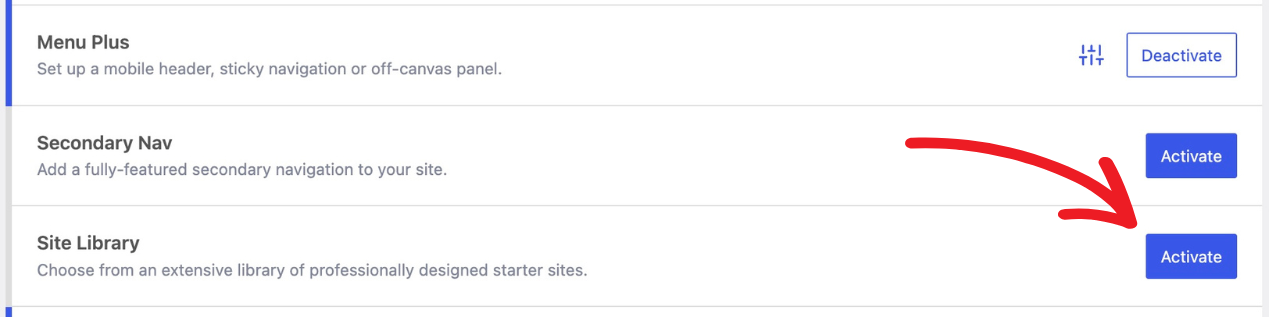
Navigate to the Site Library, select the Food Truck Starter Site, and import it with a few clicks.

3. Customize Your Site
Use the block editor to tweak colors, fonts, and content. Adjust the Navigation Block settings to fine-tune your menu’s look and feel.
4. Launch and Grow
Click “View Site” to see your new site, make final edits, and go live. Watch as your vibrant, user-friendly website draws in customers and boosts your brand.
How to Use this Navigation on An Existing Site
Looking to upgrade navigation on an existing site? You can easily copy the navigation and styles from the Food Truck Starter Site into an existing site. This Site Header does not use Global Styles, so it is incredibly easy to repurpose to an existing site. Heres how:
- Install the Food Truck Starter Site on a test site, and navigate to Appearance > Elements to the Site Header Element.
- Copy the Site Header Block from the Food Truck test site’s Site Header Element. Either click Document Overview and copy the block from there, or click on the Navigation Block and ensure you are selecting the parent Site Header Block.
- Navigate to the site on which you’d like to use it, and create a new Element, naming it Site Header (or something else intuitive).
- Paste the copied block into your new Element.
- If it hasn’t already been done, create a menu in Appearance > Menus.
- In the Navigation Block (under the Site Header Block), set the Menu to your created Menu.
- Make sure you set the Element Location to “Entire Site” and Element Type to “Site Header.”
- Publish the new Site Header Element, and test your site.
Join the GeneratePress Revolution
The Food Truck Starter Site is a launchpad for your restaurant’s digital success. With its vibrant design, unique navigation powered by the GenerateBlocks Navigation Block, and GeneratePress’s unmatched performance, this one-page site delivers everything you need to stand out in a competitive market.
Check out the Food Truck Starter Site demo and see how GeneratePress and GenerateBlocks can transform your restaurant’s online presence.