- This topic has 9 replies, 4 voices, and was last updated 5 years, 5 months ago by
Tom.
-
AuthorPosts
-
October 31, 2018 at 2:54 am #715279
panorade
I use generatepress and am very satisfied with it.
I have a problem now.
I bought the Quadmenu plugin .https://quadmenu.com/generatepress/.here my webpage
https://hirsch-chemnitz.de/
In Firerfox, google chrome, safari, the menu is fine
only in Internet Explorer it does not work properly.
if you go to the menu it opens.
But you see no content.
I tested it in another wordpress theme
there it works in Internet Explorer
can you please look.
My boss would like to see it in Explorer
Many ThanksOctober 31, 2018 at 3:22 am #715299David
StaffCustomer SupportHi there,
Have you spoken with the plugin author? As this would be a problem with their plugin as opposed to GeneratePress. Let me know
October 31, 2018 at 9:49 am #715717panorade
Hi
Plugin developer said integration is not right somehow
I have made test environment
https://hirsch-chemnitz.de/testhirsch/
Maybe is not a problem with the plugin but with generatepress.
when I use the button:
ConflictsTry to solve conflicts of residual theme style.
then it looks like this
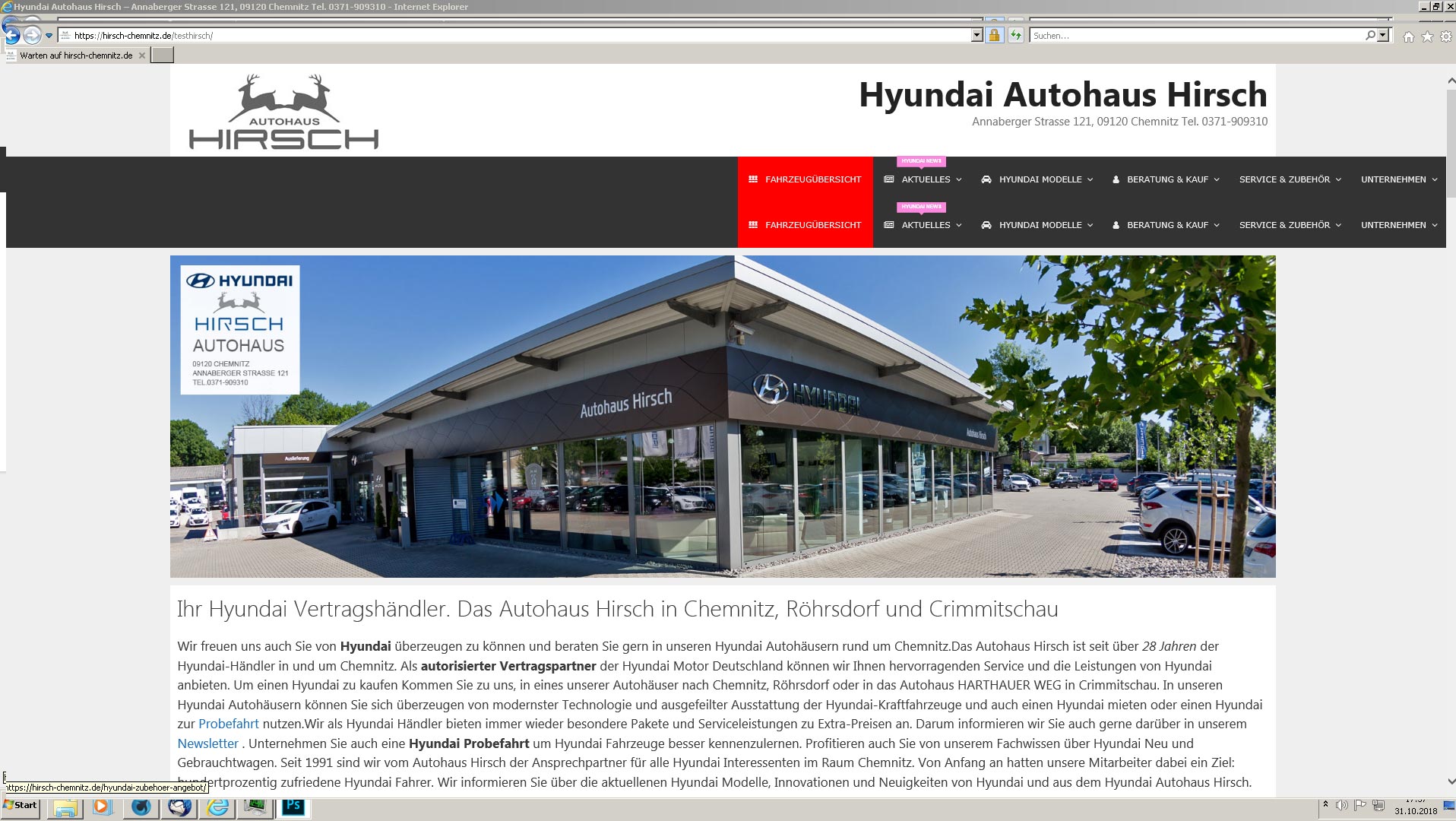
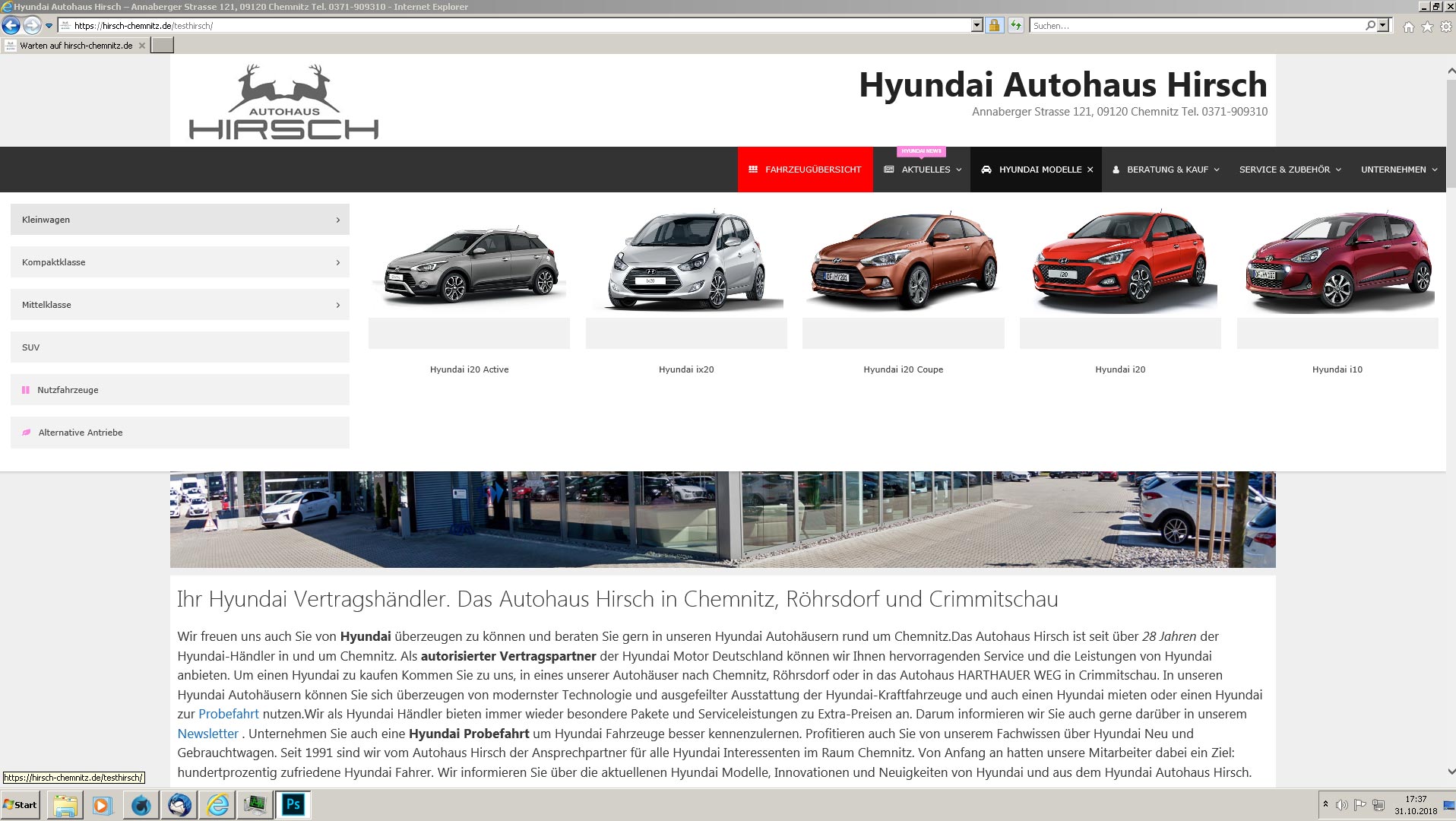
I am a bit overwhelmed and already sit for hours
if I would send the entrance you can look
many thanks achimOctober 31, 2018 at 9:55 am #715723Leo
StaffCustomer SupportAll the code in your menu seems to be from the plugin itself.
So everything works correctly when you use a default twenty-seventeen theme?
October 31, 2018 at 11:52 pm #716166panorade
Yes this i what i mean
Everything works correctly with twenty-seventeen
November 1, 2018 at 9:54 am #716603Tom
Lead DeveloperLead DeveloperIs the issue with GP that you’re seeing only happening in internet explorer? And the developer believes it’s a GeneratePress issue?
November 1, 2018 at 11:33 pm #716989panorade
Hello. Thanks for Help and is only only happening in internet explorer.
I found out when the bug in Internet Explorer comes but not why.
1. I tried different WordPress Theme. And they all worked well.
2. Then I took Gneratepress 1.4 and it worked too.
3. I still Try version 2.02 – 2.1… And did not work.
4. Then I tried to integrate navigation in Theme manual.
5. Then hook created with after logo:
<? php quadmenu (array (“theme_location” => “primary”, “theme” => “default_theme”)); ?>
It works.
I’m not sure if this is properly involved
The problem is the inclusion and overlay with the header
I hope that it might help to find the mistake.
How is the better way to integrate the navigation manualNovember 2, 2018 at 10:05 am #717426Tom
Lead DeveloperLead DeveloperIt’s likely something on their end that they need to fix to work with GP 2.0 – that version had some navigation CSS changes.
The method of hooking their menu into the theme looks good – you shouldn’t run into any issues as long as you hooked it in using Elements or a custom function 🙂
November 2, 2018 at 11:30 pm #717804panorade
Many Thanks,
the best thing would be you make yourself a megamenu as a plugin
Then everything would work out
Maybe you have some time for it, some would buy here for sureNovember 3, 2018 at 9:23 am #718106Tom
Lead DeveloperLead DeveloperThere’s quite a few of them out there, but it could happen 🙂
-
AuthorPosts
- You must be logged in to reply to this topic.