- This topic has 14 replies, 3 voices, and was last updated 4 years, 5 months ago by
David.
-
AuthorPosts
-
November 1, 2019 at 4:26 am #1050351
Marco
Hi,
I have changed my logo through customizer, and where the old logo showed without issues, the new logo will not. I deleted the old logo.
In customizer they do show in the editor field (left part of the screen), but not in the preview.
The same logo does show in mobile, and when I set the option “Use Navigation as Header” it does show as well.
Site url https://ncj.es
Logo is supposed to be left between first and second menu.
November 1, 2019 at 8:31 am #1050587David
StaffCustomer SupportHi there,
can you add the Logo to the Customizer > Site Identity and then let me know.
November 1, 2019 at 8:34 am #1050589Marco
I did that of course.
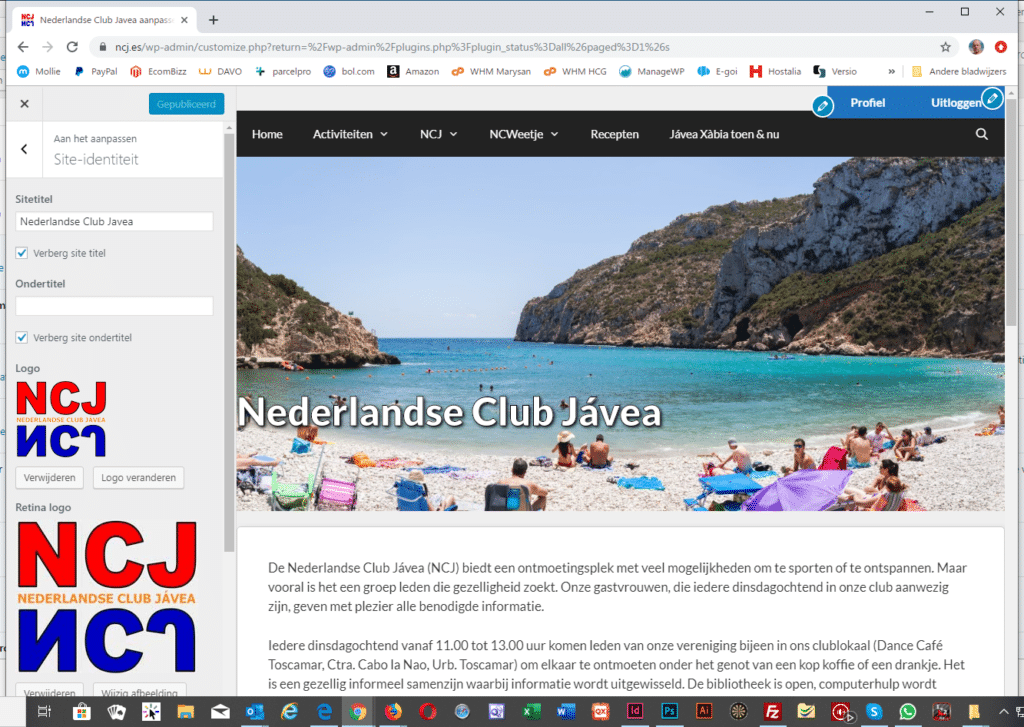
As I stated before, the logo worked just fine, until I uploaded a new one and deleted the old one.
November 1, 2019 at 9:04 am #1050624Leo
StaffCustomer SupportHave you done this here?
https://www.screencast.com/t/8GAinw0OfCfrIf that doesn’t help, please try disabling all plugins except GP Premium.
Let me know 🙂
November 2, 2019 at 1:57 am #1051108Marco
did that, doesn’t help.
November 2, 2019 at 8:00 am #1051374David
StaffCustomer SupportCan you try adding a different image file for the logo ? So we can eliminate an issue with the image file or its file name.
November 2, 2019 at 8:20 am #1051391Marco
I have tried different names, tried png and jpg.
even tried a completely different image.
Lastly,k i tried uploading the old logo.
nothing works.November 2, 2019 at 8:43 am #1051416David
StaffCustomer Supporthmmm…. odd – can you go to Customizer > Layout > Navigation and tell me is there still an option in there for adding a site logo ?
November 2, 2019 at 9:17 am #1051446Marco
Hi,
There is no customizer -> layout -> navigation
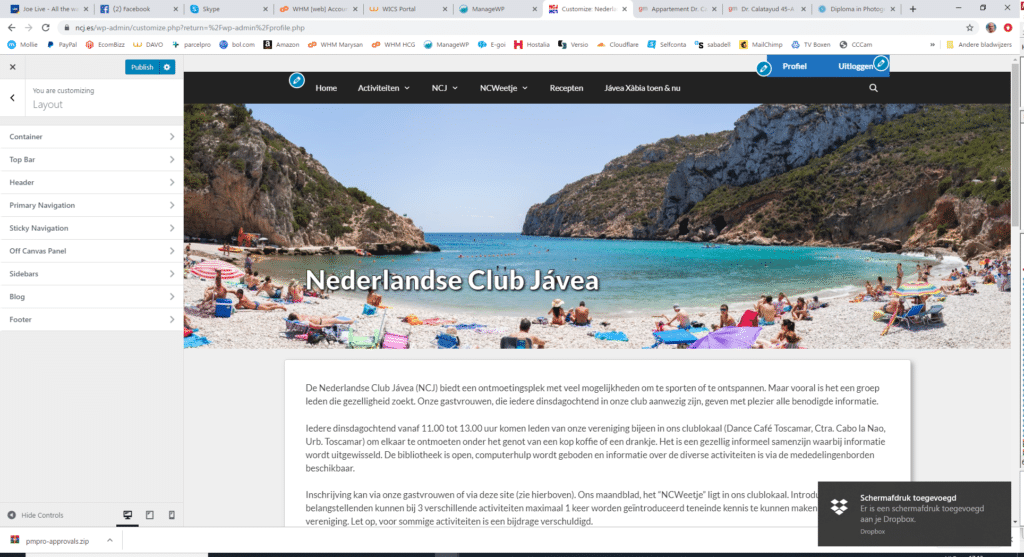
Only at customizer -> layout -> header there is a logo option under mobile header:
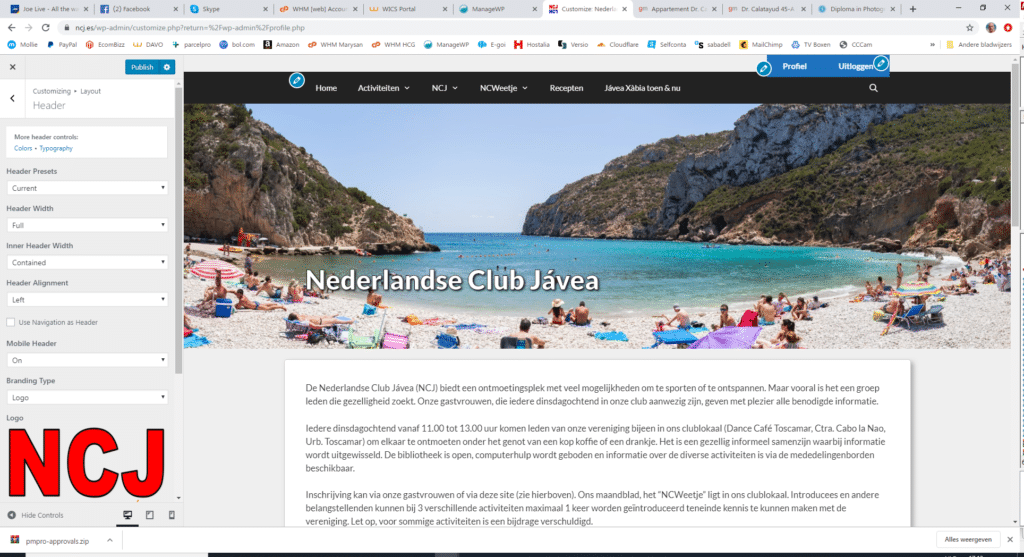 November 2, 2019 at 11:39 am #1051544
November 2, 2019 at 11:39 am #1051544David
StaffCustomer SupportCould you provide us with temporary admin access to the site so we can take a look?
If so you can send login via the Account Issue form:https://generatepress.com/contact/
Please include the URL of this topic in the form so we can keep track.
November 3, 2019 at 1:57 am #1051757Marco
form has been sent with administrator user details
November 3, 2019 at 5:23 am #1051854Marco
i checked and in chrome i can login with the details, in firefox not – not sure why.
November 3, 2019 at 5:51 am #1051880David
StaffCustomer SupportAah ok managed to get my Chrome in incognito to get in.
Go to Appearance > Elements and edit your Header Element > Site Header tab and click remove – looks like the old logo was applied here as well.November 3, 2019 at 6:16 am #1051892Marco
ah that was the issue!
November 3, 2019 at 6:27 am #1051901David
StaffCustomer SupportGlad to here its resolved 🙂
-
AuthorPosts
- You must be logged in to reply to this topic.