- This topic has 12 replies, 4 voices, and was last updated 3 years, 4 months ago by
David.
-
AuthorPosts
-
November 13, 2020 at 9:08 am #1530167
Simon
Hi,
I’m looking to add an affiliate disclaimer somewhere prominently on my blog. How do you add a bar like this that’s permanently at the bottom of the page?
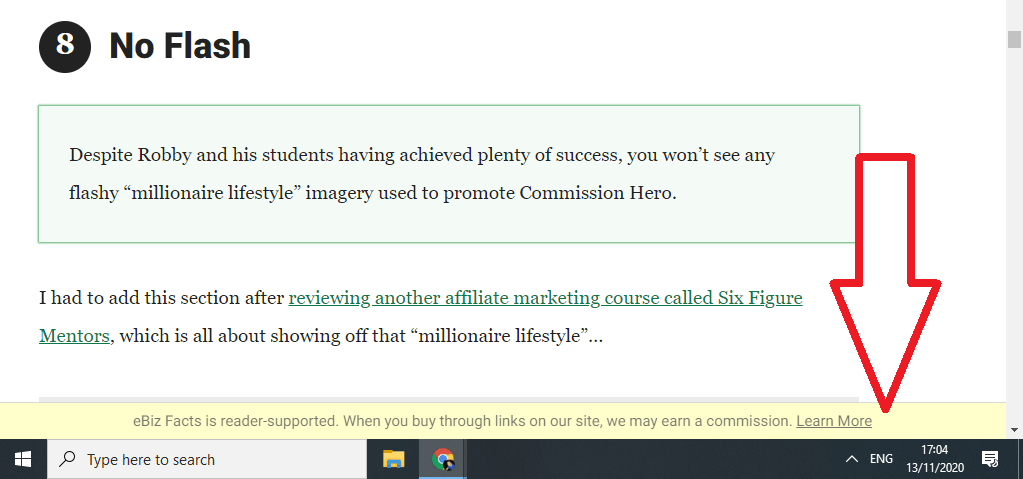
Many thanks in advance!
Simon 🙂
November 13, 2020 at 2:41 pm #1530393Leo
StaffCustomer SupportHi there,
Will you be needing a close button for that or it can be permanently there?
If a close button is required then I would recommend looking for a plugin.
Let me know 🙂
November 16, 2020 at 3:41 am #1533134Simon
Hi Leo, it can be there permanently no problem.
Thank you for your help on this! 🙂
November 16, 2020 at 3:58 am #1533150David
StaffCustomer SupportHi there,
try this:
1. Create a new Block Element in Appearance > Elements ( you must have the Elements module enabled):
https://docs.generatepress.com/article/block-element-overview/
2. Add a Text block with your text and link, and in the settings give it a background and text color ( this will automatically add some padding ). Then in Advanced -> Additional CSS Class(es) add
bottom-bar3. Set the Display Rules to
Entire Site4. Publish the Element.
5. Add this CSS to your site:
body { margin-bottom: 60px; /* adjust this to the height of the bottom-bar */ } .bottom-bar { position: fixed; right: 0; bottom: 0; left: 0; }November 24, 2020 at 4:18 pm #1545262Simon
Thank you so much for this. I took all the action steps and it’s working, but just a couple of adjustments are needed:
If you see the image, it’s showing a gap at the bottom:
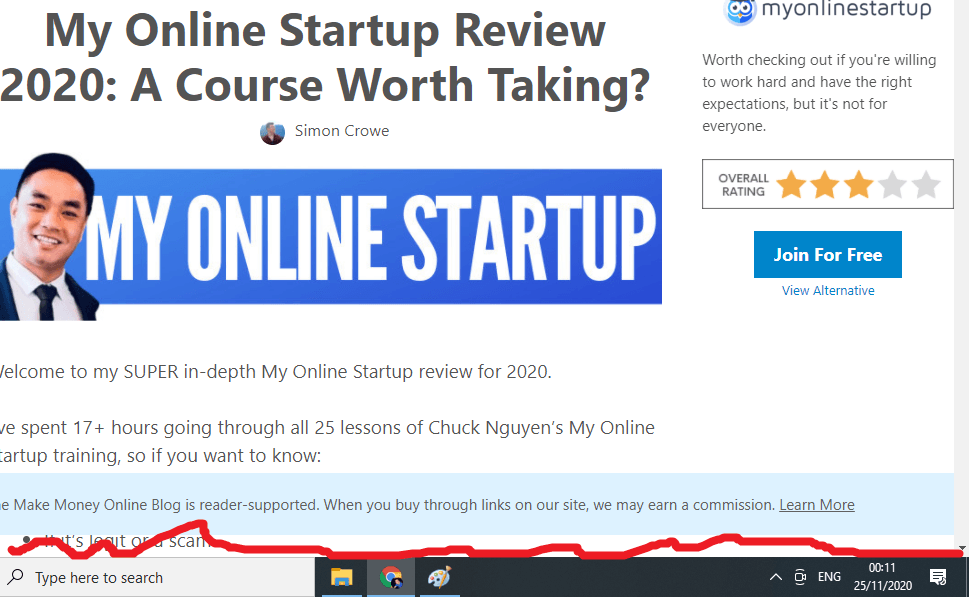
Also, visit any review page (see private info) and you’ll see it disappears behind the ‘At A Glance’ box:
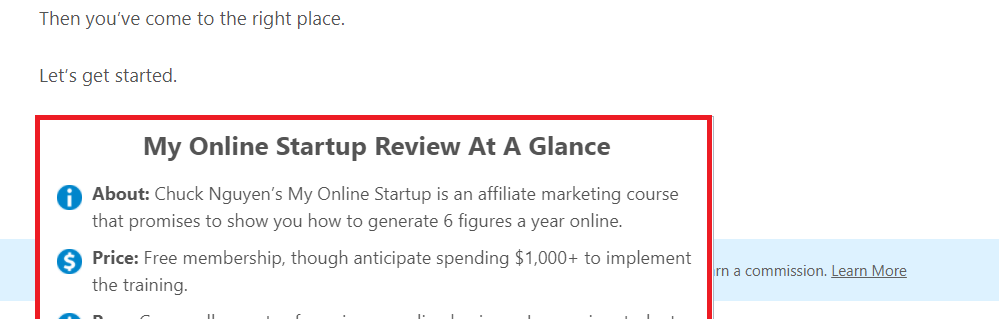 November 24, 2020 at 4:20 pm #1545264
November 24, 2020 at 4:20 pm #1545264Simon
Also, the margin-bottom number doesn’t seem to adjust the padding within additional CSS.
November 24, 2020 at 5:01 pm #1545281Elvin
StaffCustomer SupportHi,
If you see the image, it’s showing a gap at the bottom:
To remove the gap, add
margin-bottom: 0px;to your.bottom-barselector found on your additional CSS.Also, visit any review page (see private info) and you’ll see it disappears behind the ‘At A Glance’ box:
To address this, add
z-index: 5;to your.bottom-barselector.That said, your
.bottom-barselector should look something like this:.bottom-bar{ position: fixed; right: 0; bottom: 0; left: 0; margin-bottom: 0px; z-index: 5; }If you want to add/adjust its padding, simply add “padding: 10px;” to the list of properties in
.bottom-bar.November 24, 2020 at 5:23 pm #1545294Simon
Hi,
Thank you, the padding still isn’t changing for some reason. Here’s the entirety of what’s in additional CSS:
.bottom-bar{
padding: 1px;
position: fixed;
right: 0;
bottom: 0;
left: 0;
margin-bottom: 0px;
z-index: 5;
}November 24, 2020 at 5:33 pm #1545299Elvin
StaffCustomer SupportThank you, the padding still isn’t changing for some reason. Here’s the entirety of what’s in additional CSS:
That’s because the markup’s classlist has
.has-backgroundwhich overrides your padding property from WordPress Core’s/style.min.css.To address this, add
!importantto your padding property.Example:
.bottom-bar{ padding: 1px !important; position: fixed; right: 0; bottom: 0; left: 0; margin-bottom: 0px; z-index: 5; }November 24, 2020 at 5:49 pm #1545316Simon
Brilliant! Thank you so much! 🙂
November 24, 2020 at 5:53 pm #1545324Elvin
StaffCustomer SupportBrilliant! Thank you so much! 🙂
No problem. Glad to be of any help. 😀
December 1, 2020 at 1:29 am #1559939Simon
Apologies, one last question: is it possible either make text smaller on mobile only or to remove from mobile altogether?
Many thanks in advance.
December 1, 2020 at 4:23 am #1560183David
StaffCustomer SupportWhen you created your Block element you added this CSS class:
bottom-barUpdate that to:
bottom-bar hide-on-mobileThe hide-on-mobile class will remove it on mobile devices.
If you want greater styling control when creating Blocks / Block Elements you may want to try the GenerateBlocks plugin:
https://wordpress.org/plugins/generateblocks/
It provides full responsive style controls – for text you can use the Headline block, instead of a standard text block when you want to change sizes for different device sizes.
-
AuthorPosts
- You must be logged in to reply to this topic.