- This topic has 11 replies, 5 voices, and was last updated 4 years, 7 months ago by
Leo.
-
AuthorPosts
-
June 1, 2018 at 1:26 pm #589764
Roger
Hey Guys,
I’m currently designing a site in a staging environment and have run into a bit of a roadblock.
The issue is trying to edit the category/archive page layouts so they are designed exactly as I’ve illustrated in this image: Custom Website Layout
Would you mind letting me know if it’s possible to the following customizations to the category/archive pages:
1. Hook to make the header on category pages full width
2. Hook to add text or ads between the category header and the blog posts for that category
Appreciate the help.
June 1, 2018 at 1:51 pm #589781David
StaffCustomer SupportHi Roger,
1. Have you considered using the GP PageHeaders? These can be assigned to the Category / Archives on global locations and the content can be set to full width.
https://docs.generatepress.com/collection/page-header/
2. You can use the GP Hooks > After Header Hook and use a Conditional:
https://docs.generatepress.com/article/using-hooks-conditional-tags/
bottom of the page links to the WP Codex, you’ll be interested in the the is_category or is_archive conditional.
June 1, 2018 at 2:04 pm #589792Roger
Hey David,
Thanks for replying.
1. You’re right, I totally forgot about the GP PageHeaders. That takes care of that.
2. This one is proving to be a bit more challenging. I did try the After Header Hook before but when I used the following code, it places the text between the navigation menu and category header:
<?php if ( is_category( $category ) ) : ?>
This Content will ONLY show on the static front page
<?php endif; ?>I’m not sure how to get it between the category header and post area (as per the image). Thoughts?
June 1, 2018 at 8:51 pm #589901Tom
Lead DeveloperLead DeveloperLet’s try writing a function instead:
add_action( 'generate_before_main_content', 'tu_add_content_above_posts', 0 ); function tu_add_content_above_posts() { if ( is_category( 'category-name' ) ) : ?> Your content <?php endif; }Let me know if that helps or not 🙂
June 2, 2018 at 6:57 am #590099Roger
Hey Tom,
Thanks for chiming in with the function.
It helped and it looks like I’m just a step away from achieving the desired layout.
Adding the function resulted in the text being displayed just fine when the category/archive pages were not set to “Display posts in columns” in the Customizer. Here is the result: https://imgur.com/59We6ba
However, if I set “Display posts in columns” to 3 (which I’d like to do), the text only shows up to the left. You can see that here: https://imgur.com/lALnqhC
How can this be resolved?
June 2, 2018 at 9:42 am #590267Tom
Lead DeveloperLead DeveloperI just edited the code above, can you try it instead?
June 2, 2018 at 10:54 am #590297Roger
Perfect Tom! It worked.
Thank you very much for the excellent support as usual.
Cheers.
June 2, 2018 at 11:19 am #590303Tom
Lead DeveloperLead DeveloperYou’re welcome 🙂
September 12, 2019 at 10:41 am #1007979Rafał
Hi! Is it possible to hook here? >
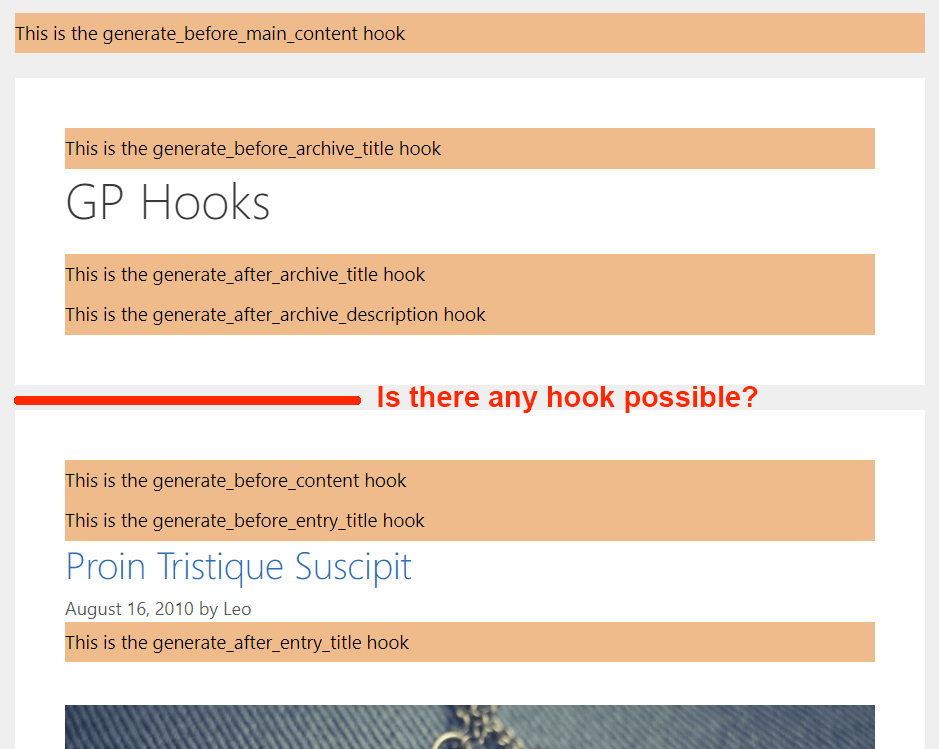
between archive header and the loop content?September 12, 2019 at 10:57 am #1008007Leo
StaffCustomer SupportThere is no existing hook there but we can use a workaround solution.
Can you open a new topic and I’ll provide it?
Thanks 🙂
September 12, 2019 at 11:16 am #1008034Rafał
Leo, as suggested → Hook after archive header / Wrapper for archive posts
🙂September 12, 2019 at 11:17 am #1008035Leo
StaffCustomer SupportThanks 🙂
-
AuthorPosts
- You must be logged in to reply to this topic.