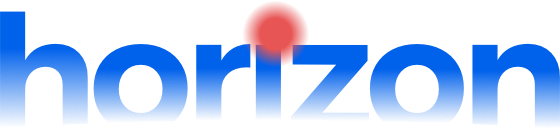- This topic has 8 replies, 3 voices, and was last updated 4 years, 5 months ago by
Tom.
-
AuthorPosts
-
November 8, 2019 at 1:33 pm #1057327
Richard
This time I really have do have an issue. Ha ha. I’m trying to replace the Horizon library site generic logo with a custom one. I’ve found how to do this for the A) static desktop home page and B) the mobile home page.
However, when in the middle of the home page (desktop) and scrolling up C), the generic logo pops up.Here’s how it looks.
Good A) https://stengermedia.com/wp-content/uploads/2019/11/Image-1-1024×576.jpg
Bad C) https://stengermedia.com/wp-content/uploads/2019/11/Image-2-1024×576.jpgIf you go to http://www.StengerMedia.com, you can recreate this issue live.
Any guidance most appreciated. Thanks.
Richard
November 8, 2019 at 1:41 pm #1057330Leo
StaffCustomer SupportHi there,
I just checked the page and play with resizing the browser window but not able to see the issue.
Sounds like some sort of caching problem though. Can you clear and disable endurance cache?
Also make sure your browser cache is cleared.
Let me know if this helps 🙂
November 8, 2019 at 2:37 pm #1057365Richard
Cleared the caches everywhere I could find, browsers, WP, etc. I opened a clean browser and same problem. For the issue to manifest itself, on the home page, scroll to the bottom, and then scroll back up to the top. It should rear its outdated head.
November 8, 2019 at 3:02 pm #1057373Richard
I uploaded a video of the issue. It goes from right logo to wrong logo to right logo.
Richard
November 8, 2019 at 4:02 pm #1057406Richard
One more followup and then I’ll await your guidance. This might help, from the page source.
Here’s the problem snippet:
img src=”https://stengermedia.com/wp-content/uploads/2019/11/horizon-logo.png” alt=”Stenger Media”——————————————————————
If you look at the page source for stengermedia.com, it’s parked in in the sticky navigation, which I can’t find in WP or the CSS files.
<nav id=”site-navigation” class=”auto-hide-sticky main-navigation” itemtype=”https://schema.org/SiteNavigationElement” itemscope>
November 8, 2019 at 4:03 pm #1057411Richard
November 8, 2019 at 4:23 pm #1057420Tom
Lead DeveloperLead DeveloperHi there,
Go to “Customize > Layout > Primary Navigation” and remove the “Navigation Logo”.
That should fix it 🙂
November 8, 2019 at 4:56 pm #1057431Richard
Thanks, Tom. You are awesome. Richard
November 8, 2019 at 5:10 pm #1057438Tom
Lead DeveloperLead DeveloperGlad I could help 🙂
-
AuthorPosts
- You must be logged in to reply to this topic.