- This topic has 5 replies, 2 voices, and was last updated 4 years, 10 months ago by
Leo.
-
AuthorPosts
-
June 5, 2019 at 9:42 am #920874
Jim
I’ve created a child theme in use on multiple sites of our dev multisite network, and am almost ready to launch on our live network.
I have also successfully implemented local hosting/loading of all desired fonts, and added some to the system stack. And, I have added the
font-display: swapproperty to eliminate the Google PageSpeed warning to keep fonts visible during page load. Yay. (Thanks for all the awesome documentation!)On one site, however, “Roboto” is still being loaded from Google. On another, only the desired fonts are loading from the system stack. I’ve checked the Typography tab in the Customizer on this site, And Roboto is not selected for any style.
I did find the PHP for disabling loading of Goggle fonts entirely. (Thanks again.) But I don’t want to add that since some of the sites using the child theme may have plugins that require those.
I’ve read many support topics here that suggest Goggle Fonts only load when they are selected in the Customizer, but that does not seem to be the case here. How can I determine what exactly is causing Roboto to load from Google?
FYI: I do not have the Typography module enabled, only using the native Typography options in GP Premium.
Site loading Roboto: https://wootang.tripawds.net
Site loading only desired fonts: https://tripawds.net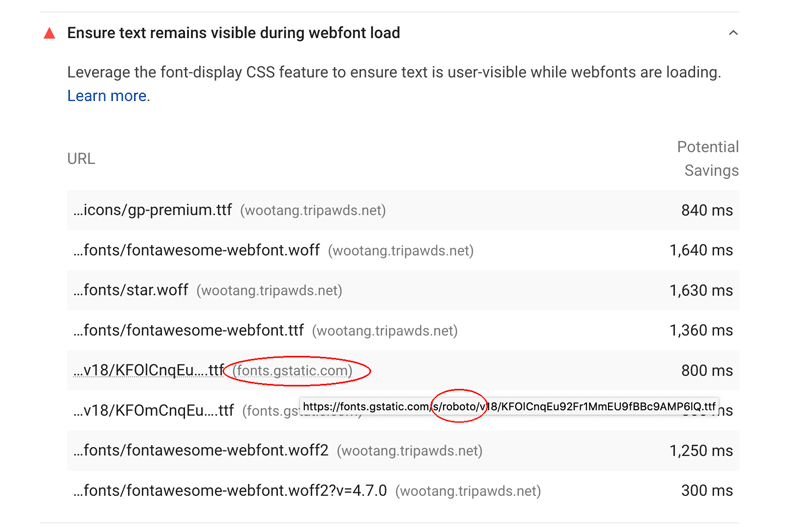 June 5, 2019 at 10:19 am #920884
June 5, 2019 at 10:19 am #920884Leo
StaffCustomer SupportHi there,
I feel like there is some sort of caching issue going on. Was Roboto used at any point?
When I go to the site with the problem: https://wootang.tripawds.net/, right click view source and search for Roboto, there is no result.
FYI: I do not have the Typography module enabled, only using the native Typography options in GP Premium.
I’m not sure what you mean by that? So Typography is not activated here?
https://docs.generatepress.com/article/installing-gp-premium/#activate-your-modulesHave you tried disabling all plugins except GP Premium to test? It might be possible that another plugin is loading it.
Let me know 🙂
June 5, 2019 at 12:48 pm #920968Jim
Was Roboto used at any point?
Perhaps, when GeneratePress was first activated. But caches have been purged many times.
right click view source and search for Roboto, there is no result.
Interesting, but should there be if a font source is called by a theme’s stylesheet? I am only going by what Google PageSpeed tells me in the Insights report, as pictured.
So Typography is not activated here?
Affirmative. I have not activated the “Typography” module in GP Premium. I want to load as few resources as possible to minimize load times. And I am just using the Typography tab that appears in the Customizer, without having activated the “Typography” module.
The only thing that I recall referring to Roboto was default the GeneratePress theme settings. If you are saying it being loaded is impossible if I do not have it selected for any styles, is there any way to determine exactly what might be calling it up from the Google?
June 5, 2019 at 12:54 pm #920974Leo
StaffCustomer SupportThe theme itself definitely doesn’t load Roboto by default (unless you imported something).
It’s tough to tell as it’s not showing up in the source code at all.
Have you tried clearing all cache and disabling all plugins to debug?
June 5, 2019 at 1:03 pm #920984Jim
The theme itself definitely doesn’t load Roboto by default (unless you imported something).
Interesting, I recall Roboto being selected for a heading style when first setting up the theme, but we must have done that. I did import GP settings from one site to the other.
Sounds like you’ve confirmed this issue is likely not due to GeneratePress or GP Premium. I’ll investigate further, or let this one slide…
Thanks again for the quick support!
June 5, 2019 at 1:09 pm #920988Leo
StaffCustomer SupportI would start by eliminating any caching or plugin conflicts first.
Let us know if you still can’t figure out after that and I’ll ask Tom to have a look and see if he can see anything.
Thanks 🙂
-
AuthorPosts
- You must be logged in to reply to this topic.