- This topic has 12 replies, 2 voices, and was last updated 4 years, 5 months ago by
David.
-
AuthorPosts
-
November 4, 2019 at 9:25 am #1053026
Mira
Hi,
I’m using GeneratePress and Elementor, handed my site over to my client. She made some edits and now suddenly the container background (created in Elementor, not GP) is not showing up in the layout! It shows up in the Elementor layout, but not the actual page. Then I added custom CSS to GP on that page to try to get the container to show up but it’s still not there. Any ideas???
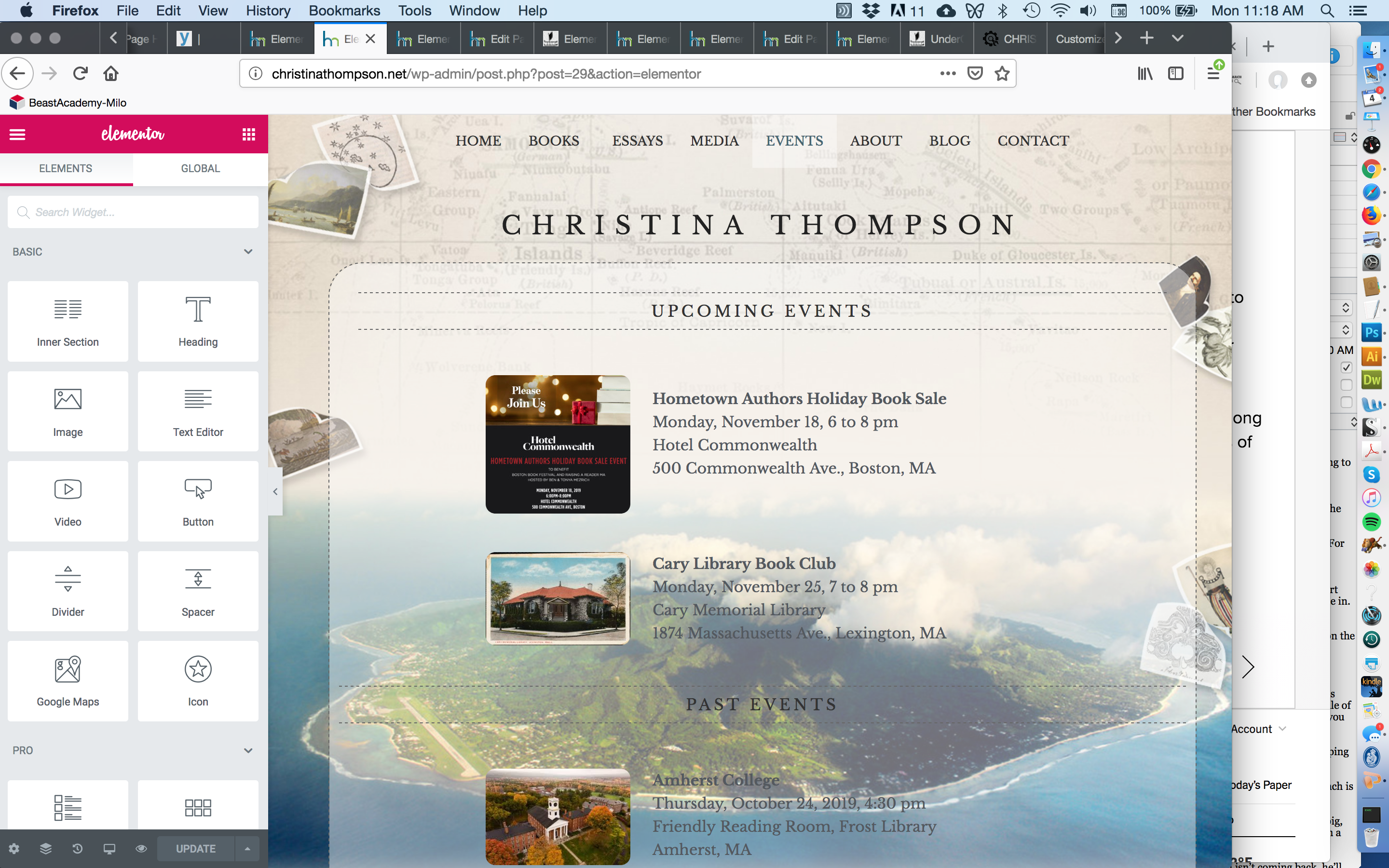
<BR>
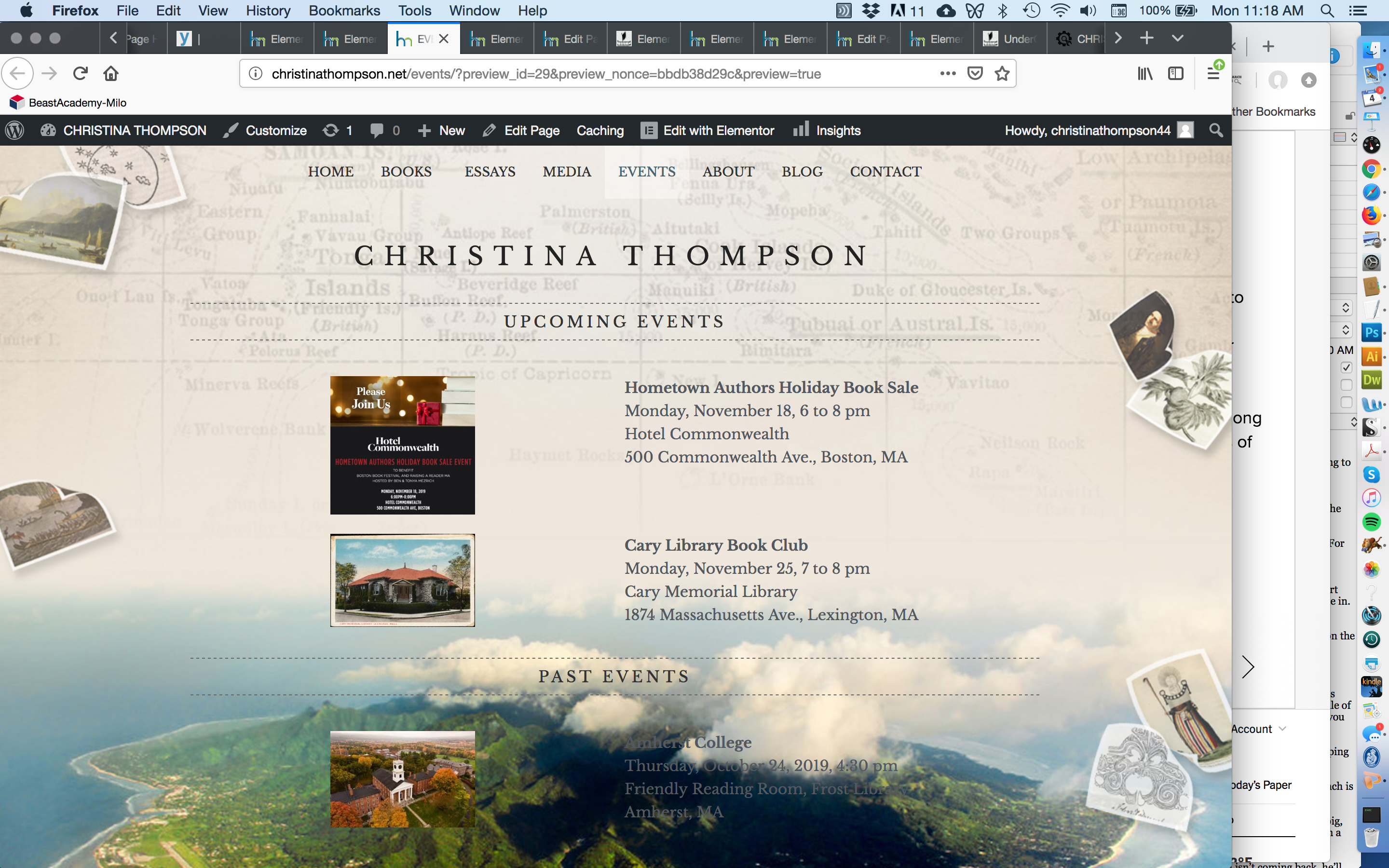
<BR>
Even when I add custom CSS to the page the container doesn’t show the styling.
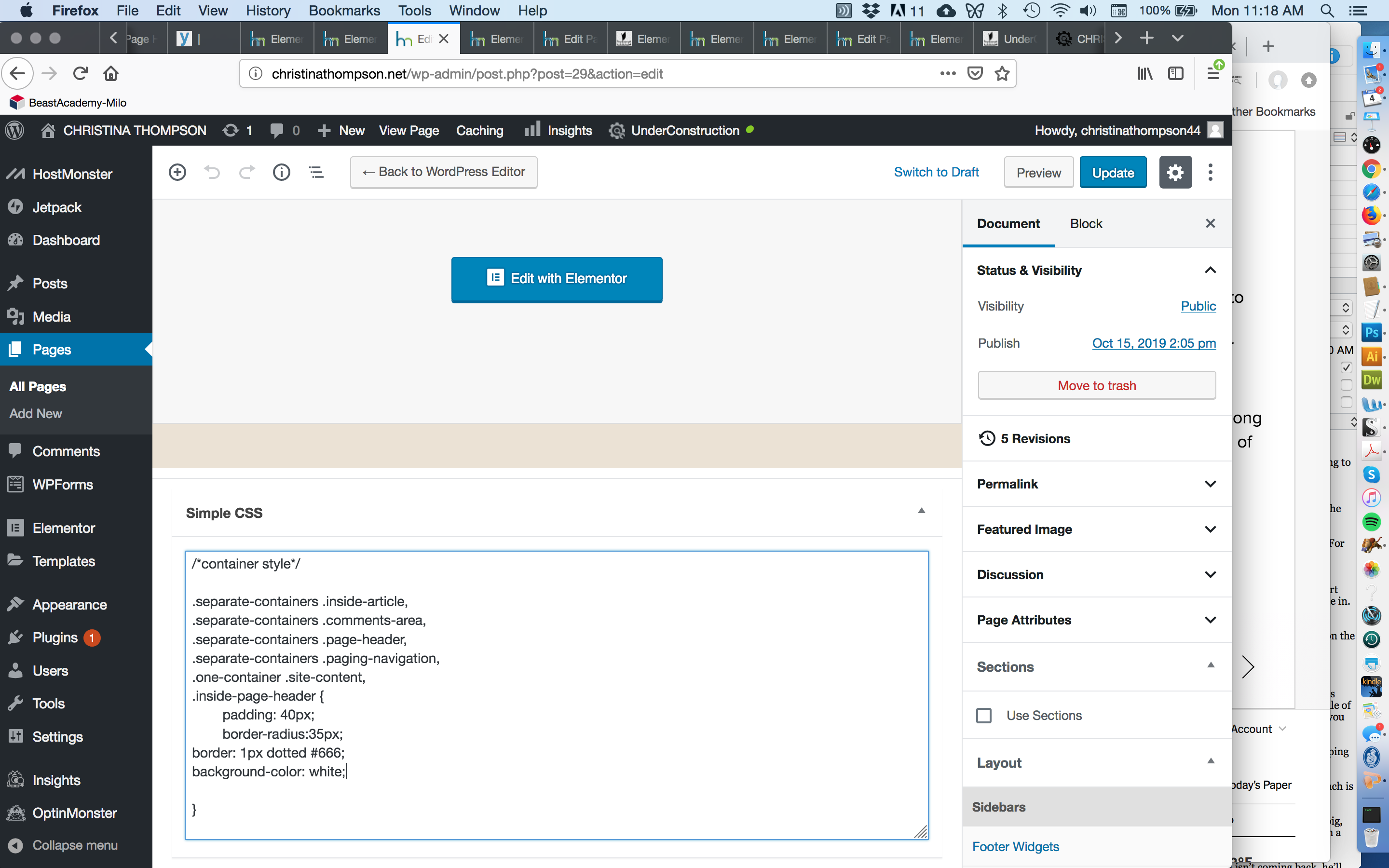 November 4, 2019 at 10:33 am #1053065
November 4, 2019 at 10:33 am #1053065David
StaffCustomer SupportHi there,
this is what i see when visiting the site:
 November 4, 2019 at 10:43 am #1053076
November 4, 2019 at 10:43 am #1053076Mira
This is because I just went into GP and used the controls there to add a Background. It’s a workaround that’s ok for now, but I don’t understand what happened.
November 4, 2019 at 10:47 am #1053086David
StaffCustomer SupportHave you tried Regenerating CSS in the Elementor > Tools ?
November 4, 2019 at 10:52 am #1053093Mira
I have never done that. Is that through the dashboard? Because a bunch of my pages aren’t listening to Elementor any more. 🙁
Elementor
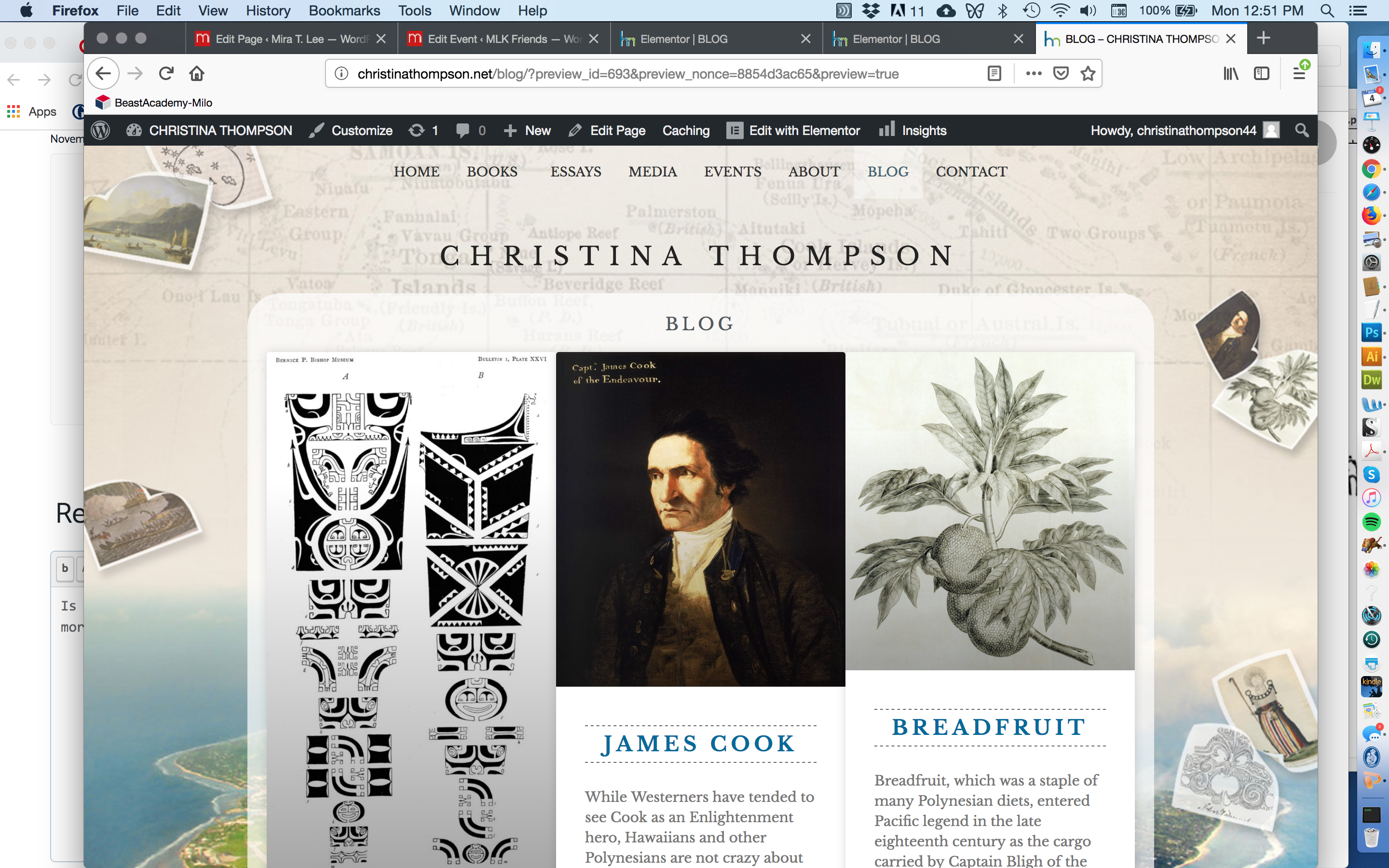
vs
http://christinathompson.net/blog/November 4, 2019 at 10:53 am #1053094Mira
oops i meant to show you this
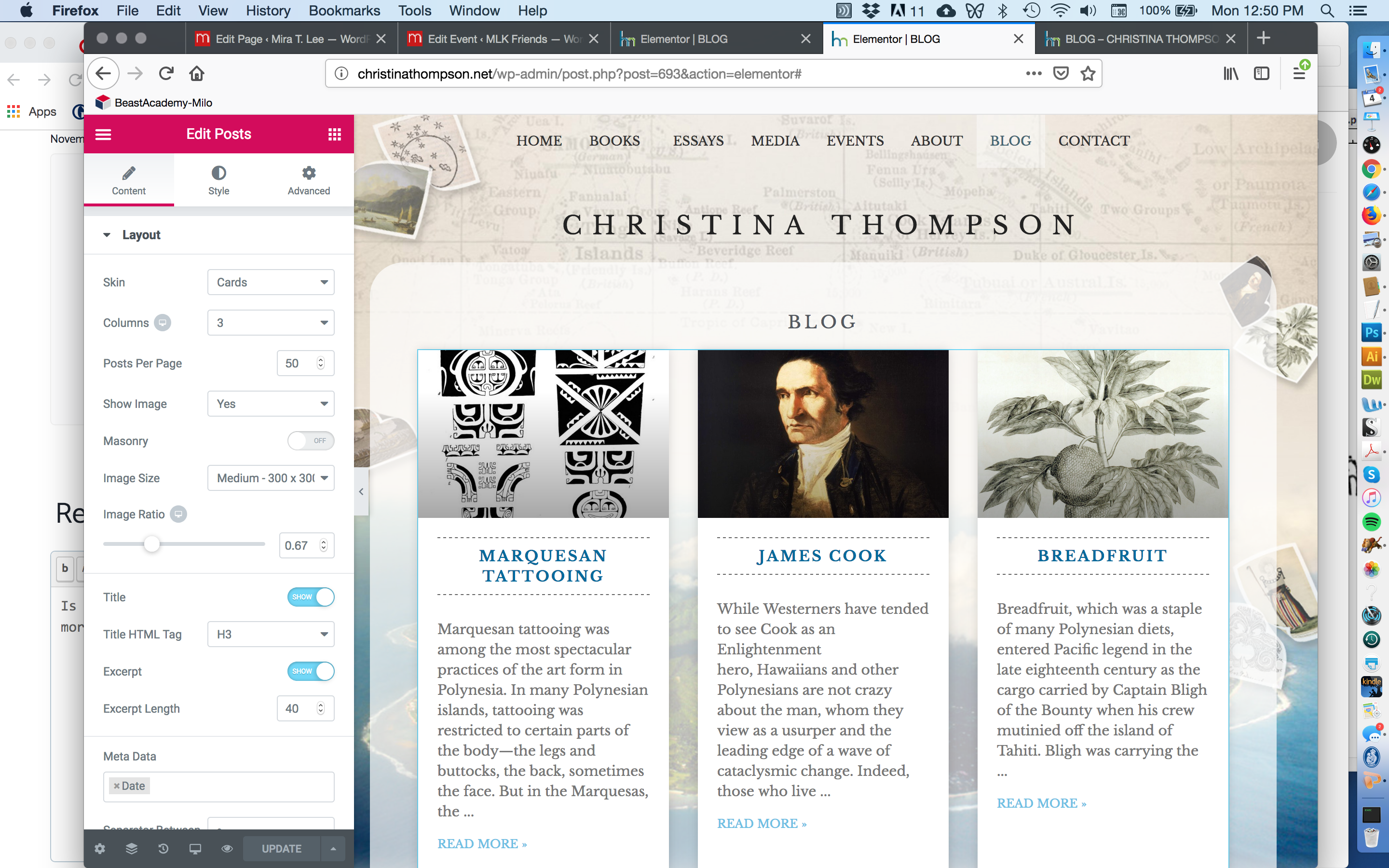 November 4, 2019 at 10:54 am #1053095
November 4, 2019 at 10:54 am #1053095David
StaffCustomer SupportYeah – if you go to Dashboard > Elementor > Tools – there is a button to regenerate CSS.
Also best to clear any caches, plugin, server and browser afterwardsNovember 4, 2019 at 11:01 am #1053106Mira
I tried Regenerating CSS but it’s still mismatched. See Blog page: http://christinathompson.net/blog/
November 4, 2019 at 11:05 am #1053109Mira
And now it’s lost my blog single Elementor template.
http://christinathompson.net/james-cook/This used to be nicely formatted with a white rounded background!
November 4, 2019 at 11:43 am #1053167David
StaffCustomer SupportI am seeing a 404 error in the developers console which is for CSS style sheet that Elementor generates. Regenerating CSS and clearing any plugin and server caches should fix this sort of issue.
You may want to raise this with Elementor.
November 4, 2019 at 11:44 am #1053169Mira
David, if I look at the Blog page in Elementor and click Preview Changes, it looks ok, but after I hit “Update” it loses the Elementor styling.
November 4, 2019 at 11:45 am #1053171Mira
Ok, could you point me to the best place to ask for Elementor Pro support?
November 4, 2019 at 11:53 am #1053175David
StaffCustomer SupportIt sounds like a caching issue – you may want to try purging any server caches and check the site in a Private browser to make sure the browser isn’t caching it.
You have to login to your Elementor Account to raise a support topic.
-
AuthorPosts
- You must be logged in to reply to this topic.