- This topic has 6 replies, 3 voices, and was last updated 4 years, 11 months ago by
David.
-
AuthorPosts
-
May 21, 2019 at 11:43 am #907047
John
This seems like it should be incredibly simple and obvious, but I’ve thought and looked and googled and I’m clearly just missing something somewhere.
I have created some products in WooCommerce and added product images (see attached image).
Images display as they should, clicking one makes it the main (bigger) image and mouseover zooms. All great.
What I also have and don’t want is a zoom icon on the top right of main image which clicks through to a separate gallery page.
I would like to disable this, but it doesn’t seem obvious how.
I know I can just hide it with css using display: none; but surely there is a better solution, what am I missing?
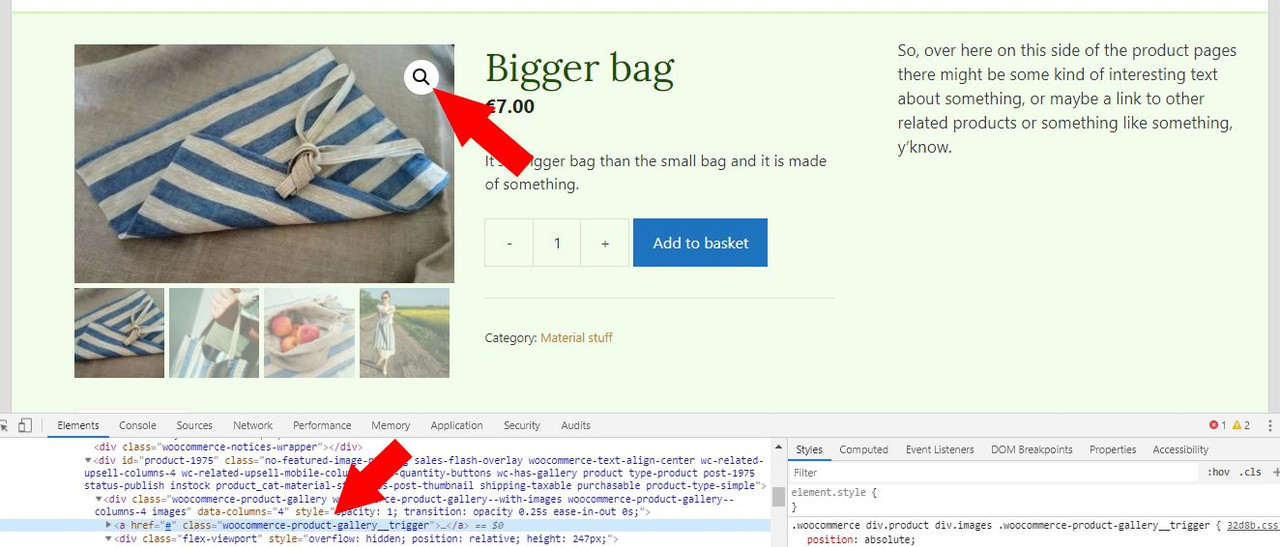 May 21, 2019 at 12:00 pm #907068
May 21, 2019 at 12:00 pm #907068Leo
StaffCustomer SupportHi there,
Give this a shot:
https://generatepress.com/forums/topic/i-want-to-change-the-color-of-the-text-in-my-footer/page/2/#post-555051Let me know 🙂
May 21, 2019 at 9:50 pm #907397John
Thanks Leo but that function doesn’t do exactly what I am looking for.
If I use that function then I get rid of the magnifying glass but clicking anywhere on the image takes me to a popup gallery page and I lose the rollover zoom functionality.
What I want is to keep the images with rollover zoom but get rid of the link to the ‘gallery’ so that you see and can zoom on the images on the product page but there is no clickable link (the magnifying glass) to take you away from the product page.
May 21, 2019 at 9:53 pm #907398John
What I want to get rid of is this:
<a href="#" class="woocommerce-product-gallery__trigger"><img draggable="false" class="emoji" alt="🔍" src="https://s.w.org/images/core/emoji/12.0.0-1/svg/1f50d.svg"></a>But without making the entire image then turn into a link to the gallery.
May 22, 2019 at 4:07 am #907619David
StaffCustomer SupportHi there,
maybe this topic is of help – the user wanted to remove the lightbox and then the link from the featured image:
https://wordpress.org/support/topic/disable-lightbox-for-woocommerce-products/
May 22, 2019 at 8:51 am #908024John
Yep, this function does pretty much exactly what I was looking for.
add_action( 'wp', 'tu_disable_wc_lightbox', 20 ); function tu_disable_wc_lightbox() { remove_theme_support( 'wc-product-gallery-lightbox' ); }Excellent, thanks.
May 22, 2019 at 10:08 am #908089David
StaffCustomer SupportGlad we could be of help
-
AuthorPosts
- You must be logged in to reply to this topic.