- This topic has 10 replies, 4 voices, and was last updated 5 years ago by
David.
-
AuthorPosts
-
May 11, 2018 at 9:31 am #573412
lee
Did not find the following options
The Navigation Logo Position option has 3 choices:
Sticky – your navigation logo will only appear in the sticky navigation
Static – your navigation logo will only appear in your static navigation – meaning it’s not sticky.
Sticky + Static – your navigation logo will appear in both your sticky and static navigation.
Mobile Header
Note: This option requires the Menu Plus add-on in GP Premium.The mobile header option is found in Appearance > Customize > Layout > Header.
This option disables your main website header on mobile devices and replaces it with a streamlined version.
The mobile header inherits your navigation colors set in Customize > Colors > Primary Navigation.
 May 11, 2018 at 10:45 am #573463
May 11, 2018 at 10:45 am #573463Leo
StaffCustomer SupportHi there,
The sticky navigation settings should be Layout > Sticky Navigation. Follow this article:
https://docs.generatepress.com/article/sticky-navigation/Looks like the mobile header is showing in the screenshot, it’s the last one there.
Let me know.
May 11, 2018 at 12:07 pm #573531lee
Hi Leo
First please forgive me bad English level.1
I can’t find the option in the following URL address
https://docs.generatepress.com/article/mobile-header/Appearance > Customize > Layout > Header. I can’t find Mobile Header logo
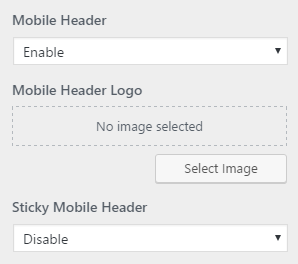
2.
I can’t find the option
https://docs.generatepress.com/article/navigation-logo/
Customize > Layout > Primary Navigation. I can’t find below optionSticky – your navigation logo will only appear in the sticky navigation
Static – your navigation logo will only appear in your static navigation – meaning it’s not sticky.
Sticky + Static – your navigation logo will appear in both your sticky and static navigation.May 11, 2018 at 12:08 pm #573534lee
Hi Leo
First please forgive me bad English level.1
I can’t find the option in the following URL address
https://docs.generatepress.com/article/mobile-header/Appearance > Customize > Layout > Header. I can’t find Mobile Header logo
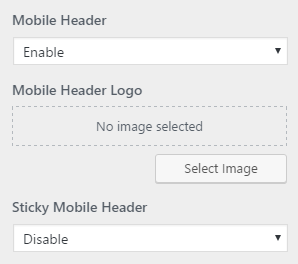
2.
I can’t find the option
https://docs.generatepress.com/article/navigation-logo/
Customize > Layout > Primary Navigation. I can’t find below optionSticky – your navigation logo will only appear in the sticky navigation
Static – your navigation logo will only appear in your static navigation – meaning it’s not sticky.
Sticky + Static – your navigation logo will appear in both your sticky and static navigation.sorry leo
May question 2. not need options seting ?
May 11, 2018 at 5:23 pm #573637Leo
StaffCustomer Support1. You have to enable mobile header first option to see the option to upload mobile header logo.
2. Those options are in Customize > Layout > Sticky Navigation
Let me know if this helps 🙂
May 11, 2018 at 7:25 pm #573665lee
problem solved leo
remove snippets code
remove_action('wp_head', 'rsd_link'); // remove really simple discovery link remove_action('wp_head', 'wp_generator'); // remove wordpress version remove_action('wp_head', 'feed_links', 2); // remove rss feed links (make sure you add them in yourself if youre using feedblitz or an rss service) remove_action('wp_head', 'feed_links_extra', 3); // removes all extra rss feed links remove_action('wp_head', 'index_rel_link'); // remove link to index page remove_action('wp_head', 'wlwmanifest_link'); // remove wlwmanifest.xml (needed to support windows live writer) remove_action('wp_head', 'start_post_rel_link', 10, 0); // remove random post link remove_action('wp_head', 'parent_post_rel_link', 10, 0); // remove parent post link remove_action('wp_head', 'adjacent_posts_rel_link', 10, 0); // remove the next and previous post links remove_action('wp_head', 'adjacent_posts_rel_link_wp_head', 10, 0 ); remove_action('wp_head', 'wp_shortlink_wp_head', 10, 0 ); // remove shortlink remove_action('wp_head', 'rel_canonical', 10, 0 ); // remove canonical linkAppearance > Customize > Layout > Header > mobile header >> enable then Updated
Everything is so beautiful
Thanks again
May 11, 2018 at 9:14 pm #573704Leo
StaffCustomer SupportGlad you figured out!
April 10, 2019 at 4:54 pm #865537Joseph
The menu logo does not appear when I initially go to a page. Once I scroll down the logo appears on the sticky menu. When I scroll back to the top, the logo remains. In the Customizing I have set the option to both but does not appear on initial page view.
This is what you cheatsheet says and what I am looking for:
Sticky + Static – your navigation logo will appear in both your sticky and static navigation.Sticky +Work link: https://provinciaclient.com/m4a/moms-march-movement/
Image screenshot: https://provinciaclient.com/m4a/work/Sticky_options.jpg
April 11, 2019 at 5:58 am #866003David
StaffCustomer SupportHi there,
which version of GeneratePress Premium are you using?
If it is 1.8 then in the Customizer > Layout > Header – select Navigation as Header, this will then ad your Site Identity > Site logo to the Navigation.April 11, 2019 at 8:06 pm #866709Joseph
Thank you so much David!! That was it. GP update from time to time only making it better all the time.
Thanks again!!
April 12, 2019 at 2:05 am #866861David
StaffCustomer SupportGlad we could be of help
-
AuthorPosts
- You must be logged in to reply to this topic.

