- This topic has 17 replies, 2 voices, and was last updated 4 years, 9 months ago by
Leo.
-
AuthorPosts
-
July 11, 2019 at 10:48 am #955167
Heather
Hello,
I am in the process of migrating an existing blog on a website over to GP, and the website’s navigation is pretty in depth so I need to re-create it in GP.
I can create it using hooks, but the main issue is that the default header is always present – I tried making it all transparent and that didn’t work, and I didn’t see anywhere a way to hide it completely.I also tried placing the hook inside the navigation, but unless I position:absolute it (which is a huge headache when making it responsive) I can’t fully hide the default nav behind the custom one.
How can I go about this? I basically just want to use a hook to make a custom nav and have that exist on all pages, while the default nav is deleted. I don’t just want to display:none it as that’s not really accessible/can create issues.
Thanks
July 11, 2019 at 10:53 am #955173Leo
StaffCustomer SupportHi there,
To hide the default header, simply create a hook element like this:
https://www.screencast.com/t/bUqVLzMJc5
https://docs.generatepress.com/article/hooks-element-overview/To hide the navigation, select No Navigation in the customizer:
https://docs.generatepress.com/article/navigation-location/Let me know if this helps 🙂
July 11, 2019 at 12:10 pm #955253Heather
Hi,
It does not seem like I have the option to do “no navigation”/ don’t have the navigation location option at all. See attached for all the options when I go to customize > appearance > layout > primary navigation.
Am I missing a checkbox somewhere else that will enable this feature for me?
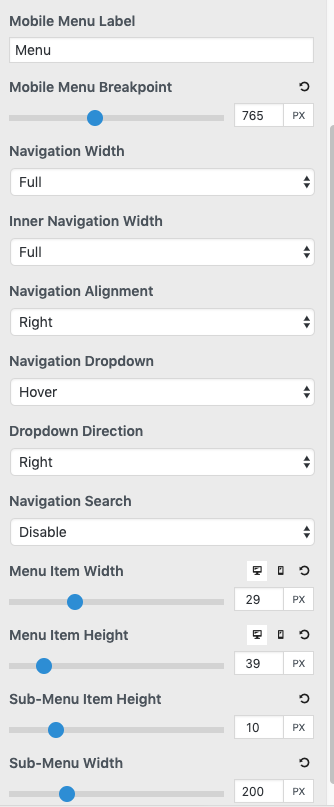 July 11, 2019 at 1:38 pm #955349
July 11, 2019 at 1:38 pm #955349Leo
StaffCustomer SupportThat’s weird. I’ve actually never seen this before.
That option is actually included in the free theme and it’s located under alignment:
https://www.screencast.com/t/1jVIUO4zCan you disable all plugins and make sure there isn’t a weird plugin conflict somewhere?
Let me know 🙂
July 11, 2019 at 1:44 pm #955355Heather
I’m literally only running GP Premium, PageSpeed Ninja, WPForms Lite, and Yoast SEO for plugins, so nothing that would affect design/layout/etc. However, I did disable them and it still did not show up.
Any ideas? Is this a newer feature? I’m running GP 2.3.2, GP Premium plugin 1.8.3 and WordPress 5.2.2
July 11, 2019 at 1:51 pm #955364Leo
StaffCustomer SupportThat is very strange. This is one of the oldest features.
Have you modify the theme file in any ways or added any custom functions at all?
If not any chance you can re-install the theme and see if this somehow fixes it?
You won’t lose the customizations 🙂
July 12, 2019 at 8:14 am #955980Heather
But if I remove the theme and re-install it, won’t I lose all of the elements/hooks/custom CSS I did?
July 12, 2019 at 9:14 am #956047Leo
StaffCustomer SupportAs long as you didn’t modify the theme’s core files, all the changes will be saved.
July 16, 2019 at 9:19 am #959402Heather
Ok, I will try it.
I am also running into an issue with my JS scripts not running/even registering in the code. I am mostly using hooks, is there an issue with having script tags in a hook? For this nav, there is a hamburger menu transition that needs to activate when the burger menu is clicked, but none of the scripts are running.
Any suggestions?
July 16, 2019 at 11:12 am #959497Leo
StaffCustomer SupportActually the navigation location option is hidden if you have the use navigation as header activated:
https://docs.generatepress.com/article/navigation-as-a-header/I think that is likely the issue.
Please open a new topic for the separate issue.
Thanks!
July 16, 2019 at 11:42 am #959540Heather
Thank you, that worked!
The only issue is now it seems like the header itself is getting pushed down by a default div with the classes of “inside-header grid-container grid-parent”. So I’m getting a bit of the background as well as the site title and logo. Even when I remove all of then it is still showing white space. Do you know where I can deactivate this so that my header hook reaches the top of the page. I’ve also made that hook a header, not before/after the header or logo or anything. I’ve attached a photo, I’m trying to get rid of everything above that purple gradient background.
 July 16, 2019 at 11:47 am #959545
July 16, 2019 at 11:47 am #959545Leo
StaffCustomer SupportJust to make sure, you are wanting to remove this part all together?
https://www.screencast.com/t/Sjr5sXey1July 16, 2019 at 12:10 pm #959586Heather
Exactly. So that burger menu and icon/img are part of my custom nav and they have a z-index of like 300 and position absolutely so it’s not actually interfering with the header/pushing anything down. If I display none that specific div I mentioned it’s fine but I would like to avoid that.
July 16, 2019 at 12:20 pm #959590Leo
StaffCustomer SupportTry creating a hook element like this:
https://www.screencast.com/t/vL72mKYv98ovJuly 16, 2019 at 12:28 pm #959601Heather
That did it! Thank you!
Not sure if this is part of the same issue, but I am also getting this nav id=”generate-slideout-menu” which also seems to be a default nav/something with the theme, and it is hiding some of my nav as it’s z-index is 100001. Is there somewhere I can go to disable this? See attached

-
AuthorPosts
- You must be logged in to reply to this topic.