On my static front page, I have a no-sections, content-sidebar layout. The top of the content does not align with the top of the sidebar. See image.
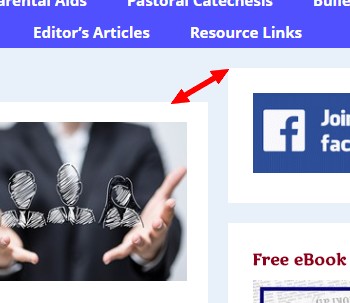
I don’t think the culprit is any CSS, short codes, or HTML, because if I remove all of that, the content area appears as short white rectangle that misaligns with the sidebar exactly the way it does with all the code and content. Running GP Premium 1.5.1. Have gone through all the property pages and have not found a setting to fix this.
What would you suppose is the cause/solution?
[Today I have been switching themes from Twenty Twelve to GeneratePress. The idea of switching themes was intimidating, but with GeneratePress, it has turned out to be far less painful than I anticipated. Googling ” something something GeneratePress” nearly always lands on solutions in this forum. It’s a great theme, worth every penny. Should have started out with it a few years ago.]