- This topic has 7 replies, 3 voices, and was last updated 4 years, 3 months ago by
David.
-
AuthorPosts
-
January 1, 2020 at 3:45 am #1118827
Mikke
Hi,
Recently started with GeneratePress Premium to build a SEO optimised and fast loading site. It’s really nice and I am soon finished with my tweaks for the UI.Currently I have two problems:
1. Only my first blog post in the blog part have a container around it.
2. The sidebar somehow places itself below all blog posts instead of to the right that it should do. (It works on separate blog posts).
This is the Custom CSS I’ve added (thanks to Google searches and an awesome support forum!).
—-
.page-header-image.grid-container { max-width: 100%; } .page-header-image.grid-container img { width: 100%; } .full-container { border: 1px solid #ededed; box-shadow: 0px 0px 20px 2px rgba(0,0,0,0.15); } nav#sticky-navigation { box-shadow: 0px 0px 12px -2px rgba(0,0,0,0.75); } .button.ghost, .button.ghost:visited { background: transparent; border: 2px solid #007ebe; color: #007ebe; border-radius:10px; } .button.ghost:hover, .button.ghost:active { background: #007ebe; color: white; border: 2px solid #007ebe; } .single .container.grid-container { max-width: 1200px; } .blog .container.grid-container { max-width: 1200px; } @media (min-width:769px) { .main-navigation .main-nav ul li.nav-button a { background-color: #007ebe; margin-left: 25px; border: 1px solid #007ebe; color: white; border-radius: 10px; line-height: 35px; } }January 1, 2020 at 10:03 am #1119172Tom
Lead DeveloperLead DeveloperHi there,
Have you added a “full-container” element using Hooks? If so, what happens if you remove that hook?
January 1, 2020 at 6:16 pm #1119394Mikke
Hi,
If i remove those two hooks (Before container) and (After container) it kind of works. But then I don’t have my box around the content with my shadows around the container:
Any idea what I should change?
January 2, 2020 at 6:50 am #1119920David
StaffCustomer SupportHi there,
can you provide a screenshot of the effect you’re trying to achieve?
January 2, 2020 at 7:25 am #1119951Mikke
Hi,
With hooks activated together with my CSS changes, works fine on all single pages. But Blog page with all blogposts is broken:
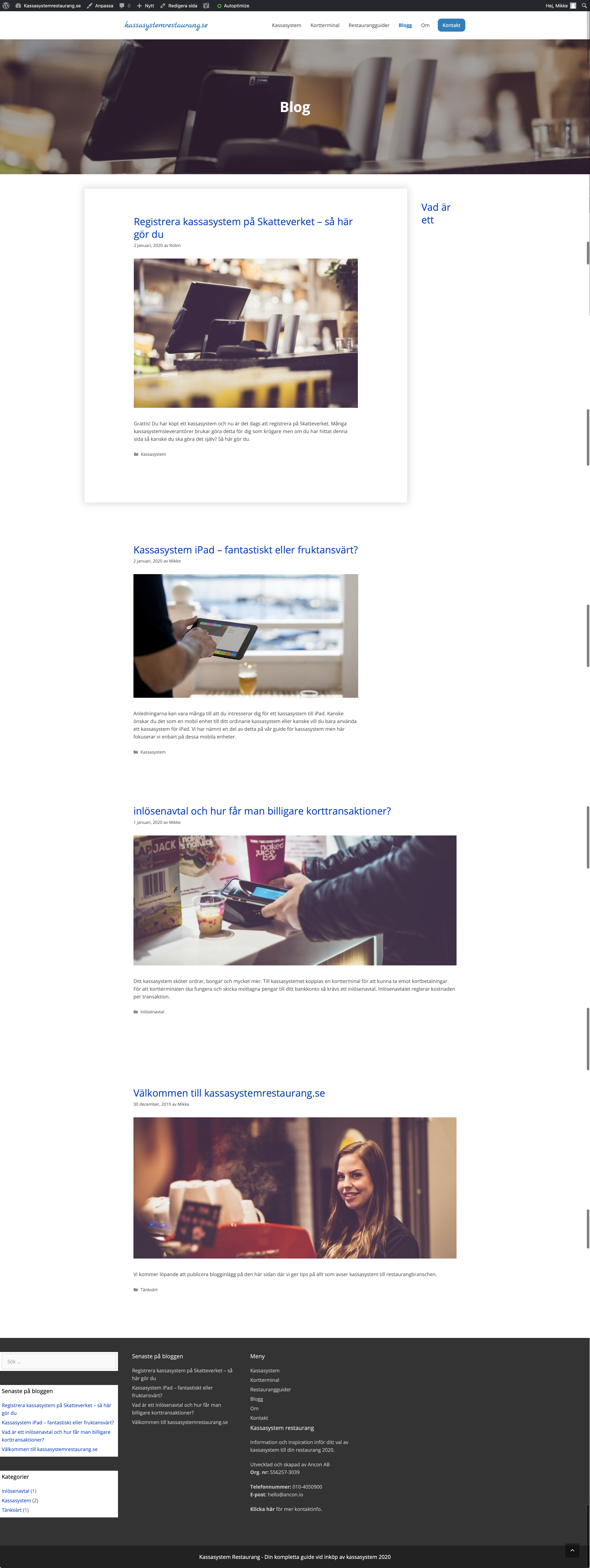
When I turn off my hooks it’s OK but then I don’t have my shadows around any containers anymore.
 January 2, 2020 at 8:43 am #1120021
January 2, 2020 at 8:43 am #1120021David
StaffCustomer SupportWhy not just add the shadow to the
.postclass eg..post { border: 1px solid #ededed; box-shadow: 0px 0px 20px 2px rgba(0, 0, 0, 0.15); }January 2, 2020 at 5:03 pm #1120438Mikke
Thanks.
Together with:
.page { border: 1px solid #ededed; box-shadow: 0px 0px 20px 2px rgba(0, 0, 0, 0.15); }Then I have success. 🙂
Thanks!
January 3, 2020 at 4:36 am #1120715David
StaffCustomer SupportAwesome – glad you got it resolved 🙂
-
AuthorPosts
- You must be logged in to reply to this topic.