- This topic has 22 replies, 3 voices, and was last updated 5 years, 8 months ago by
Tom.
-
AuthorPosts
-
June 16, 2018 at 3:32 am #601347
Mr McMarry
Hey Everyone :
So yea you read the title i want the grey image like in youtube till it loads the featured image because before featured image is loaded it just messed up my post title and excerpt so yea and i also want a image for that carousel please
Let me just clear my self :
As a new visitor you have to load all image from my website so please use incognito for that if you already visited once so yea as you visit you can see that :
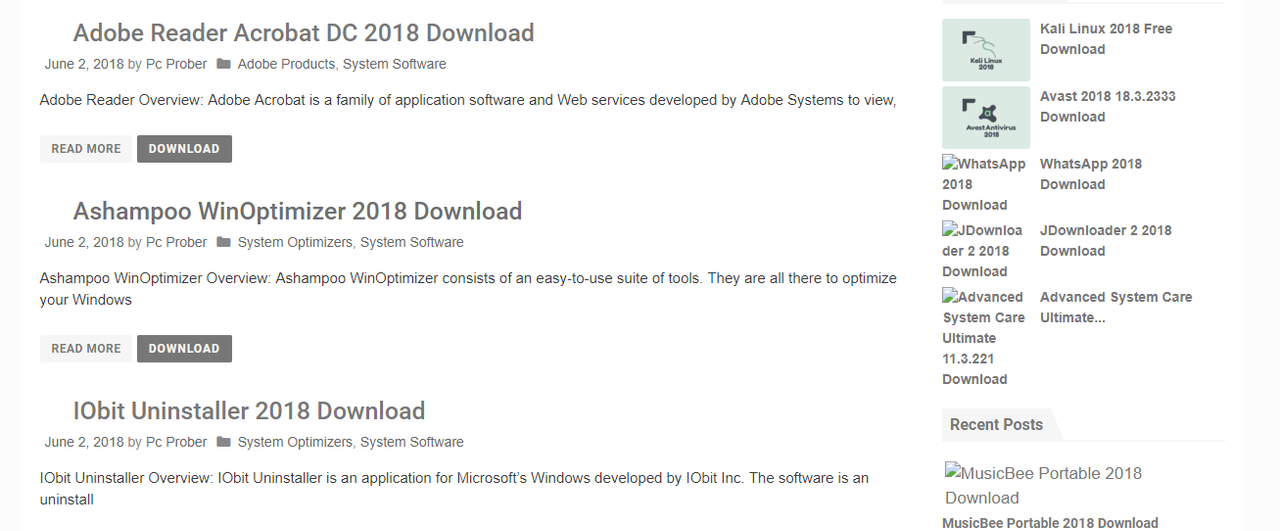
it looks so creepy so i want an default one image which loads before featured images one and replace the places of featured imaged till featured images are completely loaded
and the carousel one :
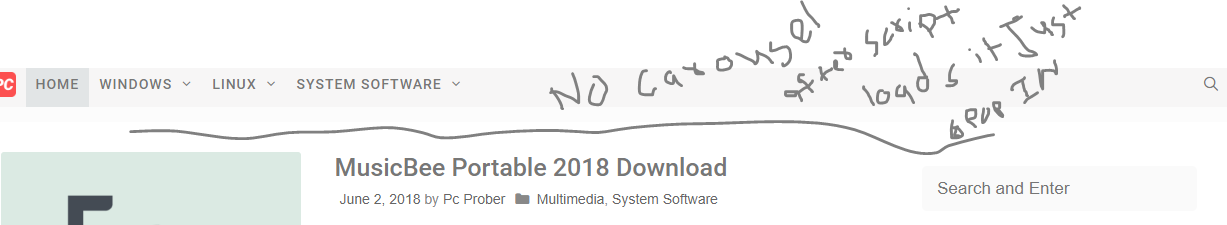
i just want a grey image over there too for holding that carousel space and removed when carousel pop-in
June 16, 2018 at 5:47 am #601391David
StaffCustomer SupportHi there, you may want to check out a Lazy Loader plugin that has a placeholder option. I don’t have one to recommend but this article covers a few of them:
https://premium.wpmudev.org/blog/6-lazy-load-plugins-to-make-your-wordpress-site-faster/
June 16, 2018 at 6:08 am #601399Mr McMarry
None of them working on my featured image of my website
June 16, 2018 at 6:18 am #601407David
StaffCustomer SupportHi, ok if you’re resizing the images then it changes the markup so the lazy-load class isn’t added.
This topic here may be of use as it covers off how to fix this:
https://generatepress.com/forums/topic/featured-image-markup-on-archives/
June 16, 2018 at 6:39 am #601423Mr McMarry
Its not working perfectly images are not resizing to 300×220 , sizing to 300×174 something size which i don’t like
June 16, 2018 at 7:04 am #601436Mr McMarry
Images are not resizing as i am mentioning in PHP height is not resizing to 200
June 16, 2018 at 7:14 am #601439Mr McMarry
and one question is lazy load images are index by google bots? I read some articles and they said that with the new update on Google, the javascript render and loads the images so we don’t have to do anything?
and image resizing issue still exists.
June 16, 2018 at 9:41 pm #601835Tom
Lead DeveloperLead DeveloperDid you use this code?: https://generatepress.com/forums/topic/featured-image-markup-on-archives/#post-551955
Once you set a size, you may need to regenerate your thumbnails: https://wordpress.org/plugins/regenerate-thumbnails/
I’m not 100% sure about the Google thing – I would have to do some reading on it.
June 17, 2018 at 1:13 am #601902Mr McMarry
OK it worked but is it ok with seo because seo is important than lazy loads ?? please reply as soon as possible
June 17, 2018 at 8:58 am #602116Tom
Lead DeveloperLead DeveloperUnfortunately I don’t have the answer to that. You’d have to do some searching on it.
My gut tells me it shouldn’t matter. Google actually prefers if you don’t load off screen images right away, as it makes your site faster.
June 17, 2018 at 10:17 am #602145Mr McMarry
I Think that too, let’s see what’s the experience with it
Thank You for Co-operating with me and replying that fast.
June 17, 2018 at 10:27 am #602149Tom
Lead DeveloperLead DeveloperNo worries 🙂
August 16, 2018 at 1:04 pm #651084Mr McMarry
Humm it’s not working for my site anymore? sorry for disturbing for silly things but I tried but failed 😛 and I also got some border radius in .post-image {border-radius:5px 5px 0 0} it’s no more I have no idea is this because of new updates or what its a while searching in forums 🙂
August 16, 2018 at 8:36 pm #651355Tom
Lead DeveloperLead DeveloperWhat isn’t working exactly? The lazy loading?
August 16, 2018 at 10:12 pm #651399Mr McMarry
Yea Lazy Load
-
AuthorPosts
- You must be logged in to reply to this topic.